Handleiding
Je bekijkt pagina 50 van 329
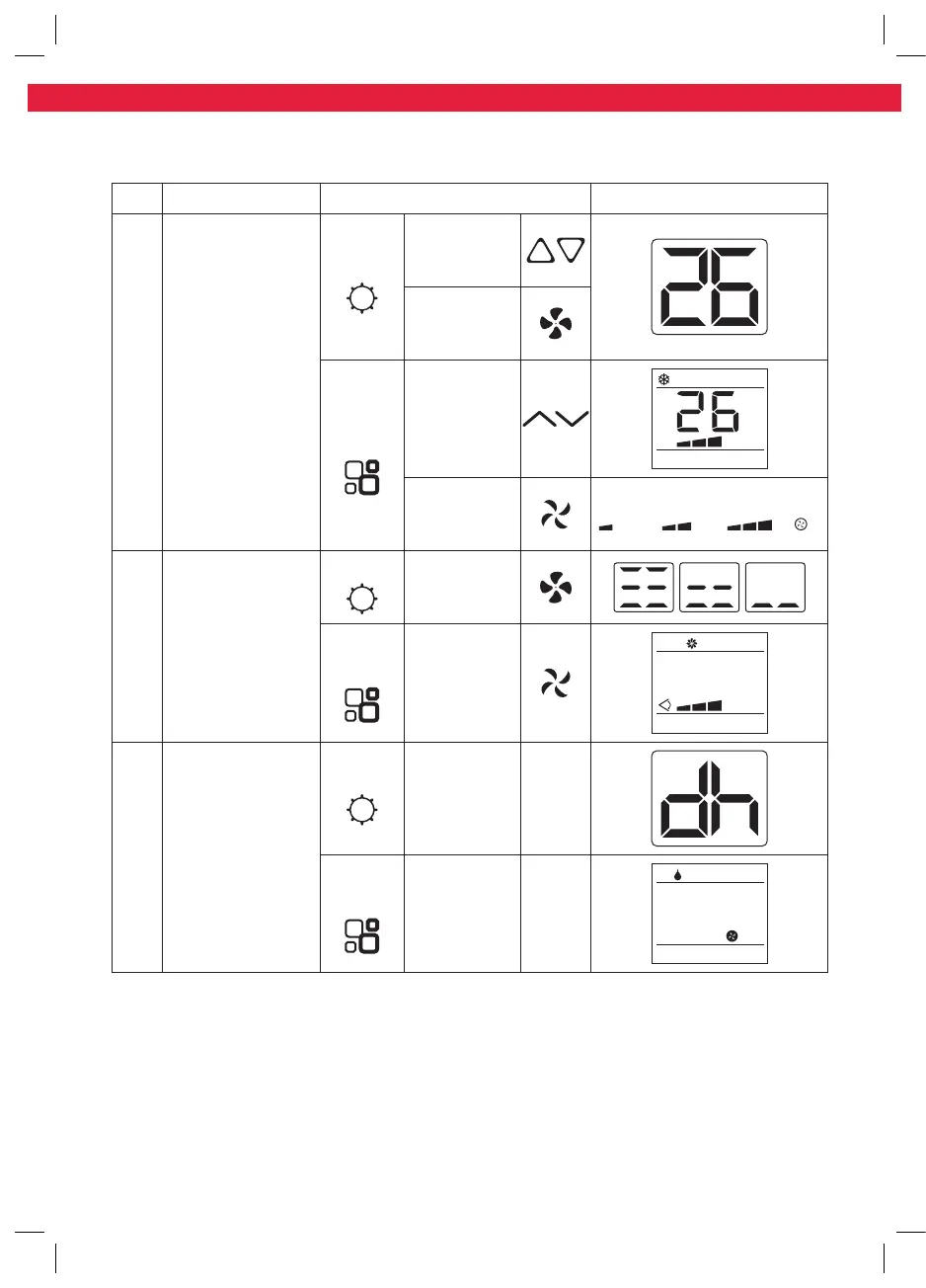
50
English
Size - A5
Mode
Press the Mode button to choose one of the modes:
Mode Description Button Display
Cool
• cools down the
room temperature
• the compressor
runs and stops in
intervals in order
to maintain the set
temperature
• fan speed and set
temperature can
be adjusted
Product
Temperature
18°C-32°C
(64°F-90°F)
Fan speed
(High / Medium
/ Low / Auto)
Remote
control
Temperature
18°C-32°C
(64°F-90°F)
°E
Fan speed
(High / Medium
/ Low / Auto)
Low Medium High Auto
Fan
• fan only
• fan speed can be
adjusted
• temperature
cannot be adjusted
Product
Fan speed
(High / Medium
/ Low)
Remote
control
Fan speed
(High / Medium
/ Low)
Dry
• dehumidifies the
room with the fan
• fan speed and
set temperature
cannot be adjusted
Product
— —
Remote
control
— —
IM_KAC 12022 WLAN_KAC 14022 WLAN_211109_V07_HR.indb 50IM_KAC 12022 WLAN_KAC 14022 WLAN_211109_V07_HR.indb 50 9/11/2021 16:069/11/2021 16:06
Bekijk gratis de handleiding van Koenic KAC 14022 WLAN, stel vragen en lees de antwoorden op veelvoorkomende problemen, of gebruik onze assistent om sneller informatie in de handleiding te vinden of uitleg te krijgen over specifieke functies.
Productinformatie
| Merk | Koenic |
| Model | KAC 14022 WLAN |
| Categorie | Airco |
| Taal | Nederlands |
| Grootte | 40056 MB |


