Handleiding
Je bekijkt pagina 7 van 58
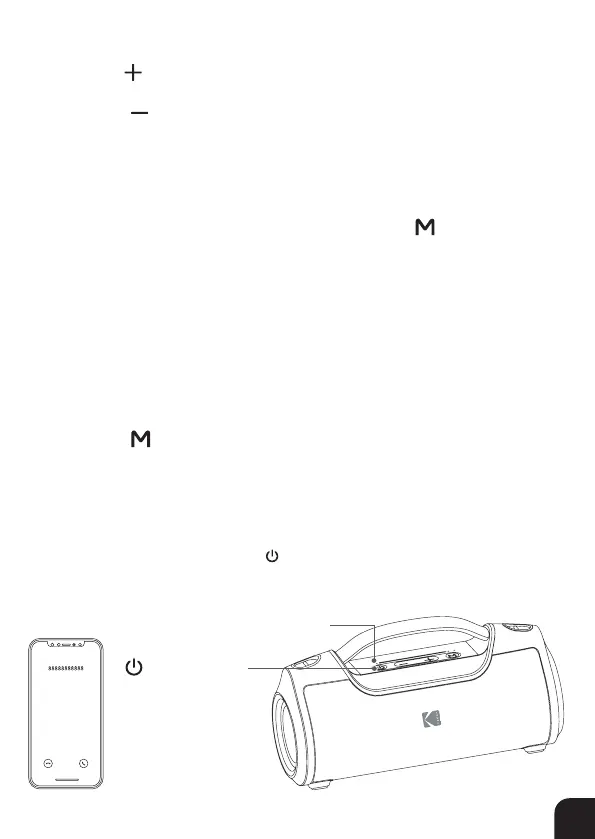
7
EN
3. Volume Control
Short press “ ” to increase volume; long press for 2 seconds to play next
song. When it reaches the maximum volume, you will hear a voice prompt.
Short press “ ” to decrease volume; long press for 2 seconds to play
previous song.
4. EQ
This speaker supports three EQ modes (Standard, Outdoor, 3D).
Standard is set as default sound eect. Double press “ “ to switch to your
desired EQ mode.
Standard: This mode is suitable for normal usage; it has balanced
sound. High/Mid/Low frequency is all balanced.
Outdoor: This mode has better bass and louder sound, suitable for
outdoor listening.
3D: This mode is more focused on Mid and High frequency, suitable
when listening to TV and movies sound on the speaker.
5. MODE
Short press “ “ to switch between BLUETOOTH – AUX – USB modes.
BLUETOOTH mode is set as default.
6. Hands-free Calling
When your smartphone is paired to the speaker and you receive
an incoming call, short press “ “ button once to answer the call and
press again to hang up. Double press to reject the call.
AnswerReject
Power Button
Status Indicator Light
Bekijk gratis de handleiding van Kodak PWS-2258, stel vragen en lees de antwoorden op veelvoorkomende problemen, of gebruik onze assistent om sneller informatie in de handleiding te vinden of uitleg te krijgen over specifieke functies.
Productinformatie
| Merk | Kodak |
| Model | PWS-2258 |
| Categorie | Speaker |
| Taal | Nederlands |
| Grootte | 3675 MB |
