Handleiding
Je bekijkt pagina 5 van 40
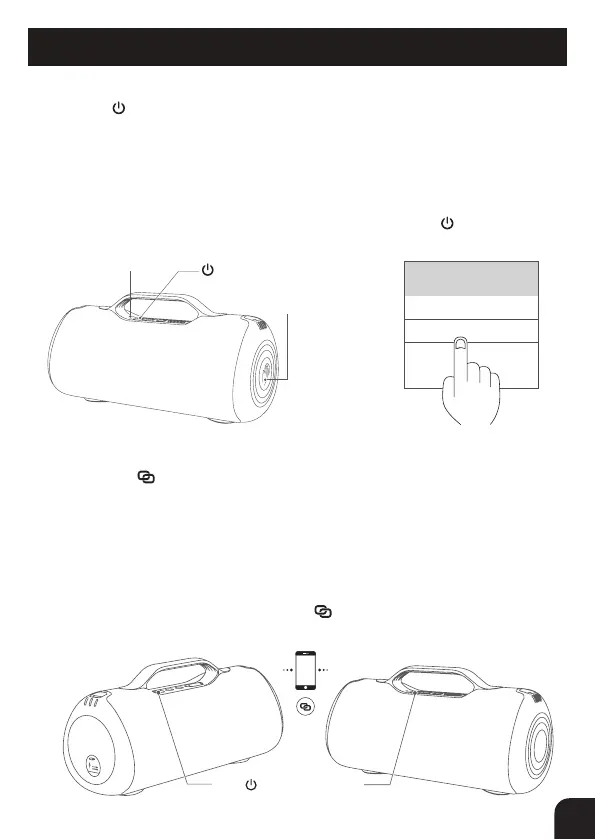
5
EN
OPERATION
3. TWS Connection
a. Power on two “PWS2248” speakers. Both speakers will enter in BLUETOOTH mode.
b. Short press “ ” button on either speaker to enter TWS pairing mode. The two
speakers will connect automatically and you will hear a voice prompt once TWS
connection is successful.
The master speaker’s blue indicator will keep lashing and the sub-master speaker’s
blue indicator will stay on.
c. Under connection choose “PWS2248” from your device list to make BLUETOOTH
pairing with the master speaker. Upon successful connection you will hear a voice
prompt and music will be played on both speakers simultaneously.
d. To disconnect TWS pairing short press “ ” button twice on each speaker.
1. Power On/O
Long press “ ” button for 2 seconds to power on, long press it for 2 seconds
again to power o
2. BLUETOOTH Connection
When you power on the speaker it will enter BLUETOOTH pairing mode and the blue
indicator light will start lashing. Select “PWS2248“ on your BLUETOOTH device and
connect. Upon successful connection, indicator light will stop lashing and stay on;
speaker will start to play music from your play list. Short press “ ” button three
times to disconnect BLUETOOTH connection.
PWS2248
My Device
BLUETOOTH
Power Button
Indicator Light
Touch Operation
Panel
TWS
Power Button
Bekijk gratis de handleiding van Kodak PWS-2248, stel vragen en lees de antwoorden op veelvoorkomende problemen, of gebruik onze assistent om sneller informatie in de handleiding te vinden of uitleg te krijgen over specifieke functies.
Productinformatie
| Merk | Kodak |
| Model | PWS-2248 |
| Categorie | Speaker |
| Taal | Nederlands |
| Grootte | 2786 MB |
