Handleiding
Je bekijkt pagina 57 van 76
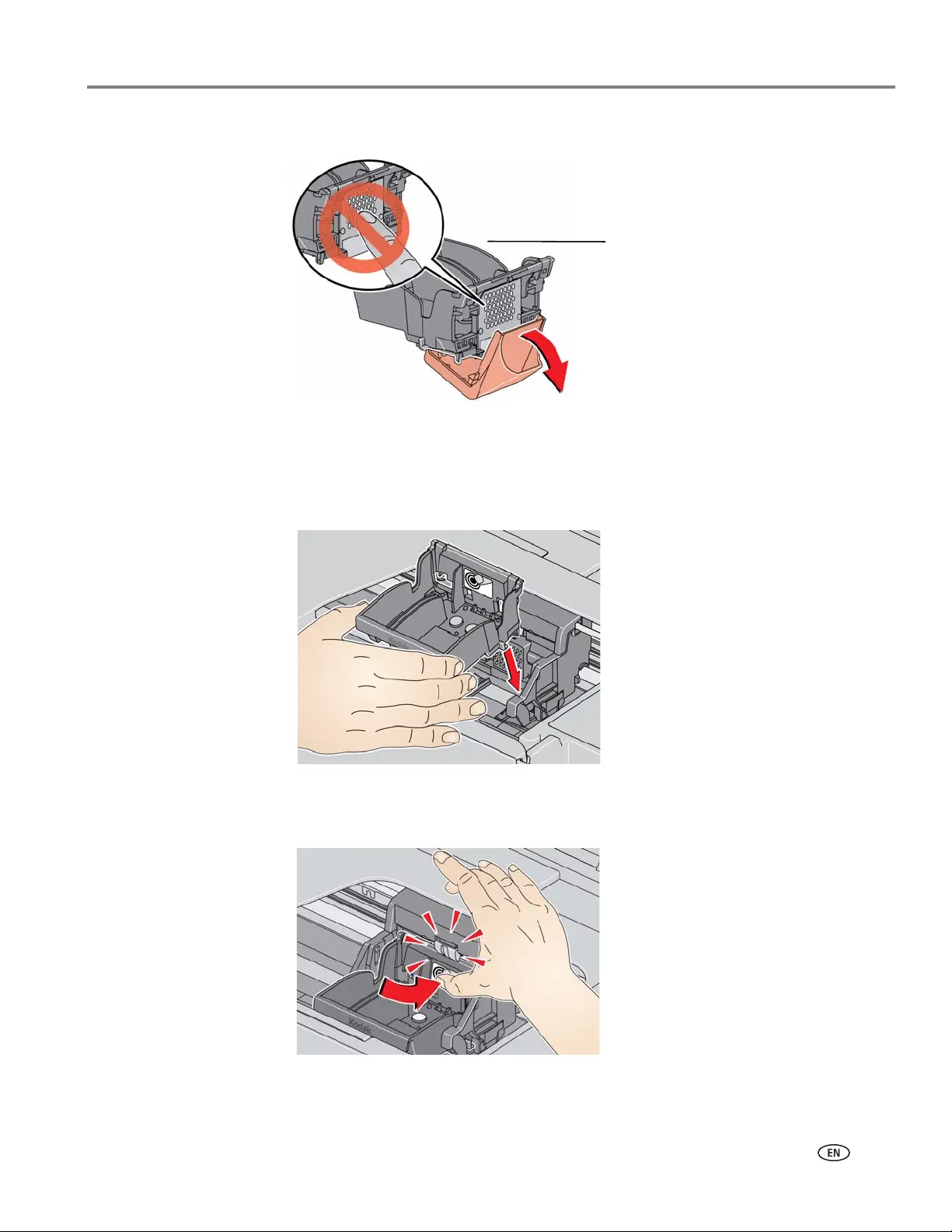
www.kodak.com/go/aiosupport 51
KODAK ESP C110 All-in-One Printer
7. Remove the plastic protective cap.
IMPORTANT: Be careful not to scratch or touch the copper contacts while inserting
the printhead.
8. Place the new printhead into the carriage.
9. Push firmly against the target label of the printhead until you hear a loud snap.
Copper contacts
Bekijk gratis de handleiding van Kodak ESP C110, stel vragen en lees de antwoorden op veelvoorkomende problemen, of gebruik onze assistent om sneller informatie in de handleiding te vinden of uitleg te krijgen over specifieke functies.
Productinformatie
| Merk | Kodak |
| Model | ESP C110 |
| Categorie | Printer |
| Taal | Nederlands |
| Grootte | 11230 MB |
Caratteristiche Prodotto
| Ingebouwd display | Ja |
| Gewicht | 5400 g |
| Beeldscherm | LCD |
| Beeldschermdiagonaal | 1.5 " |
| USB-poort | Ja |