Handleiding
Je bekijkt pagina 38 van 76
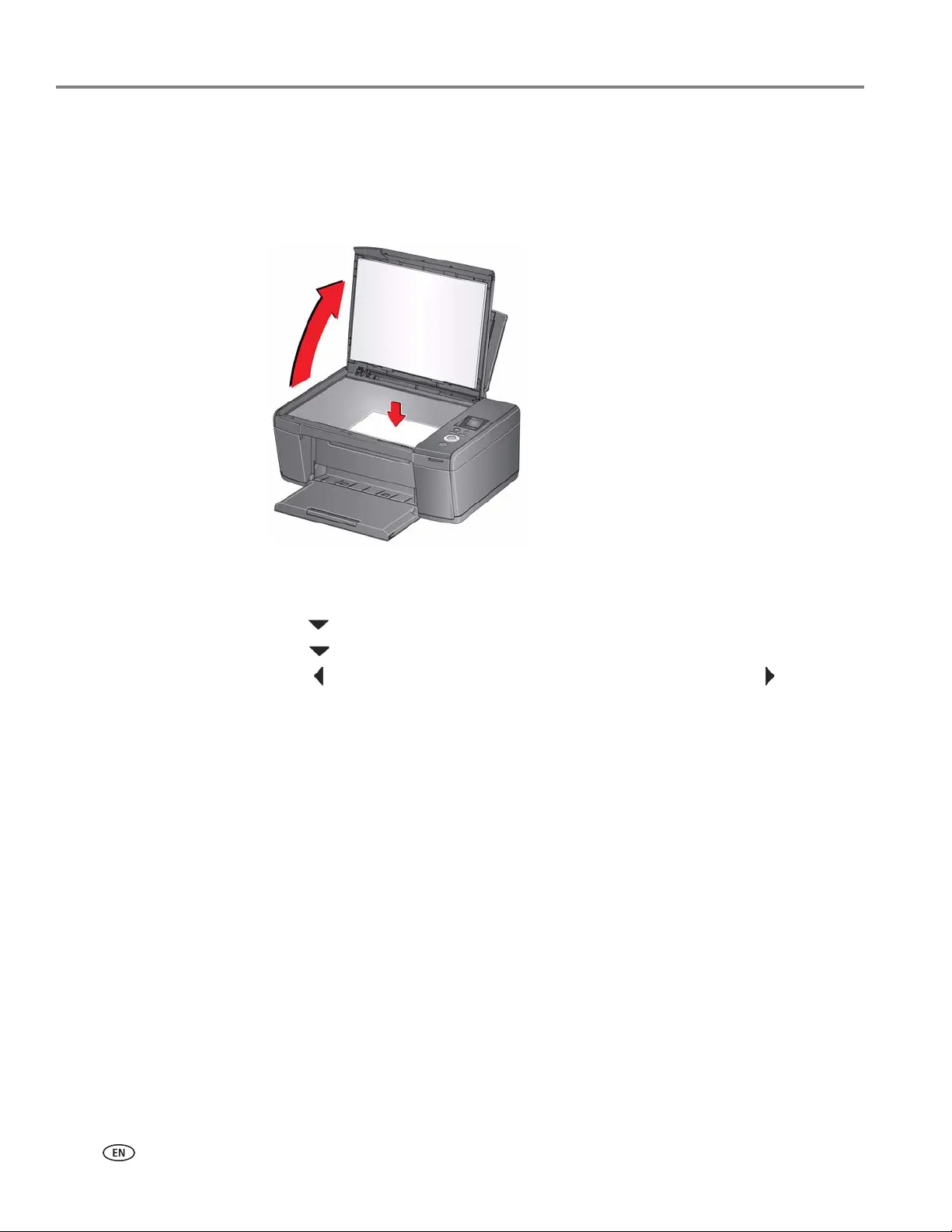
Copying
32 www.kodak.com/go/aiosupport
Darkening or lightening a photograph
To darken or lighten the copy:
1. Lift the scanner lid, and place the photograph face down in the right-front corner
of the scanner glass.
2. Close the lid.
3. Press Home.
4. Press to select Copy Photo, then press OK.
5. Press to select Brightness.
6. Press to select a number below zero for a darker copy, or press to select a
number above zero for a lighter copy.
7. Press Start to begin copying.
Bekijk gratis de handleiding van Kodak ESP C110, stel vragen en lees de antwoorden op veelvoorkomende problemen, of gebruik onze assistent om sneller informatie in de handleiding te vinden of uitleg te krijgen over specifieke functies.
Productinformatie
| Merk | Kodak |
| Model | ESP C110 |
| Categorie | Printer |
| Taal | Nederlands |
| Grootte | 11230 MB |
Caratteristiche Prodotto
| Ingebouwd display | Ja |
| Gewicht | 5400 g |
| Beeldscherm | LCD |
| Beeldschermdiagonaal | 1.5 " |
| USB-poort | Ja |