Handleiding
Je bekijkt pagina 28 van 76
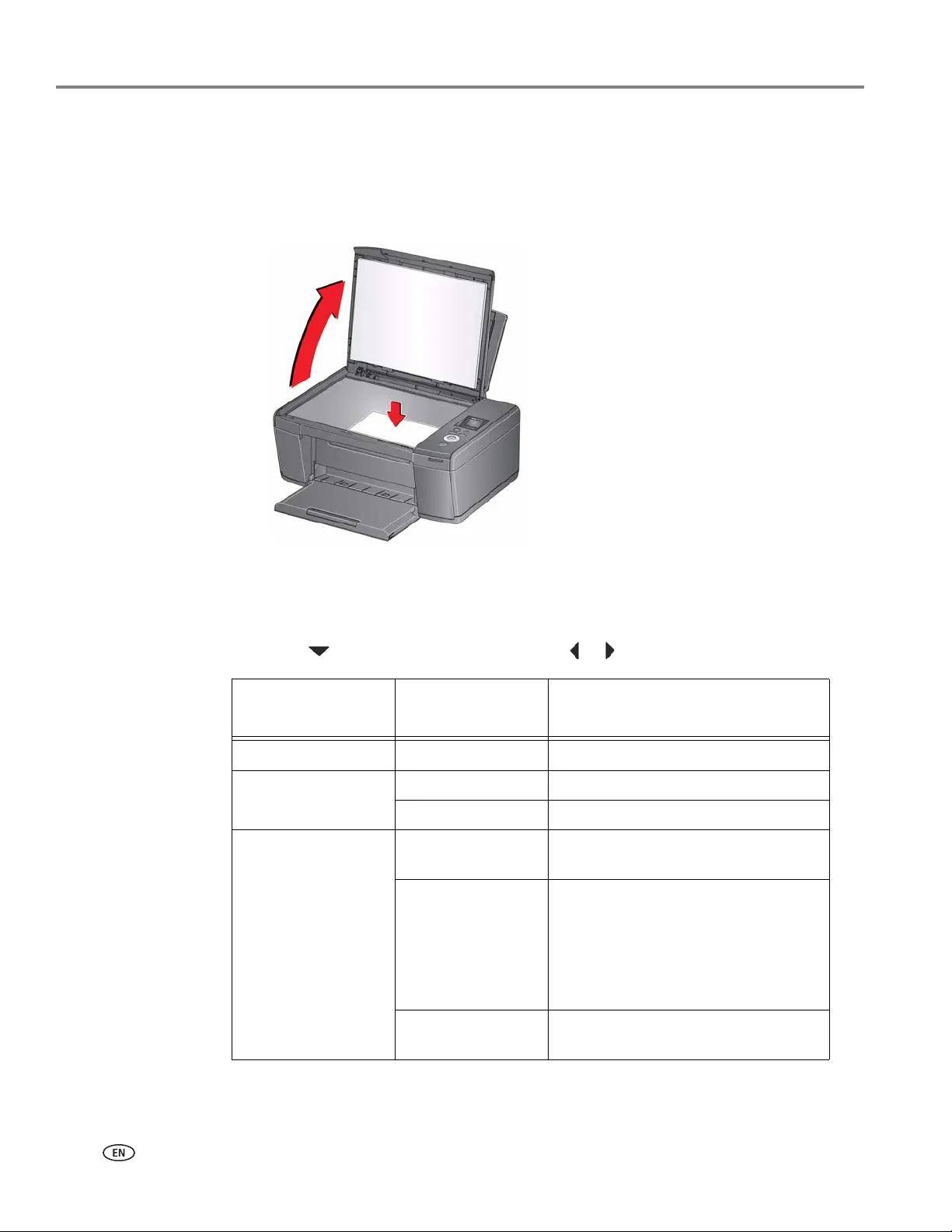
Copying
22 www.kodak.com/go/aiosupport
Adjusting the settings and copying a document
To copy a document using settings other than the default settings:
1. Lift the scanner lid, and place the document face down in the right-front corner
of the scanner glass.
2. Close the lid.
3. Press Home.
4. With Copy Document selected, press OK.
5. Press to select an option, then press or to change the setting.
Copy Document
Option
Setting Description
Quantity 1 (default) to 99 The number of copies that print.
Color Color (default) Prints full color.
Black & White Prints black and white (grayscale).
Copy Size Same Size
(default)
The copy is the same size as the
original.
Fit to Page The printer detects the size of the
original on the scanner glass and the
size of the paper in the paper tray, and
automatically reduces or enlarges the
original so that the copy fits on the
paper.
20% to 500% Reduces down to 20% or enlarges up
to 500% of the original size.
Bekijk gratis de handleiding van Kodak ESP C110, stel vragen en lees de antwoorden op veelvoorkomende problemen, of gebruik onze assistent om sneller informatie in de handleiding te vinden of uitleg te krijgen over specifieke functies.
Productinformatie
| Merk | Kodak |
| Model | ESP C110 |
| Categorie | Printer |
| Taal | Nederlands |
| Grootte | 11230 MB |
Caratteristiche Prodotto
| Ingebouwd display | Ja |
| Gewicht | 5400 g |
| Beeldscherm | LCD |
| Beeldschermdiagonaal | 1.5 " |
| USB-poort | Ja |