Handleiding
Je bekijkt pagina 14 van 76
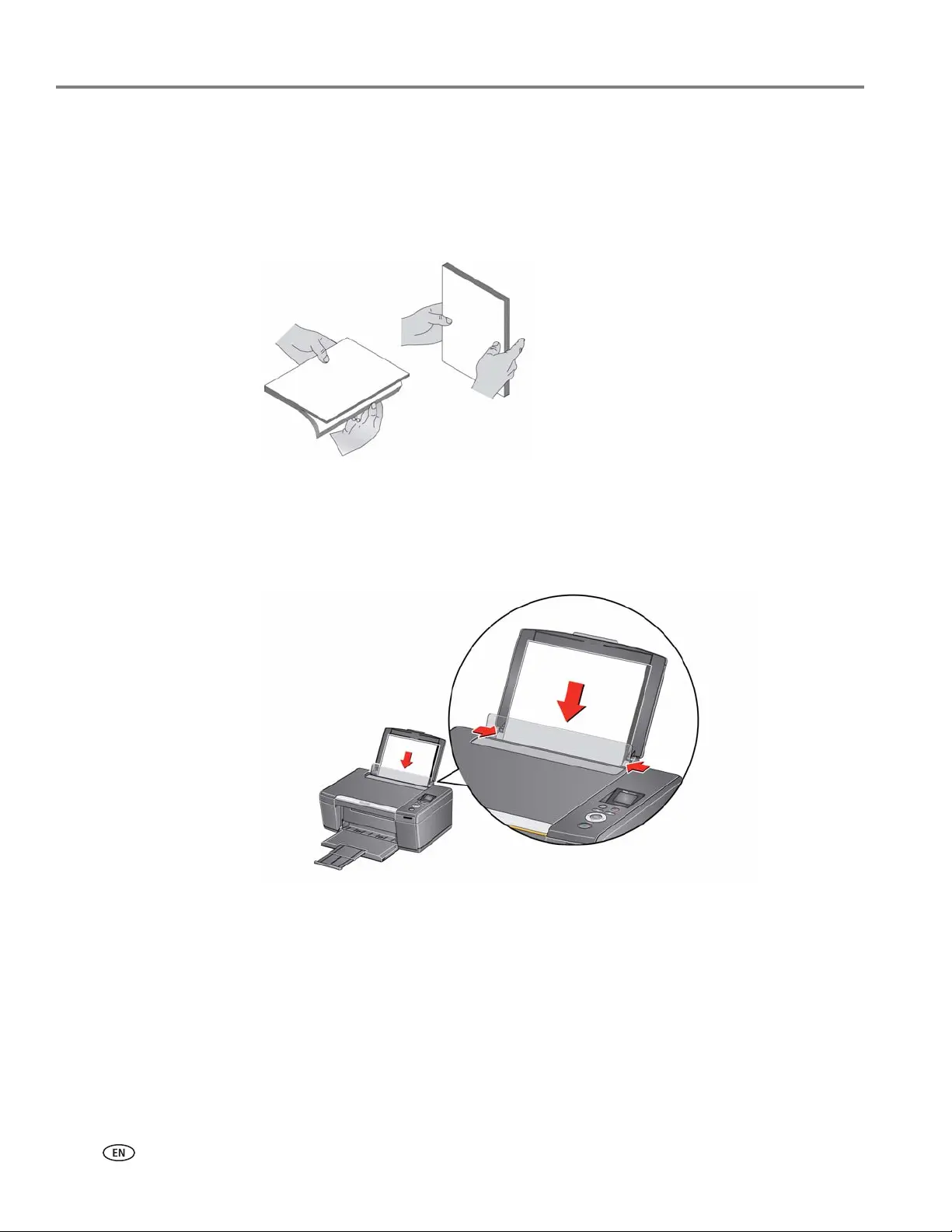
Handling Paper
8 www.kodak.com/go/aiosupport
Loading plain paper
The input tray capacity is 100 sheets of plain paper.
To load plain paper:
1. Fan and stack the paper.
2. Make sure the left and right paper-edge guides are in the far left and far right
positions, then insert the paper into the input tray.
3. Move the paper-edge guides until they touch the paper.
Bekijk gratis de handleiding van Kodak ESP C110, stel vragen en lees de antwoorden op veelvoorkomende problemen, of gebruik onze assistent om sneller informatie in de handleiding te vinden of uitleg te krijgen over specifieke functies.
Productinformatie
| Merk | Kodak |
| Model | ESP C110 |
| Categorie | Printer |
| Taal | Nederlands |
| Grootte | 11230 MB |
Caratteristiche Prodotto
| Ingebouwd display | Ja |
| Gewicht | 5400 g |
| Beeldscherm | LCD |
| Beeldschermdiagonaal | 1.5 " |
| USB-poort | Ja |