Klein Tools AESBH1 handleiding
Handleiding
Je bekijkt pagina 6 van 36
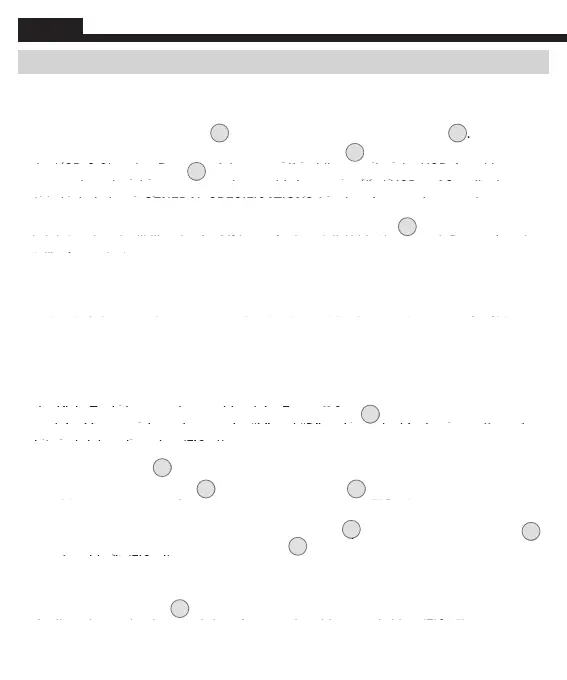
6
ENGLISH
OPERATING INSTRUCTIONS
CHARGING EARMUFFS
Klein Tools AESBH1 features a non-replaceable rechargeable lithium-ion battery pack.
1.
Open the Silicone Port Cover
14
14
to access the USB-C Charging Port
to access the USB-C Charging Port
1313
.
2.
Using the included USB-A to USB-C charging cable
1515
, plug the USB-C end into
the USB-C Charging Port
Using the included USB-A to USB-C charging cable
the USB-C Charging Port
Using the included USB-A to USB-C charging cable
1313
of the earmuffs while plugging the USB-A end into an
Using the included USB-A to USB-C charging cable
of the earmuffs while plugging the USB-A end into an
Using the included USB-A to USB-C charging cable
, plug the USB-C end into
of the earmuffs while plugging the USB-A end into an
, plug the USB-C end into
of the earmuffs while plugging the USB-A end into an
appropriate charging source, such as a third party certified USB to AC wall adapter
the USB-C Charging Port
appropriate charging source, such as a third party certified USB to AC wall adapter
the USB-C Charging Port
appropriate charging source, such as a third party certified USB to AC wall adapter
of the earmuffs while plugging the USB-A end into an
appropriate charging source, such as a third party certified USB to AC wall adapter
of the earmuffs while plugging the USB-A end into an
(not included, see GENERAL SPECIFICATIONS for charging requirements).
appropriate charging source, such as a third party certified USB to AC wall adapter
(not included, see GENERAL SPECIFICATIONS for charging requirements).
appropriate charging source, such as a third party certified USB to AC wall adapter
3.
While the earmuffs are charging (0-99%), the Indicator LED
11
11
will breathe (dim to
will breathe (dim to
bright) red and will illuminate solid green when full (100%) charged. Recommend to
While the earmuffs are charging (0-99%), the Indicator LED
bright) red and will illuminate solid green when full (100%) charged. Recommend to
While the earmuffs are charging (0-99%), the Indicator LED
bright) red and will illuminate solid green when full (100%) charged. Recommend to
will breathe (dim to
bright) red and will illuminate solid green when full (100%) charged. Recommend to
will breathe (dim to
fully charge before use.
bright) red and will illuminate solid green when full (100%) charged. Recommend to
fully charge before use.
bright) red and will illuminate solid green when full (100%) charged. Recommend to
FITTING/ADJUSTMENT
Protection from noise will be reduced when the cushion does not seal firmly against
your head. Select eyeglasses or goggles that have thin, flat temples or straps which
Protection from noise will be reduced when the cushion does not seal firmly against
your head. Select eyeglasses or goggles that have thin, flat temples or straps which
Protection from noise will be reduced when the cushion does not seal firmly against
will minimize interference with the seal of the earmuff cushions. Pull long hair back to
the extent possible and remove other items that may degrade the earmuff seal such as
pencils or jewelry.
1.
Before wearing, confirm that the earmuffs are in the correct orientation by referencing
the Klein Tools logo on the outside of the Earmuff Cup
Before wearing, confirm that the earmuffs are in the correct orientation by referencing
the Klein Tools logo on the outside of the Earmuff Cup
Before wearing, confirm that the earmuffs are in the correct orientation by referencing
1
and making sure it is facing
and making sure it is facing
upright. You may also reference the “L” and “R” pad print inside the earmuff cup for
the Klein Tools logo on the outside of the Earmuff Cup
upright. You may also reference the “L” and “R” pad print inside the earmuff cup for
the Klein Tools logo on the outside of the Earmuff Cup
upright. You may also reference the “L” and “R” pad print inside the earmuff cup for
and making sure it is facing
upright. You may also reference the “L” and “R” pad print inside the earmuff cup for
and making sure it is facing
left and right orientation (FIG. 1).
upright. You may also reference the “L” and “R” pad print inside the earmuff cup for
left and right orientation (FIG. 1).
upright. You may also reference the “L” and “R” pad print inside the earmuff cup for
2.
Hold Earmuff Cups
1
and lift behind head to place over ears (FIG. 2).
and lift behind head to place over ears (FIG. 2).
3.
Position the Earmuff Cups
1
so that the Cushions
so that the Cushions
2
fully enclose the ears and
fully enclose the ears and
provide an even pressure distribution against the head (FIG. 3).
Position the Earmuff Cups
provide an even pressure distribution against the head (FIG. 3).
Position the Earmuff Cups
fully enclose the ears and
provide an even pressure distribution against the head (FIG. 3).
fully enclose the ears and
4.
To obtain a proper seal, adjust the Headband Pivot
6
position and Arm Bracket
position and Arm Bracket
7
.
If needed, adjust the Headband Extension
5
when in use position to obtain a firm,
when in use position to obtain a firm,
when in use position to obtain a firm,
when in use position to obtain a firm,
comfortable fit (FIG. 4).
If needed, adjust the Headband Extension
comfortable fit (FIG. 4).
If needed, adjust the Headband Extension
REMOVAL/RESTING POSITION
Rotate the Earmuff Cups
1
up until you reach the hard stop in the “Resting” Position
up until you reach the hard stop in the “Resting” Position
and adjust the angle to achieve the most comfortable cup position (FIG. 5).
Rotate the Earmuff Cups
and adjust the angle to achieve the most comfortable cup position (FIG. 5).
Rotate the Earmuff Cups
up until you reach the hard stop in the “Resting” Position
and adjust the angle to achieve the most comfortable cup position (FIG. 5).
up until you reach the hard stop in the “Resting” Position
Bekijk gratis de handleiding van Klein Tools AESBH1, stel vragen en lees de antwoorden op veelvoorkomende problemen, of gebruik onze assistent om sneller informatie in de handleiding te vinden of uitleg te krijgen over specifieke functies.
Productinformatie
| Merk | Klein Tools |
| Model | AESBH1 |
| Categorie | Niet gecategoriseerd |
| Taal | Nederlands |
| Grootte | 4248 MB |