Handleiding
Je bekijkt pagina 42 van 128
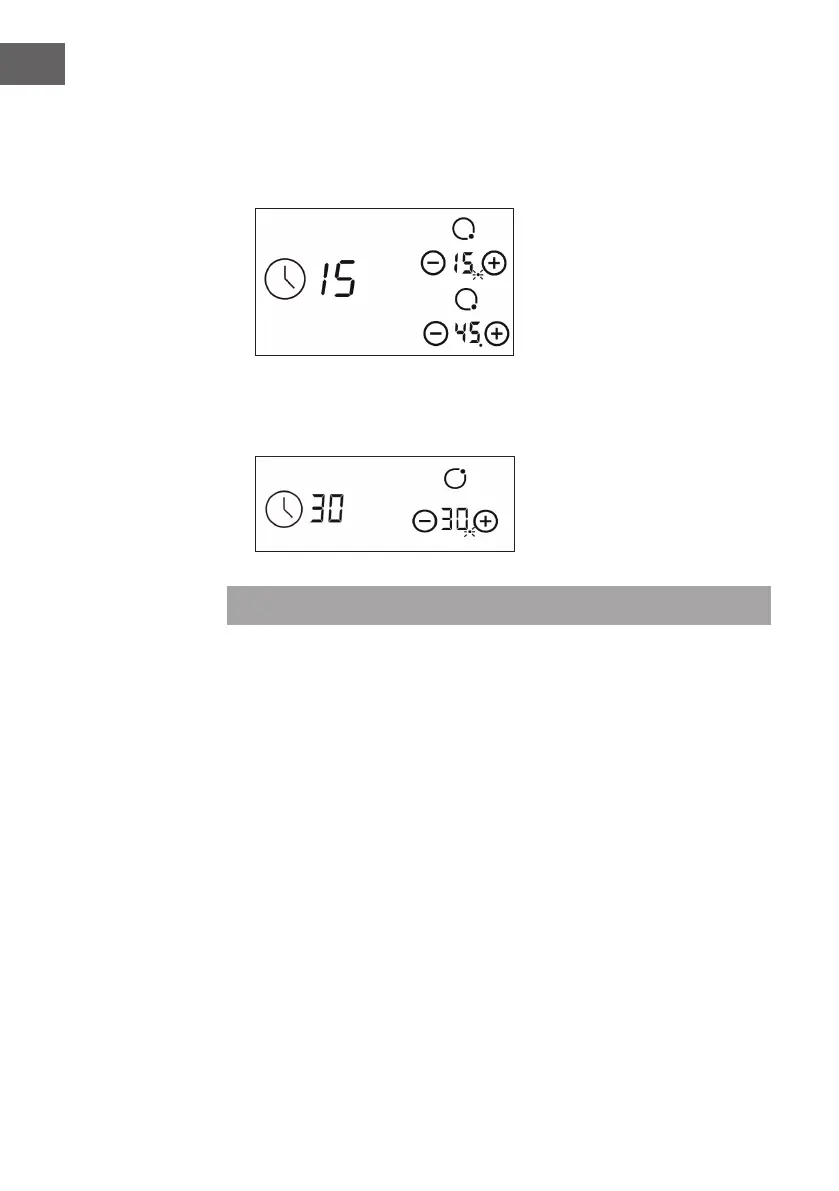
42
EN
If the timer is set on more than one zone:
1. When you set the time for several cooking zones simul- taneously, decimal
dots of the relevant cooking zones are on. The minute display shows the min.
timer. The dot of the corresponding zone ashes.
2. Once the countdown timer expires, the corres- ponding zone will switch off.
Then it will show the new min. timer and the dot of corresponding zone will
ash.
Note: Select the heating zone, then touch the Timer control to cancel the timer.
Locking the Controls
You can lock the controls to prevent unintended use (for example children
accidentally turning the cooking zones on). When the controls are locked, all the
controls except the ON/OFF control are disabled.
• To lock the controls: Touch the keylock control. The timer indicator will show
“ Lo “.
• To unlock the controls: Make sure the ceramic hob is turned on. Touch and
hold the keylock control for a while. You can now start using your ceramic hob.
• When the hob is in the lock mode,all the controls are disable except the ON/
OFF , you can always turn the ceramic hob off with the ON/OFF control in an
emergency, but you shall unlock the hob rst in the next operation.
Bekijk gratis de handleiding van Klarstein Virtuosa 90, stel vragen en lees de antwoorden op veelvoorkomende problemen, of gebruik onze assistent om sneller informatie in de handleiding te vinden of uitleg te krijgen over specifieke functies.
Productinformatie
| Merk | Klarstein |
| Model | Virtuosa 90 |
| Categorie | Fornuis |
| Taal | Nederlands |
| Grootte | 10846 MB |







