Handleiding
Je bekijkt pagina 18 van 48
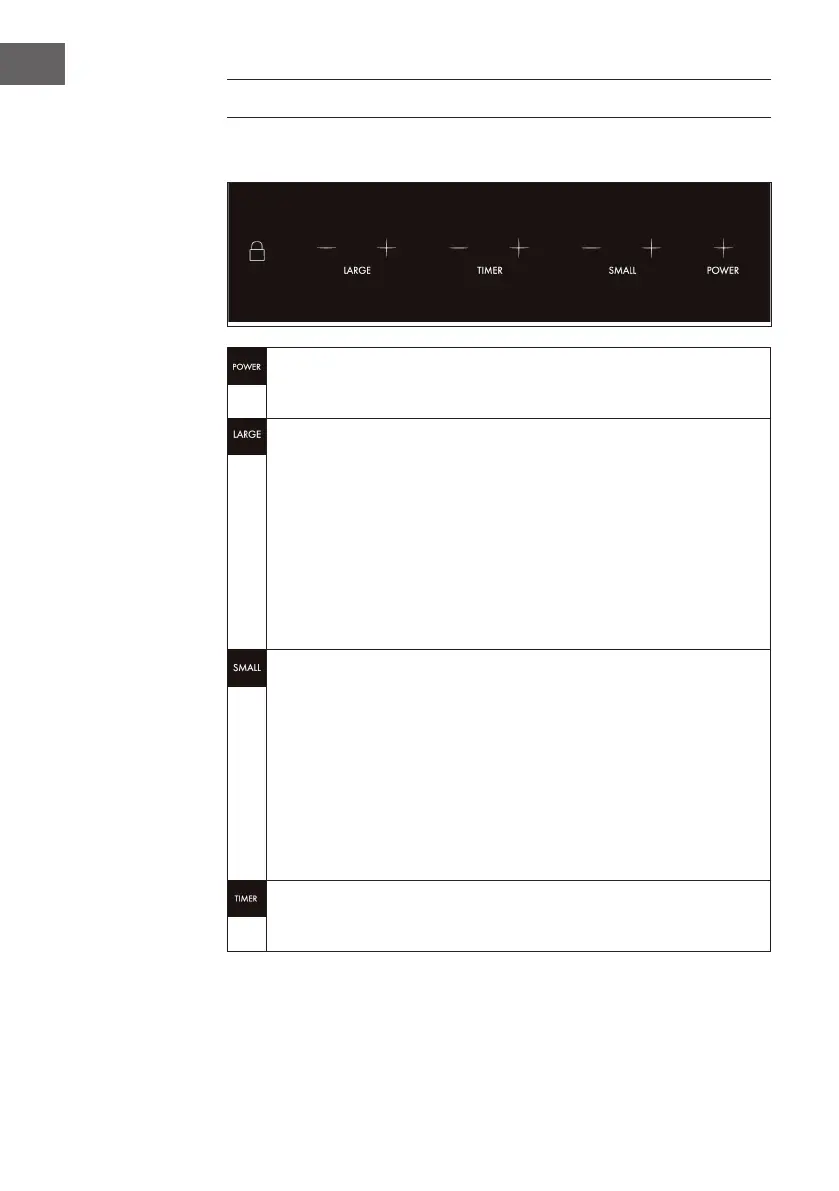
18
EN
USE AND OPERATION
Controls and Functions
Place usable cooking utensils in the center of the top plate and plug in,
pressing the button, a buzzer is sounding. If there is no program chosen
within one minute, then the appliance returns to the stand-by mode.
Power control of the rear plate. By usiond the arrow buttons the wattage
can be changed in steps:
1 = 500 W
2 = 800 W
3 = 1000 W
4 = 1100 W
5 = 1300 W
6 = 1500 W
7 = 1600 W
8 = 1800 W
Power control of the front plate. By usiond the arrow buttons the wattage
can be changed in steps:
1 = 400 W
2 = 500 W
3 = 800 W
4 = 900 W
5 = 1000 W
6 = 1100 W
7 = 1200 W
8 = 1300 W
Press the button the to set Timer, by pressing the arrow buttons the time
can be changed in one minute steps from 1-99 minute, after the time runs
out, the appliance will stop working.
Bekijk gratis de handleiding van Klarstein VariCook Domino, stel vragen en lees de antwoorden op veelvoorkomende problemen, of gebruik onze assistent om sneller informatie in de handleiding te vinden of uitleg te krijgen over specifieke functies.
Productinformatie
| Merk | Klarstein |
| Model | VariCook Domino |
| Categorie | Fornuis |
| Taal | Nederlands |
| Grootte | 3436 MB |







