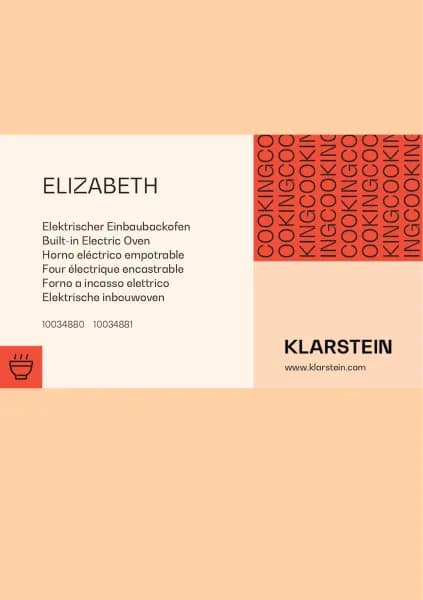Handleiding
Je bekijkt pagina 44 van 144

44
EN
OPERATION
Set the clock
When the oven is on standby, press the key and the icon in the display will
ash, rotate the central knob to adjust local time and press the central button to
conrm, or the appliance will conrm the time in 5s. If there is no operation in 5s,
the appliance will return to the previous time setting.
Set the alarm
Standby or power on state: long press the key , the alarm icon the initial
setting alarm time ash in the display, rotate the knob to set the time and push
button to conrm, or the appliance will conrm the time after in 5s.
Child lock
At any time, press the key to activate this function. All the keys and knob t are
invalid no matter you rotate and short press. Long press the key in 3 seconds to
cancel this function.
Set the cooking mode, cooking time and cooking temperature
Long press the key to activate the oven. Choose the function by rotating the
knob and press central button to conrm the cooking mode.
Once the cooking mode is already conrmed, the cooking time value in the display
is ashing, adjust it by rotating the knob and conrm by pressing the central
button. Then the temperature value is ashing in the display. Set the temperature
by rotating knob and conrm it by pressing the central button. Now the appliance
starts cooking.
Modify function during cooking
a. Modify temperature
Short press the key to modify the cooking temperature. The cooking
temperature value in the display starts ashing. Adjust the temperature by
rotating the knob and conrm by pressing the central button. If there is no
operation in 5s, the appliance will return to previous setting.
b. Modify time
Short press the key the time icon and cooking time value ash. Rotate the
knob to change the time. Press the right central button to conrm. If there is no
operation in 5s, the appliance will return to the previous setting.
c. Modify cooking mode
During the cooking process, rotate the knob and then the function icon starts to
ash. You can change the cooking mode and conrm it with the central button. If
there is no operation in 5s, the appliance will return to the previous setting.
Bekijk gratis de handleiding van Klarstein Illuminosa Smart, stel vragen en lees de antwoorden op veelvoorkomende problemen, of gebruik onze assistent om sneller informatie in de handleiding te vinden of uitleg te krijgen over specifieke functies.
Productinformatie
| Merk | Klarstein |
| Model | Illuminosa Smart |
| Categorie | Oven |
| Taal | Nederlands |
| Grootte | 11168 MB |