Handleiding
Je bekijkt pagina 44 van 144
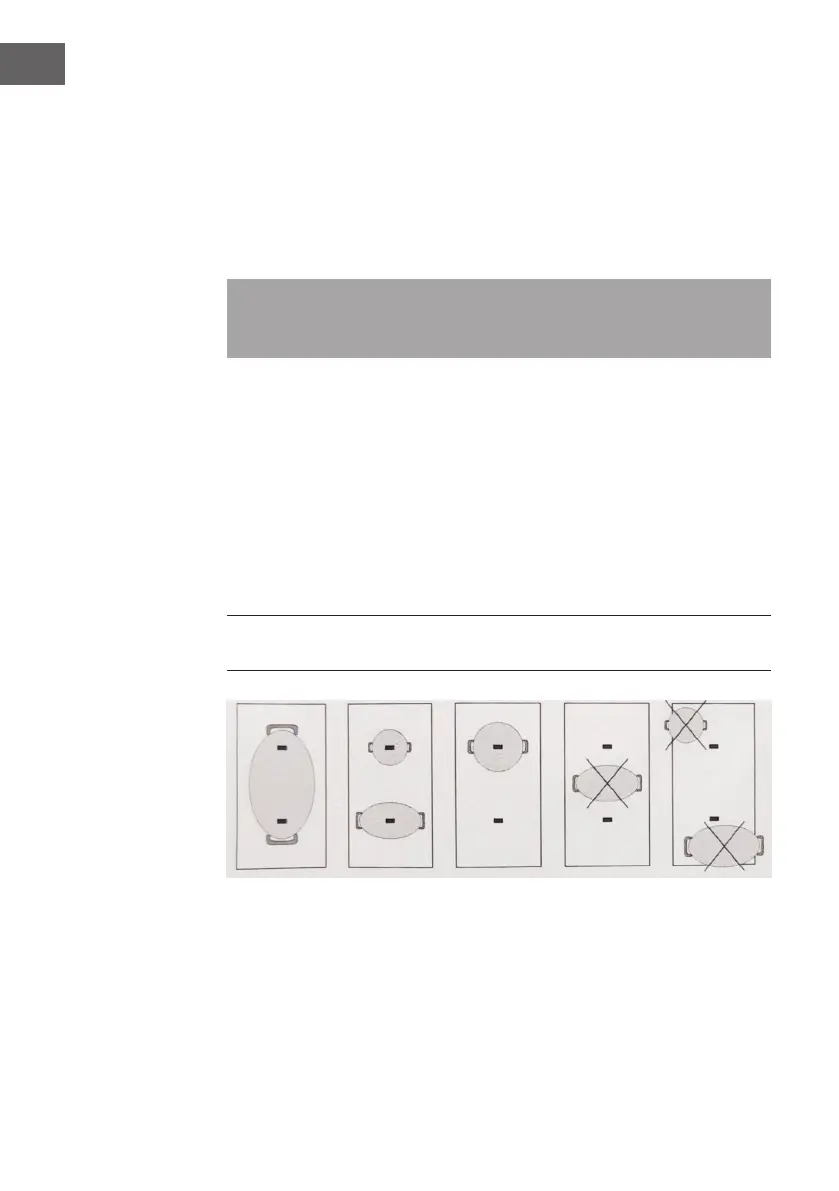
44
EN
Child lock function
• You can press the child lock button "Lock” to freeze other function, to avoid
• accident,.(For example, a child accidentally turns on the heating zone)
• Under "Child lock” mode, only "On/Off” and "Loc”k button can work
Lock: Touch the "lock” control. The display will show "Lo”.
Unlock: If the induction cooker is locked, touch and hold "Lock” , the cooker will
exit the locked state and you will hear a ”beep ".
You can always use the "on / off" button to turn off the induction cooker in an
emergency, but in the next operation, you should rst unlock the induction
cooker.
FLEX function
You can use two cooking zones by selecting the "FLEX DUO” function and let them
keep the same power by covering the whole surface with a large pan or partly with
a round / oval pan. When the function is turn on and only one pan is used, the pan
can be moved throughout the area. In this case, the slider can be used to control
two cooker on the same side without difference.
It is very suitable for cooking with an oval or rectangular pan or with pan supports.
If need to turn off this function, please press the "FLEX DUO” button.
Important: Place the pan in the center of the cooking area, so that it covers at
least one reference point (as shown below).
Bekijk gratis de handleiding van Klarstein DualTone Hybrid, stel vragen en lees de antwoorden op veelvoorkomende problemen, of gebruik onze assistent om sneller informatie in de handleiding te vinden of uitleg te krijgen over specifieke functies.
Productinformatie
| Merk | Klarstein |
| Model | DualTone Hybrid |
| Categorie | Fornuis |
| Taal | Nederlands |
| Grootte | 12390 MB |







