Klarstein DryFy Grand Smart 55 handleiding
Handleiding
Je bekijkt pagina 26 van 88
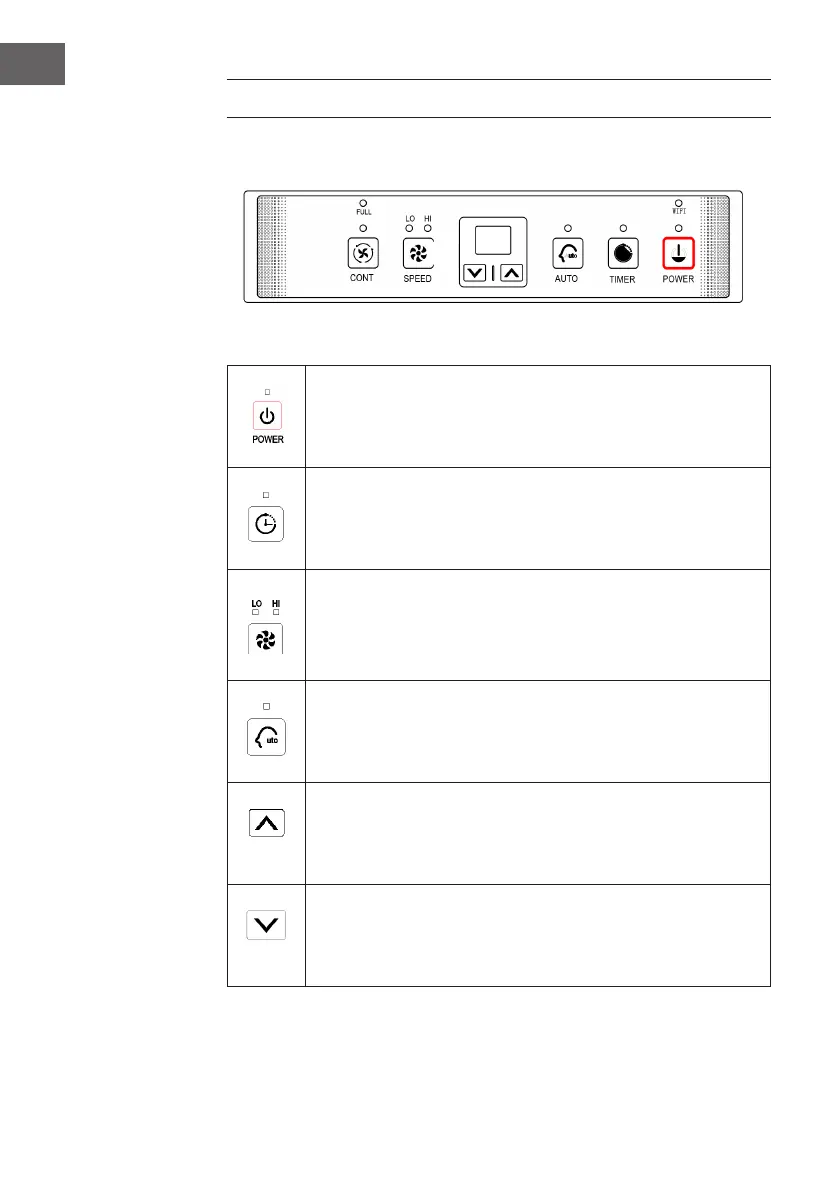
22
EN
OPERATING INSTRUCTIONS
Control panel
Button function & indicator lights
Power button and indicator light
The Power indicator light will turn on in green when the unit is
plugged in, regardless of whether the unit is operating or not.
Timer button and indicator light
Press this button to program the time when the unit turns on and
turns off. If you want to cancel the timer programming, press the
button to adjust the time at 00.
Fan speed button and indicator light
The left fan speed indication light “LO” will turn on in green when
you program the unit to run in the low fan speed.
The right fan indication light “HI” will turn on in red when you
program the unit to run in the high fan speed.
Automatically dehumidifying button and indicator light
Press this button to program the unit to automatically
dehumidifying mode, the humidity can be adjusted manually, and
the fan speed will be adjusted automatically.
Add button
Press this button to add the humidity and time; the humidity
setting-up procedure is 50%-55%-60%-65%-70%-75%-80%-85%-90%-
95%.
Minus button
Press this button to reduce the humidity and time; the humidity
setting-up procedure is 50%-45%-40%-35%-30%-25%-20%.
Bekijk gratis de handleiding van Klarstein DryFy Grand Smart 55, stel vragen en lees de antwoorden op veelvoorkomende problemen, of gebruik onze assistent om sneller informatie in de handleiding te vinden of uitleg te krijgen over specifieke functies.
Productinformatie
| Merk | Klarstein |
| Model | DryFy Grand Smart 55 |
| Categorie | Luchtreiniger |
| Taal | Nederlands |
| Grootte | 6795 MB |
