Handleiding
Je bekijkt pagina 39 van 104
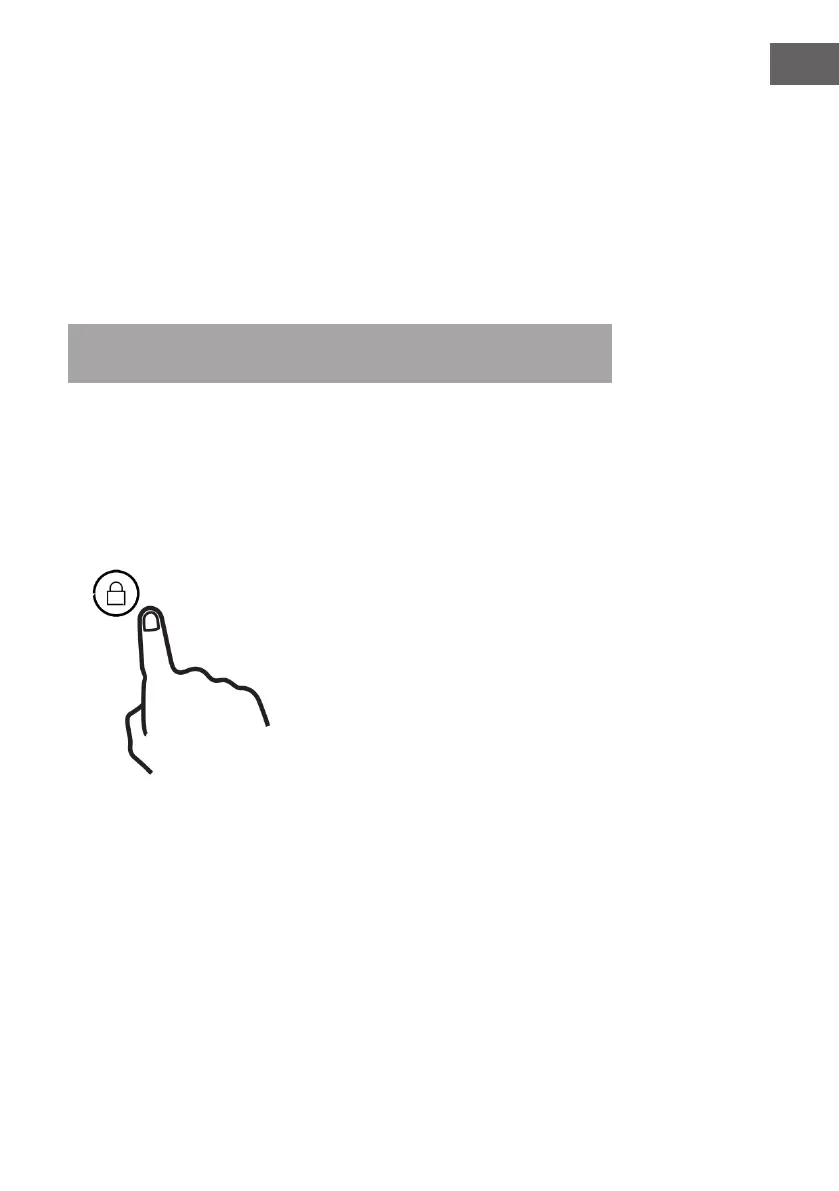
39
EN
Switching off the ceramic hob
1. Press the ON/OFF button, the hob will switch off. The hob can be switched off
at any time by pressing the ON/OFF button.
2. Press the ‘UP’ or ‘DOWN’ button to 0, the hob will switch off.
3. When a zone is switched off, the corresponding heat level display will show a
ashing letter “H”. This means that the temperature of the zone is above 60°C
and therefore still high enough to cause injury.
4. When the temperature of the zone drops below 60°C, the letter “H”
disappears. It is still possible to burn yourself on a hob zone even if the
temperature has dropped below 60°C.
Note: The residual heat indicator disappears if the power supply to the product
is interrupted.
Locking the ceramic hob
To lock the ceramic hob, press the safety lock button (see gure 4) when the
appliance is switched on. When the safety lock is activated, all buttons on the
control panel are disabled except the ON/OFF button. To deactivate the safety lock,
press the safety lock button again. You can then adjust the heat level of any zone
on the hob.
gure 4
Bekijk gratis de handleiding van Klarstein CeramEase, stel vragen en lees de antwoorden op veelvoorkomende problemen, of gebruik onze assistent om sneller informatie in de handleiding te vinden of uitleg te krijgen over specifieke functies.
Productinformatie
| Merk | Klarstein |
| Model | CeramEase |
| Categorie | Fornuis |
| Taal | Nederlands |
| Grootte | 7132 MB |







