Handleiding
Je bekijkt pagina 41 van 122
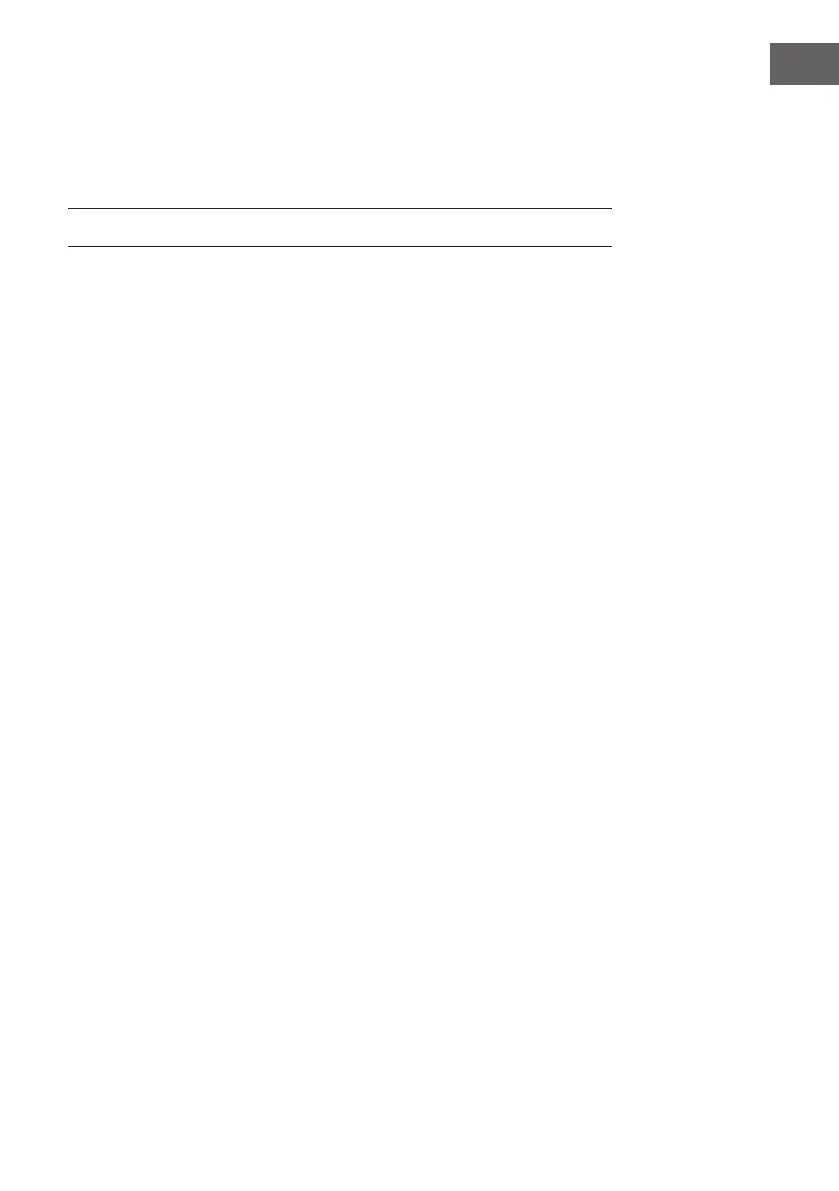
41
EN
It is recommended to switch on the appliance a few minutes before starting to
cook. To improve the performance of the cooker bonnet, you should pull out the
steam collector (if present). Set the power level according to the amount of steam
and odour to be extracted. Leave the cooker bonnet running for approx. 5 to 10
minutes after cooking. This frees the kitchen air from residual vapours and odours.
OPERATION
Power button
1. When the product is connected to the mains, it emits a beep and the LED light
and display turn on for a moment. The unit enters the off mode.
2. During the working mode, touching the on/off icon could turn off the motor,
front panel LED strip, on/off button and display.
Speed button
While the on/off symbol is lit, touch the speed button briey to increase or
decrease the speed, the display will show the corresponding speed: 1/2/3/P.
In Booster mode, the speed automatically changes to level 3 after 5 minutes.
Light button
After switching on, rst touch the light icon, the main light will come on, touch
again, the main light will go off.
Wi button
Press and hold the Wi-Fi icon for 3 seconds, the Wi-Fi icon will ash. Then search
for the product name in the mobile app and connect to the product. Set up the
connection as described in the chapter “Device Control via Smartphone“.
When the connection is successful, the WIFI icon will light steadily.
If the connection is not established within 3 minutes, the WIFI icon will stop
ashing and the device will automatically enter standby mode.
Setting the Off Timer
When the fan is running, press and hold the speed and light buttons for 3 seconds
to set the fan to turn off with a 5 minute delay. The current speed ashes on the
display and the time is counted down. After 5 minutes, all lights will go out and the
fan will enter off mode. During the delay, press the on/off button to enter the off
mode, press the speed button to cancel the delay, or press and hold the speed and
light buttons for 3 seconds to cancel the delay.
Bekijk gratis de handleiding van Klarstein Auriana, stel vragen en lees de antwoorden op veelvoorkomende problemen, of gebruik onze assistent om sneller informatie in de handleiding te vinden of uitleg te krijgen over specifieke functies.
Productinformatie
| Merk | Klarstein |
| Model | Auriana |
| Categorie | Afzuigkap |
| Taal | Nederlands |
| Grootte | 10607 MB |







