Handleiding
Je bekijkt pagina 37 van 108
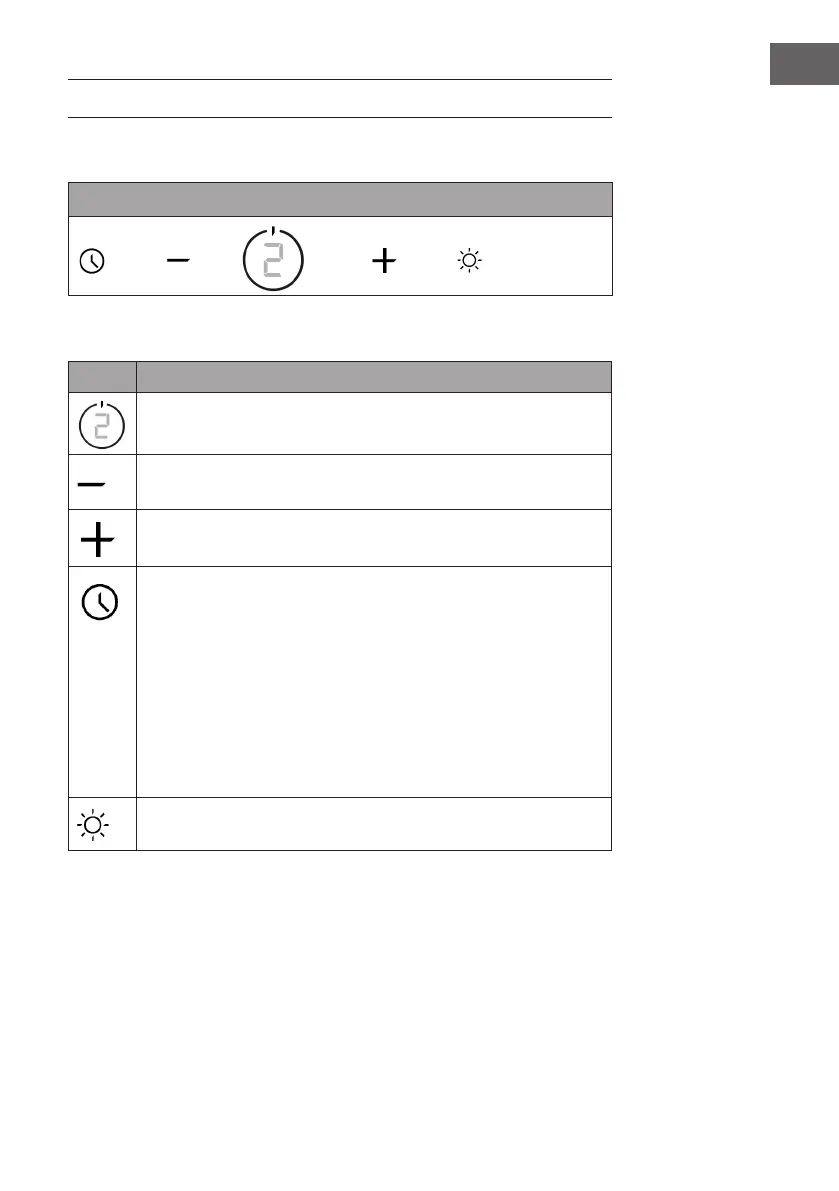
37
EN
OPERATION
Control Panel
Touch control
Button functions
Button
Function
Digital display key
Power down key
Power up key
Delay key
In standby and operating mode, press the Delay key for 3 seconds,
the digital display will ash and you can set the delay between 1
minute and 9 minutes; press the key again to save the setting. If
you don’t press any button for 10 seconds after setting the time, the
setting will be saved automatically. When the engine is running and
the delay setting is saved, you can still change the setting and the
display will show the countdown time. If the motor is not working,
you can only set the delay time, there is no countdown function. The
delay time would change to the countdown time when the engine is
running.
Light key
Bekijk gratis de handleiding van Klarstein AlizeEdge, stel vragen en lees de antwoorden op veelvoorkomende problemen, of gebruik onze assistent om sneller informatie in de handleiding te vinden of uitleg te krijgen over specifieke functies.
Productinformatie
| Merk | Klarstein |
| Model | AlizeEdge |
| Categorie | Afzuigkap |
| Taal | Nederlands |
| Grootte | 9232 MB |



