Handleiding
Je bekijkt pagina 86 van 116
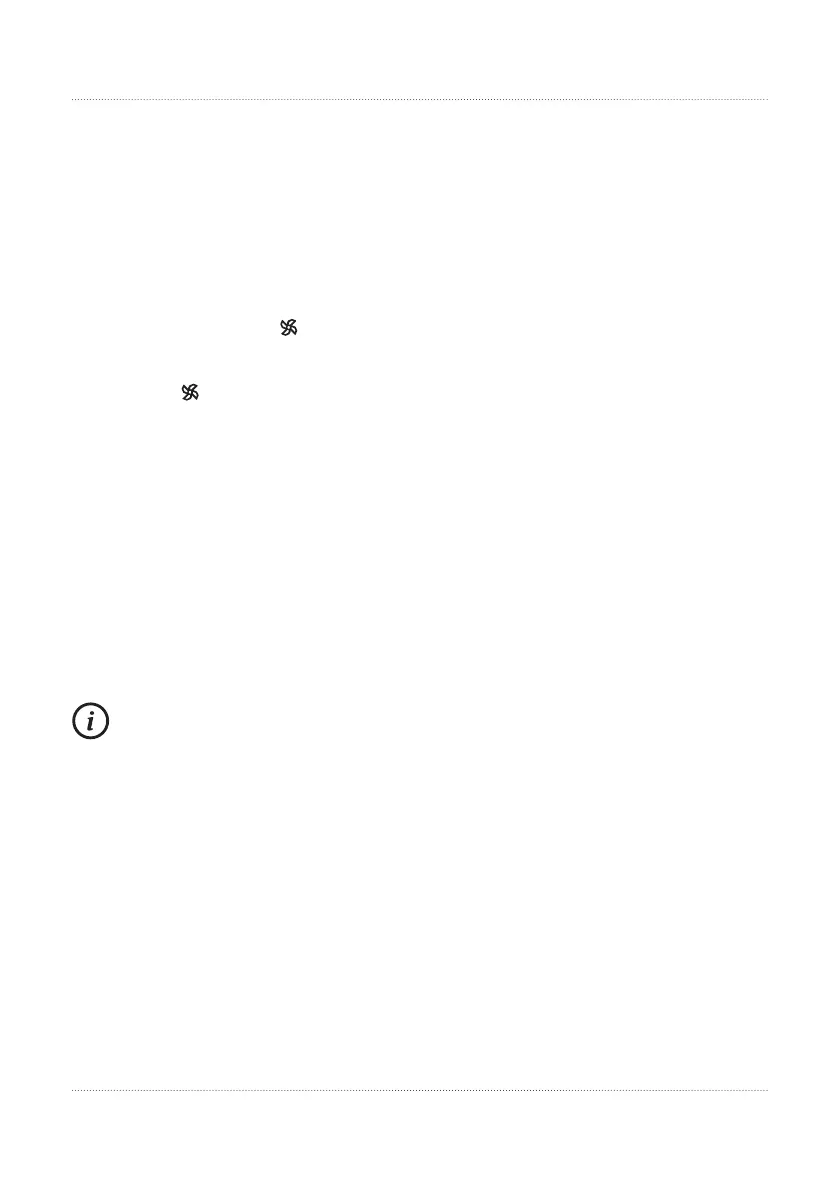
28
Operation, Setting and Use
EstablishingtheWiFiconnectionofthecookerhood
• Keep the distance between the cooker hood, router and mobile device
as short as possible during the entire connection process.
• Connect your mobile device to the WiFi and activate Bluetooth.
• Start the KKT Control app and register using your e-mail address.
• Activate the WiFi setting mode of your cooker hood
by touching the fan key for 5 seconds.
The key light starts to flash..
Note: If the WiFi connection is not established within 3 minutes,
the fan key will stop flashing and the appliance will switch to standby.
• Now tap on "+" /"Add device" or directly on the "Add device" key
in the top right-hand corner of the app's main display window.
• Select the cooker hood.
• Enter your current WiFi password and confirm the entry.
• The cooker hood now automatically performs a verification,
connects to the router and is displayed in the KKT Control app.
• If you now tap the cooker hood, the operating window
for the appliance appears with all available functions.
Detailed instructions for remote control can be found
on our website www.kolbe.de on the corresponding product page.
Notesonconnectionproblems
• If you have problems establishing a connection, you can try
removing the device from the router's MAC filter list (if enabled)
and/or setting the following port in the firewall: TCP/UDP 6668
• If the router is already connected to too many devices
(including mobile device), disconnect some devices first,
switch off the router and restart it.
Bekijk gratis de handleiding van KKT Kolbe FLAT 6006 ED, stel vragen en lees de antwoorden op veelvoorkomende problemen, of gebruik onze assistent om sneller informatie in de handleiding te vinden of uitleg te krijgen over specifieke functies.
Productinformatie
| Merk | KKT Kolbe |
| Model | FLAT 6006 ED |
| Categorie | Afzuigkap |
| Taal | Nederlands |
| Grootte | 8039 MB |







