KitchenAid KCID930SBL handleiding
Handleiding
Je bekijkt pagina 1 van 3
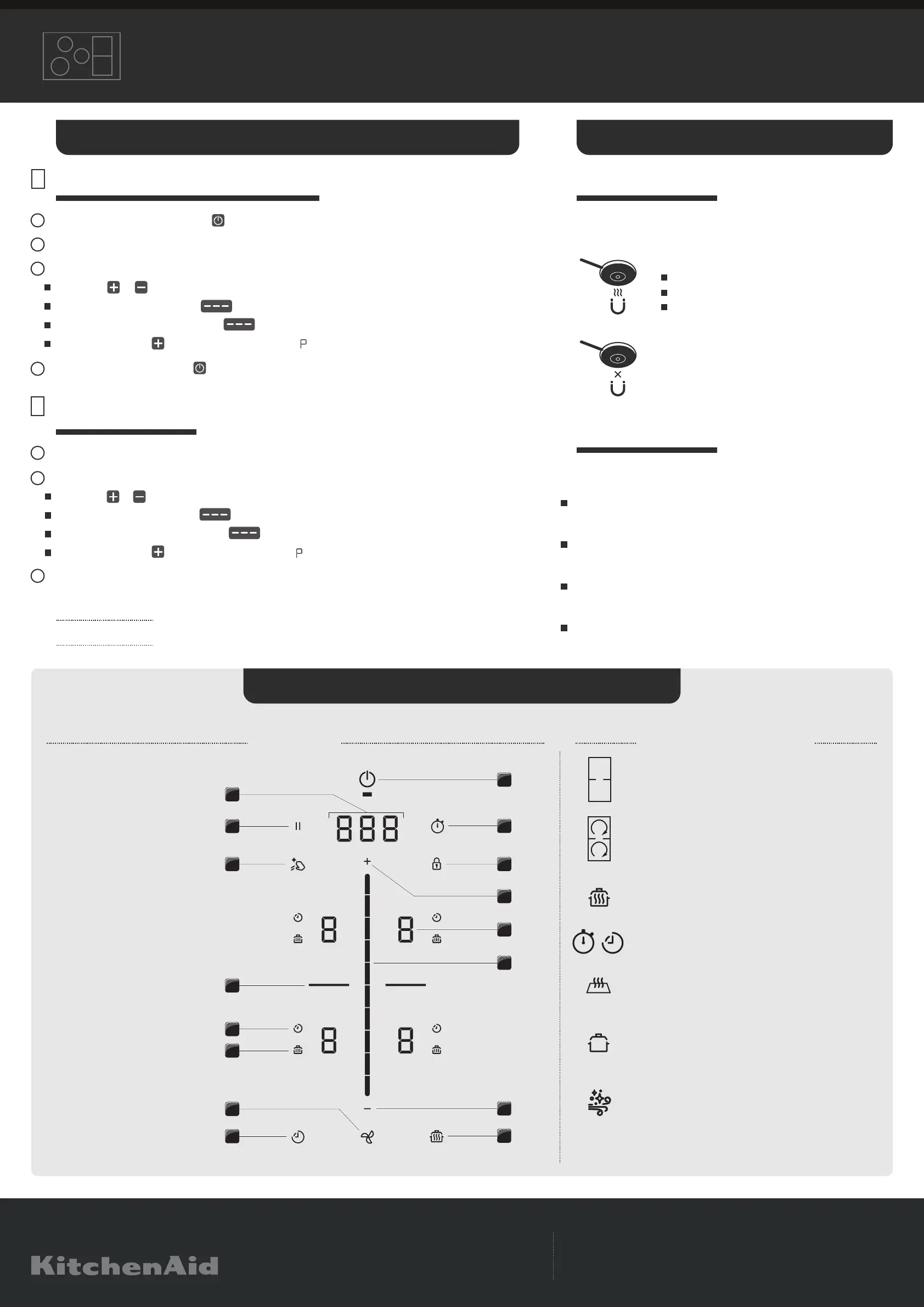
WATCH-OUTSGETTING STARTED
QUICK START GUIDE
CONGRATULATIONS AND WELCOME TO KitchenAid
Canada
1-800-807-6777
200–6750 Century Ave.
Mississauga, Ontario L5N 0B7
United States
1-800-422-1230
553 Benson Road
Benton Harbor, MI 49022–2692
CUSTOMER
EXPERIENCE
CENTER
Press and hold the POWER button .
Place the cookware on the heating element.
Select the cooking zone and select power level
by tapping or or
adjusting power using the slider or
tapping a certain position on the slider .
For Power boost, tap when power level 9 is active, appears in the cooking display.
Press and hold POWER button to end cooking session.
EXPERT ADVICEGETTING STARTED
USING YOUR INDUCTION COOKTOP
For more detailed instructions on specific functions, see the Owners Manual
NOTE
USING YOUR EXTRACTION FAN
3
4
2
1
Tap the fan icon with the cooktop already switched on
To select the power level select
by tapping or or
adjusting power using the slider or
tapping a certain position on the slider .
For Power boost, tap when power level 9 is active, appears in the cooking display.
Tap the Fan Icon to turn off.
The Auto Fan function adjusts the fan power to efficiently remove steam and odors without manual intervention.
1
2
3
Only use pots and pans made from ferromagnetic material which are
suitable for use with induction cooktop.
POTS AND PANS
CLEANING
Recommendations to avoid permanent damage to your cooktop finish.
Spray the cooktop with water, covering the entire soiled area, let it
soak for minimum 5 minutes.
Wipe with moist non abrasive soft sponge. For heavy soiling, leave the
soap on for a further 20-25 minutes.
Clean your cooktop after each use to avoid soil build ups and to
prolong the life of your cooktop finish.
The grease filter and air nozzle are dishwasher safe, ensuring easy and
convenient cleaning.
W11760829
Explore and enjoy the effortless control of induction with Assisted Cooking Techniques.
HIGHLIGHTS
DISPLAY COOKTOP MODES
BRIDGE XL EVEN - HEAT ZONE
Use rectangular Bridge XL Even- Heat Zone elements as
two pieces or one large surface to meet your culinary needs.
AUTO BRIDGING
With the bridging function, two cooking zones
located one behind the other can be combined to
form one large cooking zone.
A
A
COMPATIBLE
Enameled Steel.
Cast iron.
Stainless steel for induction cooktops.
To determine if a pot is suitable, a magnet may be
used to check whether pots are magnetic.
The quality and the structure of the pot base can
alter cooking performance.
TIMER FUNCTION
Set cooking times with our easy-to-use timer function.
ASSISTED COOKING
Achieve perfect results with common cooking
techniques like melt, keep warm and simmer.
CHARCOAL FILTER *optional
The filter solutions effectively remove unpleasant odors in
recirculation mode. Read the Consumer Care instructions
to understand how to remove the filter. Note: If using a
recirculation kit, see the Owner's Manual to enable
Recirculation Mode and filter replacement alerts.
HOT-SURFACE INDICATOR
Stay safe with our Hot-Surface Indicator, showing
when the surface is still hot.
[1] Power Button
[2] Timer Setting
[3] Control Lock
[4] Increase Setting Button
[5] Cooking Zone Indicator
[6] Control Slider
[7] Decrease Setting Button
[8] Heat Retention Button
[9] Active Zone Timer
[10] Fan
[11] Heat Retention Function Indicator
[12] Active Zone Timer Indicator
[13] Bridge XL Even- Heat Zone
[14] Control Lock Out For Cleaning
[15] Pause Button
[16] Control Display
1
2
3
4
5
6
7
8
10
9
12
11
14
13
16
15
PAN SIZE DETECTION
Pan recognition: Set the power level and the appliance
recognizes the size of the cookware and only this
surface is heated.
A
Bekijk gratis de handleiding van KitchenAid KCID930SBL, stel vragen en lees de antwoorden op veelvoorkomende problemen, of gebruik onze assistent om sneller informatie in de handleiding te vinden of uitleg te krijgen over specifieke functies.
Productinformatie
| Merk | KitchenAid |
| Model | KCID930SBL |
| Categorie | Fornuis |
| Taal | Nederlands |
| Grootte | 699 MB |






