Kino Flo FreeStyle T22 LED handleiding
Handleiding
Je bekijkt pagina 13 van 23
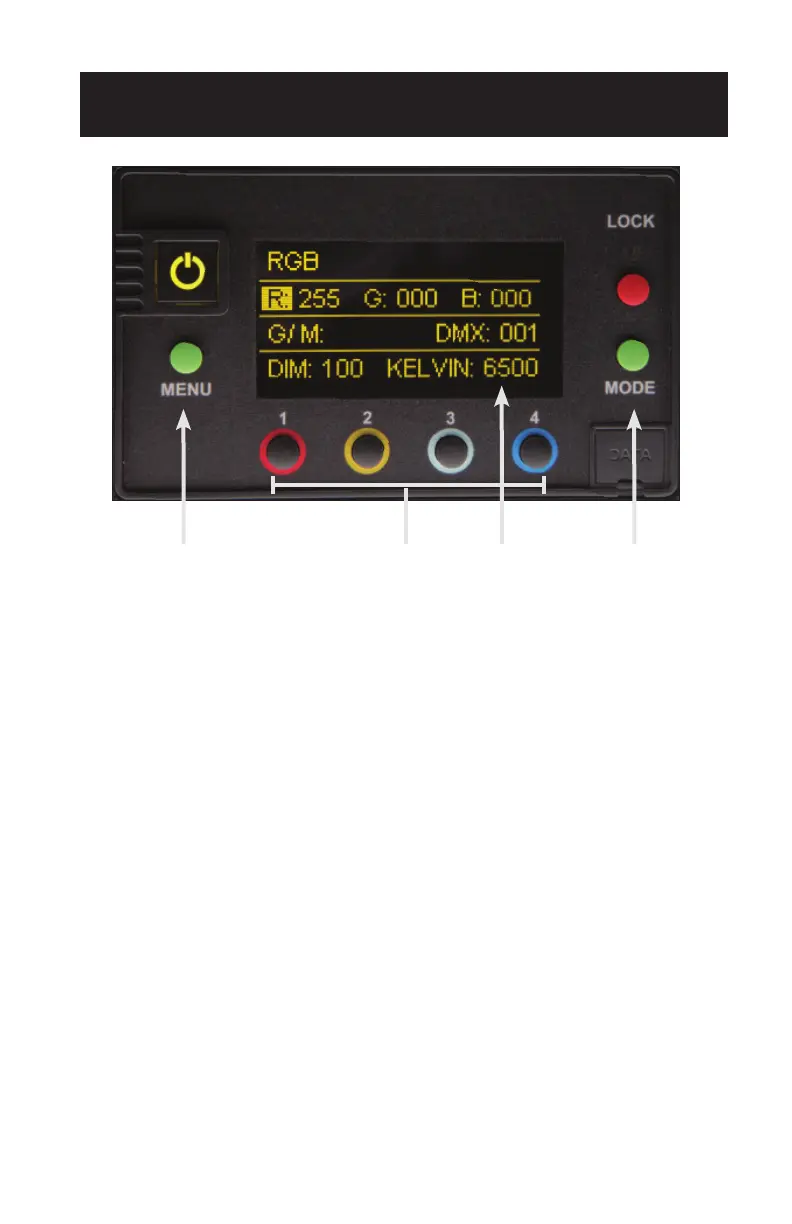
13
A DCB
Control Panel - RGB Mode
A) Menu:
Provides access to menu options such as General settings (RGB Mode),
Reset, DMX, DMX Wireless, Camera LUT and Color Space.
Shortcut: While on control screen, press and hold for 3 seconds to switch
through menus (White, Gels & Hue, RGB, CIE xy and FX).
B) Preset Buttons:
Factory defaults left to right are: 2700K, 3200K, 5000K and 6500K.
G/M default value is 000. User can also use these preset buttons to
store custom Kelvin between 2500K and 9900K and custom G/M, and
RGB settings.
C) Display:
Provides access to Dim, Kelvin, G/M, RGB and DMX channel.
Factory reset will show: Dim = 10%, Kelvin = 2700K, G/M = 000, DMX = 001.
D) Mode:
Press to navigate from Dim to Kelvin, G/M, RGB settings.
When in sub-menus, pressing Mode always returns you to main display.
When DMX is applied, use Mode to access DMX channel on main display.
Shortcut: Long press will bring you back one step.
RGB Mode
Bekijk gratis de handleiding van Kino Flo FreeStyle T22 LED, stel vragen en lees de antwoorden op veelvoorkomende problemen, of gebruik onze assistent om sneller informatie in de handleiding te vinden of uitleg te krijgen over specifieke functies.
Productinformatie
| Merk | Kino Flo |
| Model | FreeStyle T22 LED |
| Categorie | Verlichting |
| Taal | Nederlands |
| Grootte | 6082 MB |




