Kimo KNT 320 handleiding
Handleiding
Je bekijkt pagina 8 van 16
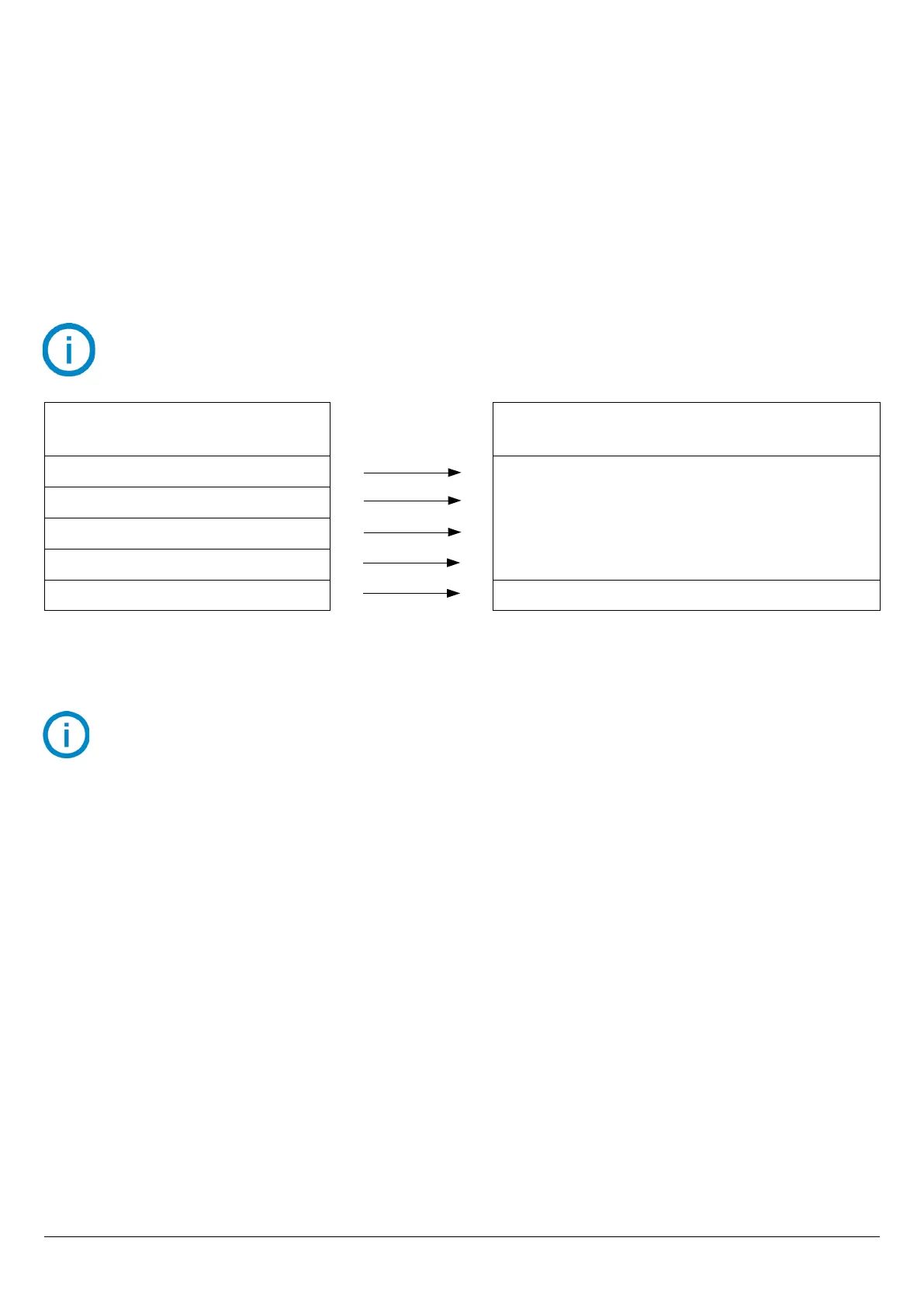
4.6.2 Reconfigure the Kistock and start an other measurement dataset
Once the measurement dataset is transferred to the data collector (see the downloading procedure page 7), it is possible to
start an other dataset directly from the data collector.
Two recording congurations can be sent:
• “Loop”: values are recorded continuously and when the storage capacity is full, the rst recorded values are
overwritten by the new ones.
OR
• “Total memory”: values are recorded until the storage capacity of the device is reached.
The conguration which is sent depends on the Kistock last conguration
Initial conguration: Stop type
Conguration sent by the data collector: Stop
type
Date/time
Total memory
Duration
Records count
Total memory
Loop Loop
Other conguration parameters (recording intervals, stop by button, etc.) remain unchanged.
If a conguration different from “Loop” or “Total memory” recording mode is required, please use the Kilog
2015 software: for more details about device conguration via software, please see the Kilog 2015 software user
manual.
8
Device use
Bekijk gratis de handleiding van Kimo KNT 320, stel vragen en lees de antwoorden op veelvoorkomende problemen, of gebruik onze assistent om sneller informatie in de handleiding te vinden of uitleg te krijgen over specifieke functies.
Productinformatie
| Merk | Kimo |
| Model | KNT 320 |
| Categorie | Niet gecategoriseerd |
| Taal | Nederlands |
| Grootte | 2108 MB |







