Kiloview RN-40 handleiding
Handleiding
Je bekijkt pagina 22 van 32
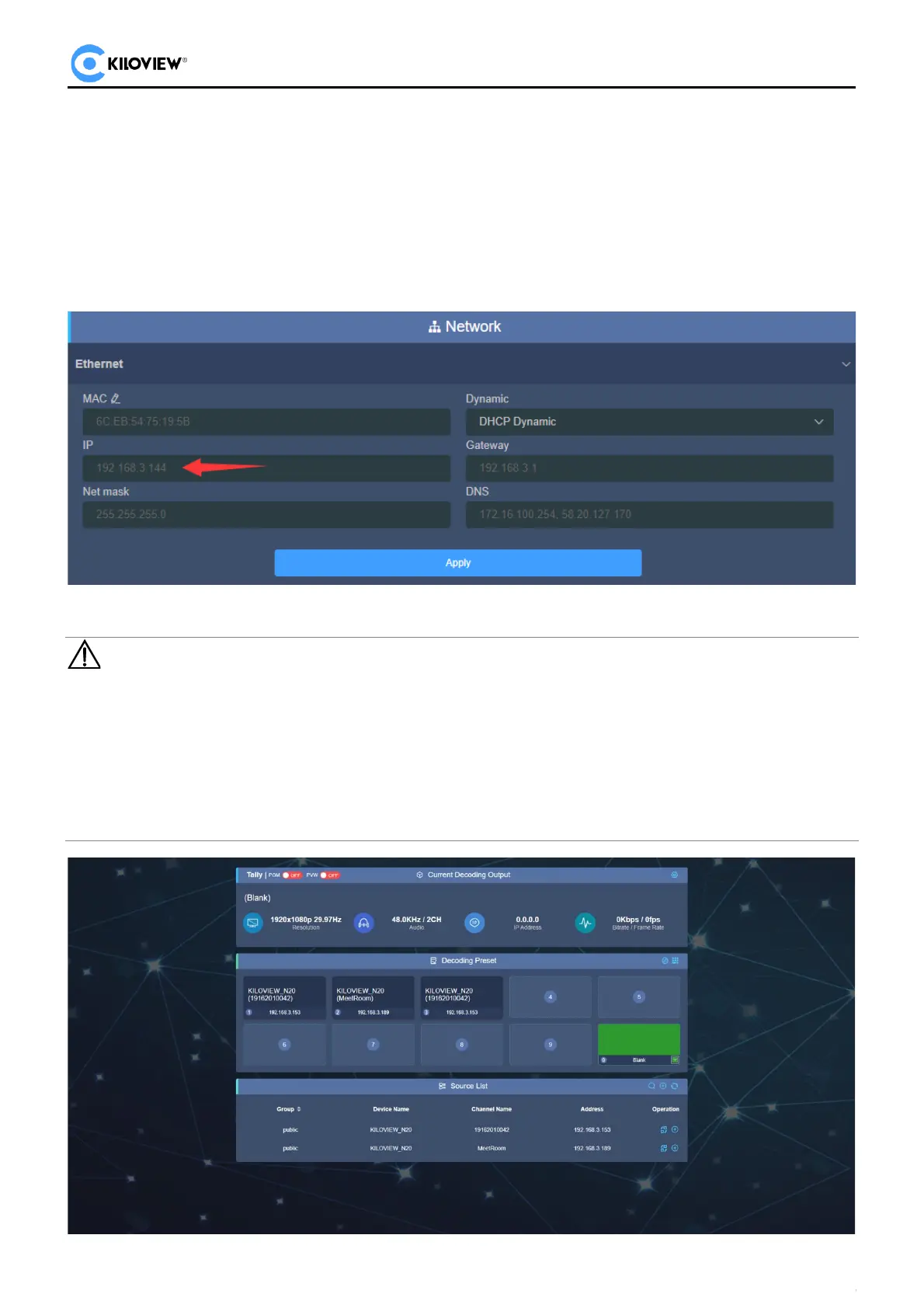
Copyright © Changsha KILOVIEW Electronics CO.,LTD. All rights reserved
N40 for NDI·USER MANUAL V2.0
20
8 NDI Decoding Configuration
Click “Decoding” to switch to decoding function on Web Page.
Before using decoding function, please check the Ethernet IP address and log in the WEB
page for management with this address, and then switch to decoding function.
Note: Encoding and decoding functions of the device cannot be carried out simultaneously. If
the device is switched to decoding function, encoding function will be stopped.
Decoding mode will generate one NDI stream for discovery, and the channel name is “Decoding
Channel”. Using Studio Monitor to connect the NDI stream and click the gear button in the lower
right corner to go to the WEB page.
Bekijk gratis de handleiding van Kiloview RN-40, stel vragen en lees de antwoorden op veelvoorkomende problemen, of gebruik onze assistent om sneller informatie in de handleiding te vinden of uitleg te krijgen over specifieke functies.
Productinformatie
| Merk | Kiloview |
| Model | RN-40 |
| Categorie | Niet gecategoriseerd |
| Taal | Nederlands |
| Grootte | 6742 MB |



