Kiloview RN-40 handleiding
Handleiding
Je bekijkt pagina 15 van 32
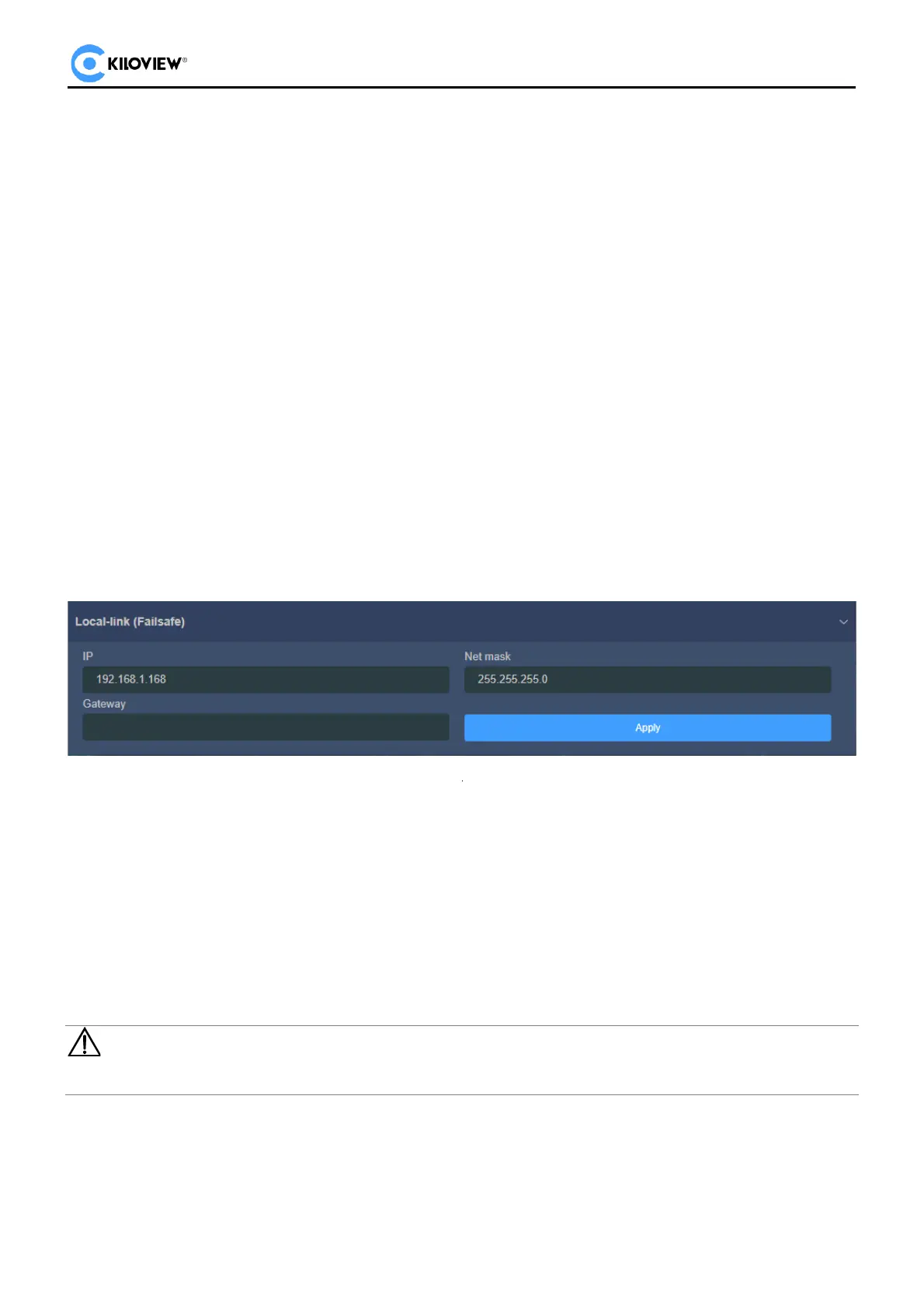
Copyright © Changsha KILOVIEW Electronics CO.,LTD. All rights reserved
N40 for NDI·USER MANUAL V2.0
13
the DHCP service. This method is simple and convenient, but the IP obtained by DHCP
changes continuously, and you cannot directly know what IP address the encoder gets. To
set the IP manually, you need to enter a fixed IP to the encoder, and this IP address is fixed
as long as the encoder does not restore factory settings, this method is more stable.
Therefore, each method has its own advantages, and can be selected accordingly.
5.3 Local-link (Failsafe)
The Failsafe is specifically configured with a dedicated IP address on the Ethernet interface
(It is the default management IP address of Ethernet port). Even if you forget the Ethernet
IP settings, or if the IP address obtained by DHCP and cannot be known, you can still
connect and access the device through the default IP address.
"Failsafe" is to bind the device to an independent IP address. This IP address does not affect
the use of other network cards. In special cases, it can be used to manage the encoder. This
address can be changed manually (Usually no need to change), the default address is
192.168.1.168.
Note: When accessing the device by Failsafe address, your computer must have an IP address
of the same network segment.
Bekijk gratis de handleiding van Kiloview RN-40, stel vragen en lees de antwoorden op veelvoorkomende problemen, of gebruik onze assistent om sneller informatie in de handleiding te vinden of uitleg te krijgen over specifieke functies.
Productinformatie
| Merk | Kiloview |
| Model | RN-40 |
| Categorie | Niet gecategoriseerd |
| Taal | Nederlands |
| Grootte | 6742 MB |



