Kiloview P3 Mini handleiding
Handleiding
Je bekijkt pagina 33 van 48
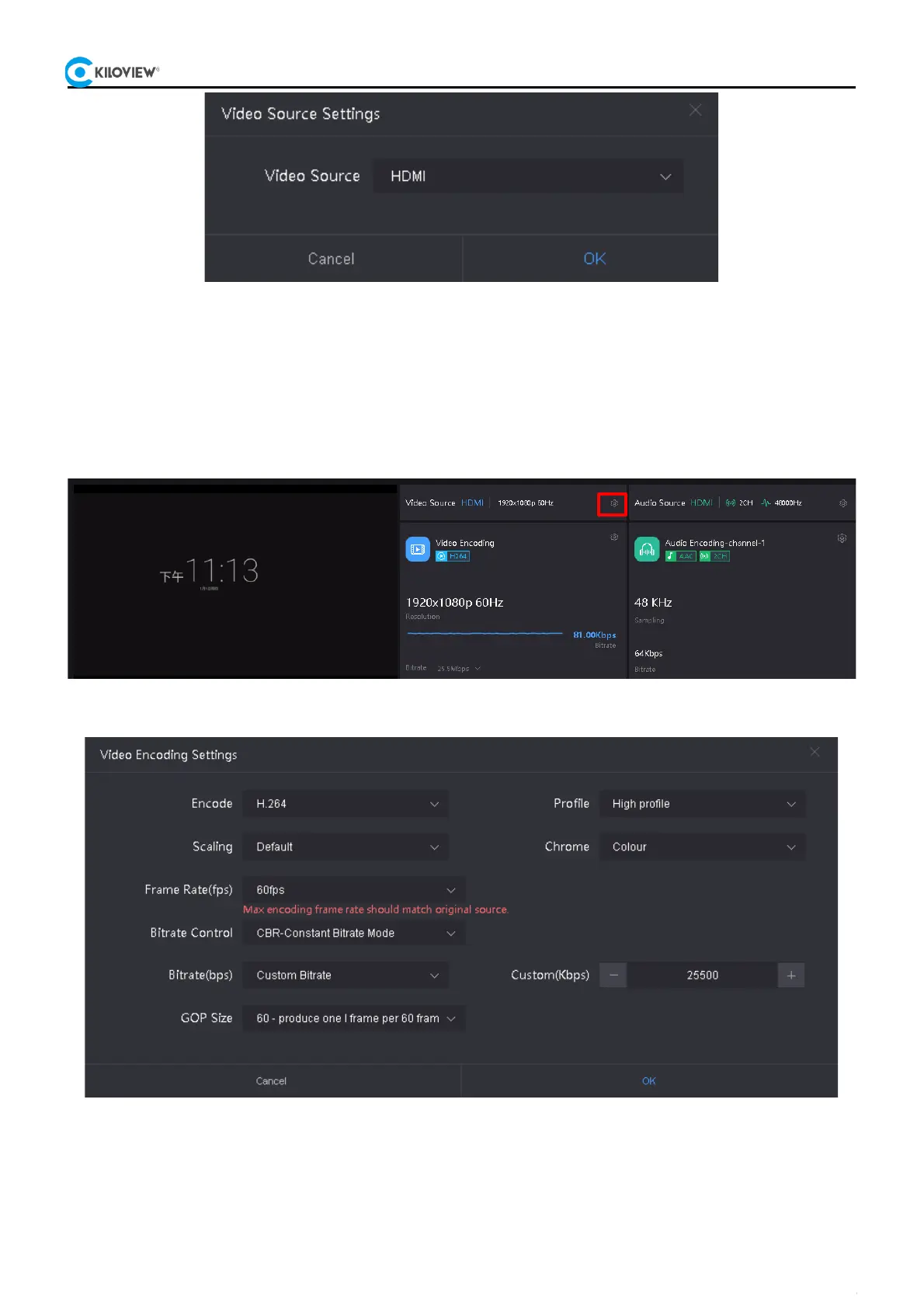
Copyright@2024 KILOVIEW Electronics Co., LTD
P3 5G Wireless Bonding Encoder·User Manual
29
Figure 33: Pop-up window for selecting HDMI/SDI video source signals.
8.3.2 Video Encoding Parameters
The video encoding parameters are mainly used to configure the device's encoding format (CODEC), video scaling, encoding frame rate,
bitrate control mode, encoding bitrate, GOP value, color, and other settings. Click on the "gear" icon in the "Video Encoding" section of the
interface (refer to Figure 34, marked in red), dialog box as shown in Figure 35 will pop up.
Figure 34: Entry for configuring video encoding parameters
Figure 35: Pop-up window for configuring video encoding parameters.
You can set various parameters in this window:
⚫ Encoding: H264/H265 optional.
⚫ Profiles: Supports Baseline, Main profile and High profile for both H.264 and H.265. Choose the corresponding
profile based on the encoding characteristics of H.264/H.265. When using H.264, options include Baseline, Main
Bekijk gratis de handleiding van Kiloview P3 Mini, stel vragen en lees de antwoorden op veelvoorkomende problemen, of gebruik onze assistent om sneller informatie in de handleiding te vinden of uitleg te krijgen over specifieke functies.
Productinformatie
| Merk | Kiloview |
| Model | P3 Mini |
| Categorie | Niet gecategoriseerd |
| Taal | Nederlands |
| Grootte | 8497 MB |



