Kiloview P3 Mini handleiding
Handleiding
Je bekijkt pagina 31 van 48
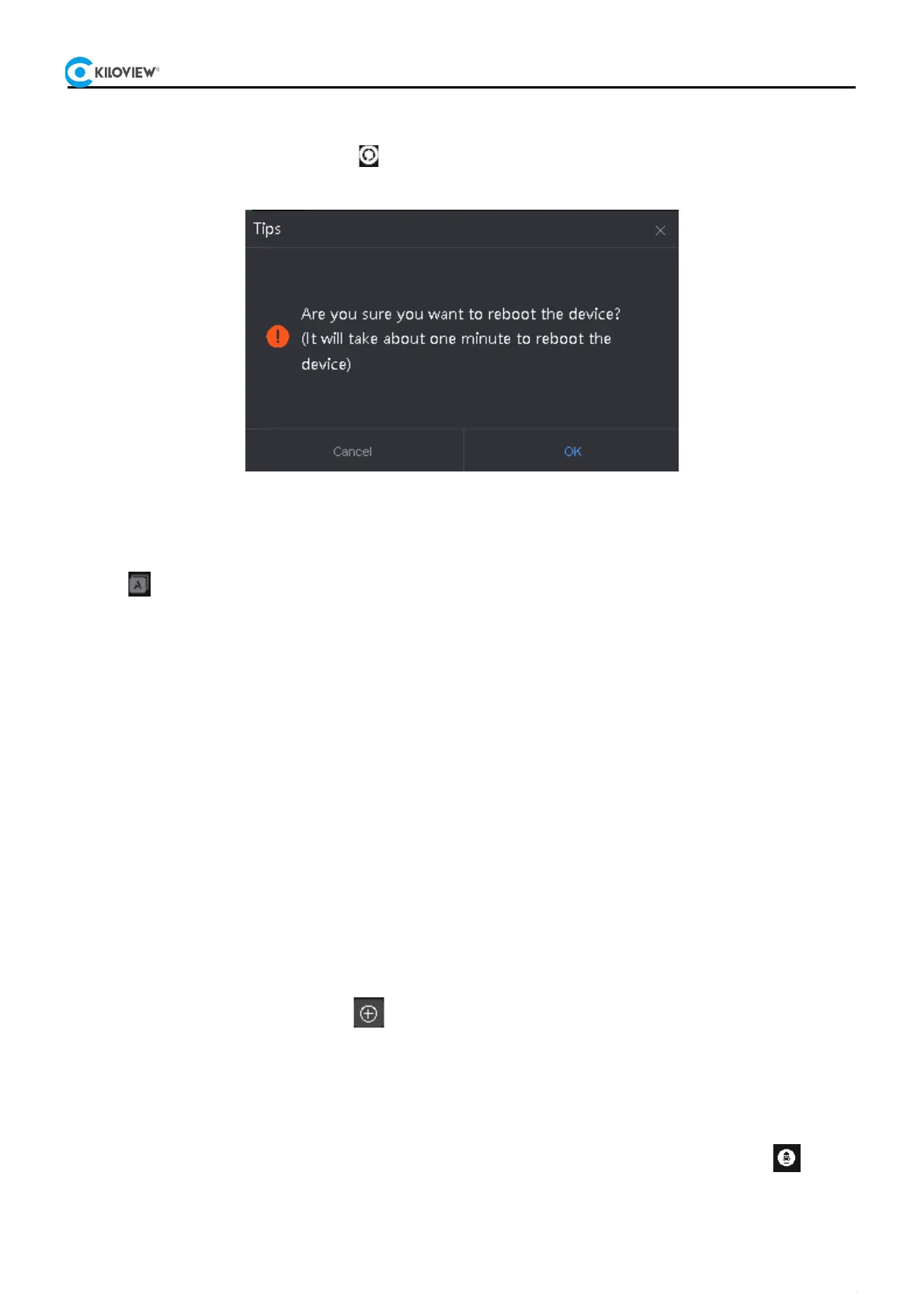
Copyright@2024 KILOVIEW Electronics Co., LTD
P3 5G Wireless Bonding Encoder·User Manual
27
8.2.2 Reboot Device
On the device management page, click the " " icon in the upper right corner. After confirming in the popup window,
the device will automatically shut down and then reboot, which takes approximately 1 minute.
Figure 29: Confirmation Popup for Device Restart
8.2.3 Language Settings
Clicking " " will pop up a drop-down menu, where you can select the corresponding language for switching.
8.2.4 Voice Intercom
KIS (Kiloview Intercom Server) is a straightforward and practical multi-party voice communication platform that supports
login via various methods (Kiloview codec, Kiloview voice panel, mobile/PAD, web client, handheld terminal). It enables
multi-party voice calls across the internet, allowing participation from multiple devices regardless of location. To obtain
and install the KIS multi-party voice call system, please visit http://www.kiloview.com or contact your dealer.
Before P3Mini connects to the KIS intercom server, you need to install and deploy the KIS multi-party voice call system
on the server and set the corresponding permissions. For detailed settings and operations of the KIS multi-party voice
call system, please refer to the "Kiloview Intercom Server Operation Manual".
P3 Mini can support voice intercom functionality by connecting to KIS. The voice intercom feature on P3 Mini operates
over HTTPS protocol. Therefore, before enabling voice intercom, the network must be switched to HTTPS protocol (for
instructions on switching to HTTPS protocol, refer to section 7.3.5).
The voice intercom function of P3 Mini allows users to log in to the webpage via HTTPS mode using web browsers
(Chrome, Edge, Safari), or directly connect a headset to the device for voice intercom.
In HTTPS mode on the web browser, click " " after the webpage loads. Enter the IP address and authorization code
to configure the connection to the KIS intercom server. It supports:
1. Intercom between the management interface and the device.
2. The device Joins KIS (Kiloview Intercom Server) for intercom (For more detailed configuration on joining KIS intercom
server, please refer to the "Kiloview Intercom Server Operation Manual").
After setup, use a web browser (Chrome, Edge, Safari) in HTTPS mode to log in to the webpage. Click the " " button
in the upper right corner of the page to select a KIS server for voice intercom operations (see Figure 30). Alternatively,
connect a headset directly to the device and activate the voice intercom function on the device side.
Bekijk gratis de handleiding van Kiloview P3 Mini, stel vragen en lees de antwoorden op veelvoorkomende problemen, of gebruik onze assistent om sneller informatie in de handleiding te vinden of uitleg te krijgen over specifieke functies.
Productinformatie
| Merk | Kiloview |
| Model | P3 Mini |
| Categorie | Niet gecategoriseerd |
| Taal | Nederlands |
| Grootte | 8497 MB |



