Kiloview P3 Mini handleiding
Handleiding
Je bekijkt pagina 29 van 48
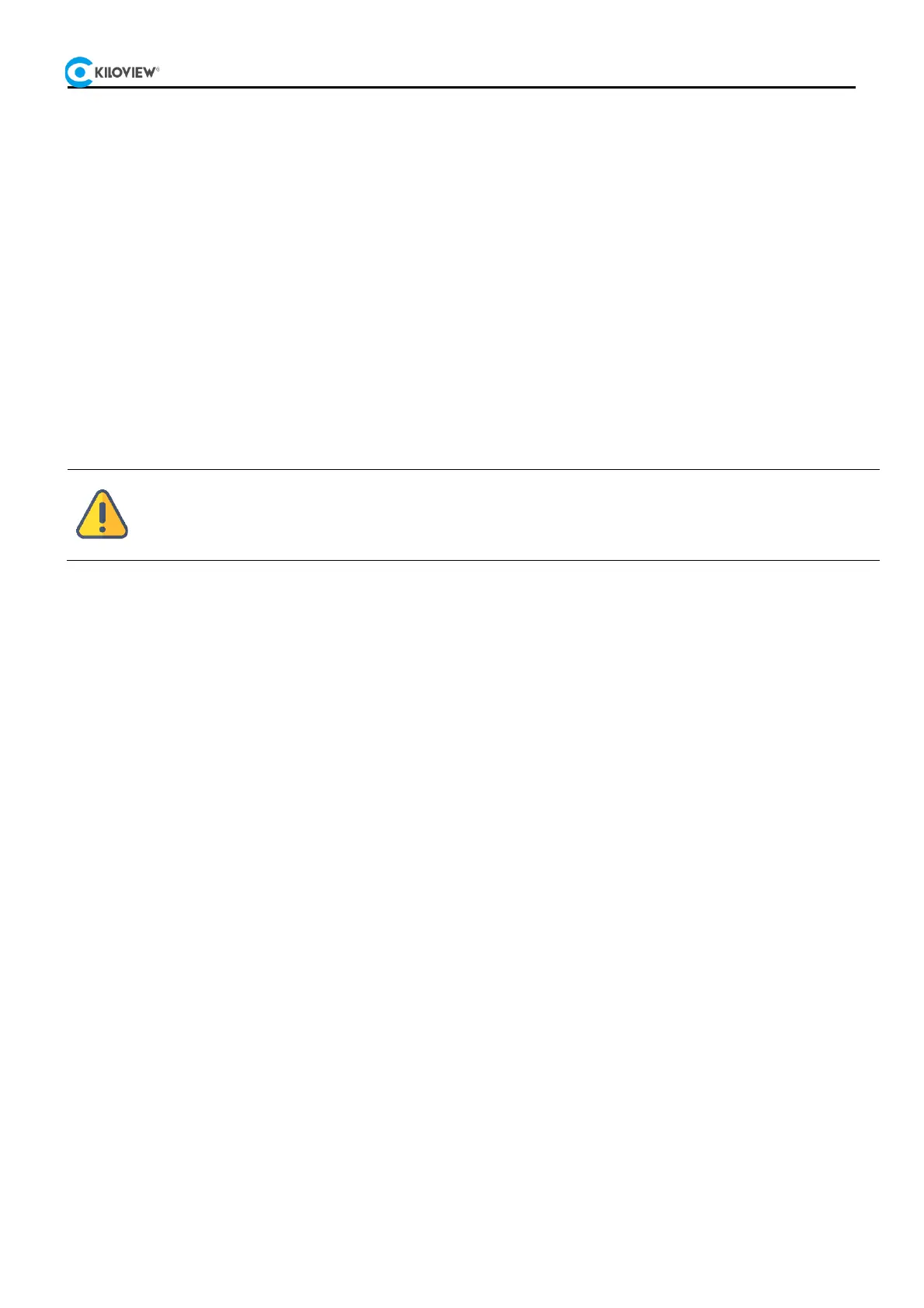
Copyright@2024 KILOVIEW Electronics Co., LTD
P3 5G Wireless Bonding Encoder·User Manual
25
data under specified conditions through a specified network interface.
Configure routing policies with parameters including:
⚫ Interface: Specifies which network interface processes the data packets for this routing policy.
⚫ Target: Specifies the target network address to which the datagram will be sent.
⚫ Subnet Mask: Used in conjunction with the destination address to define the range of the target network.
⚫ Gateway: (When the target network address is not in the same subnet as the current device's address) Specifies the
gateway through which packets destined for the target address are forwarded.
⚫ Metric: Sets the priority of the routing policy; lower values indicate higher priority.
⚫ MTU: Maximum Transmission Unit, sets the maximum length of data packets sent. Packets longer than the MTU
will be fragmented.
8 Web-Based Information Viewing and Encoding Settings
8.1 Dashboard
The "Dashboard" is the management homepage that provides an overview of the audio/video equipment's current
operational status, audio/video stream status, and network status. The main information is shown in the red box area in
Figure 26.
Below is a brief introduction to the relevant coding parameters and interfaces:
⚫ Video Encoding: Displays the video encoding format.
⚫ Video Source: Shows the interface of the input signal source.
⚫ Encoding Format: Indicates the encoding method of the signal source.
⚫ Resolution: Displays the encoding resolution of the signal source.
⚫ Bitrate: Shows the encoding framerate of the signal source; this option allows quick switching of video encoding
bitrate.
⚫ Audio Source: Displays the interface, channels, and sampling rate of the input audio source.
⚫ Audio Format: Shows the encoding audio format of the signal source.
⚫ Audio Sampling Rate: Displays the audio sampling rate of the signal source.
⚫ Number of Channels: Shows the encoding channels of the signal source.
⚫ Network Traffic: Displays real-time upstream and downstream network speeds for each channel and total device
traffic.
⚫ Aggregation Status: Indicates whether current streaming is in progress.
⚫ Total Traffic: Displays traffic fluctuations for each channel over a period.
⚫ Memory Usage: Shows device memory status.
⚫ CPU : Displays device CPU load status.
⚫ Temperature: Current device temperature.
Note:
Incorrect configurations may lead to device issues. It is recommended that routing policies be configured
by professional network administrators.
Bekijk gratis de handleiding van Kiloview P3 Mini, stel vragen en lees de antwoorden op veelvoorkomende problemen, of gebruik onze assistent om sneller informatie in de handleiding te vinden of uitleg te krijgen over specifieke functies.
Productinformatie
| Merk | Kiloview |
| Model | P3 Mini |
| Categorie | Niet gecategoriseerd |
| Taal | Nederlands |
| Grootte | 8497 MB |



