Kiloview P3 Mini handleiding
Handleiding
Je bekijkt pagina 25 van 48
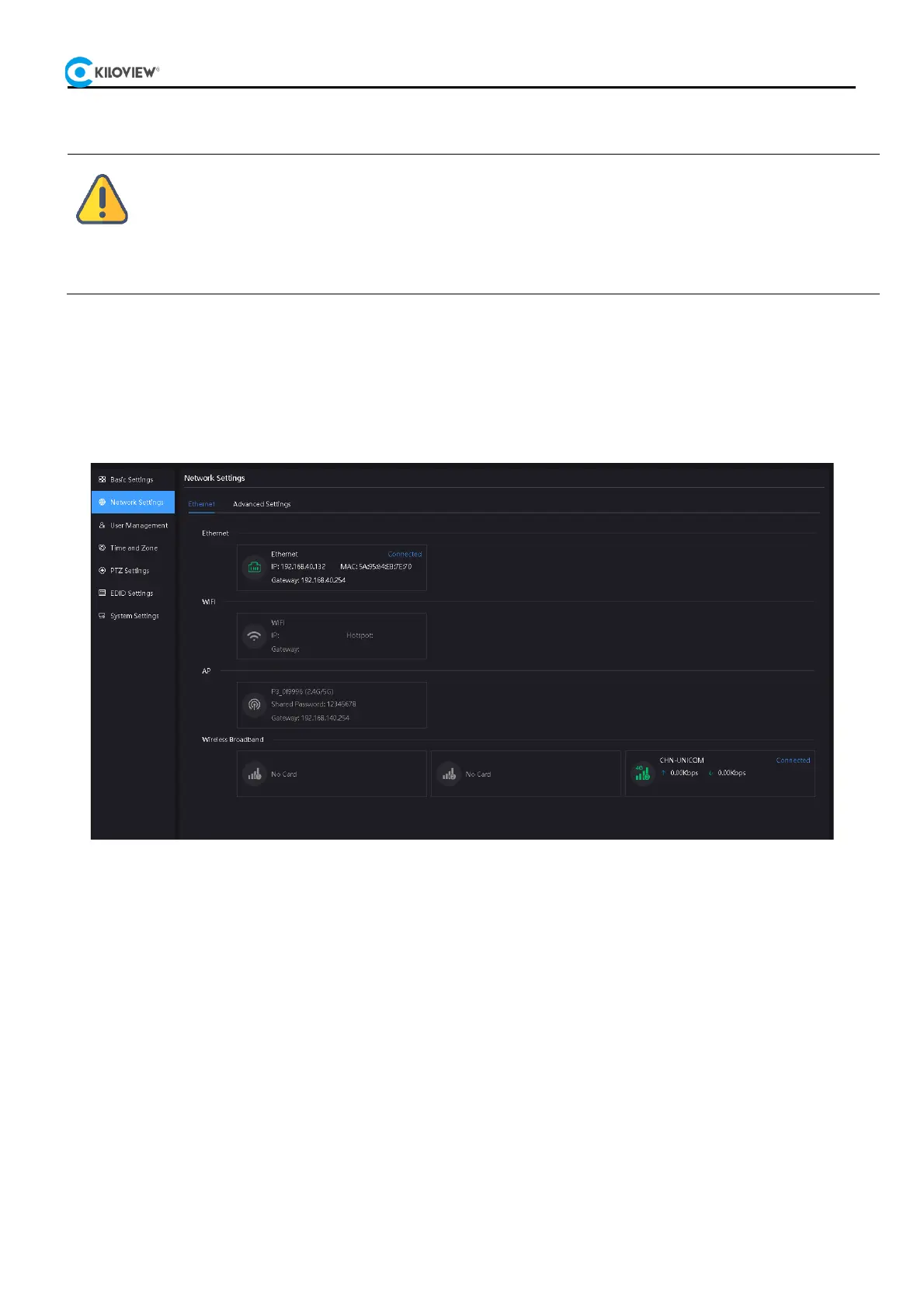
Copyright@2024 KILOVIEW Electronics Co., LTD
P3 5G Wireless Bonding Encoder·User Manual
21
7.3 Network Setting
This device supports Ethernet, Wi-Fi, and 4G/5G networks. You can configure the parameters for the Ethernet, Wi-Fi, and
4G/5G network interfaces by navigating to "Settings" -> "Network Settings" in the main interface menu. Below is a
detailed explanation of the network configuration.
Figure 20 WEB UI Network Settings Interface
7.3.1 Ethernet
In the network settings, click on the "Ethernet" -> "Configure" button to set up automatic or manual network
configuration. Selecting "Automatic" will allow P3 Mini's Ethernet interface to obtain and configure information using
the DHCP protocol. If manual configuration is preferred, you can set parameters such as IP address, Net Mask, Gateway,
DNS, etc. Once configured, click "Apply" to activate the settings.
Note:
P3 Mini has only one Wi-Fi module, and when it acts as a hotspot while connecting to other Wi-Fi networks,
it can affect both the Wi-Fi signal and device performance. Therefore, it is recommended to enable the Wi-
Fi hotspot function only during device configuration. In scenarios where Wi-Fi is needed for bonding
streaming, it is advised to disable the Wi-Fi hotspot to avoid impacting streaming performance.
Bekijk gratis de handleiding van Kiloview P3 Mini, stel vragen en lees de antwoorden op veelvoorkomende problemen, of gebruik onze assistent om sneller informatie in de handleiding te vinden of uitleg te krijgen over specifieke functies.
Productinformatie
| Merk | Kiloview |
| Model | P3 Mini |
| Categorie | Niet gecategoriseerd |
| Taal | Nederlands |
| Grootte | 8497 MB |



