Kiloview P3 Mini handleiding
Handleiding
Je bekijkt pagina 22 van 48
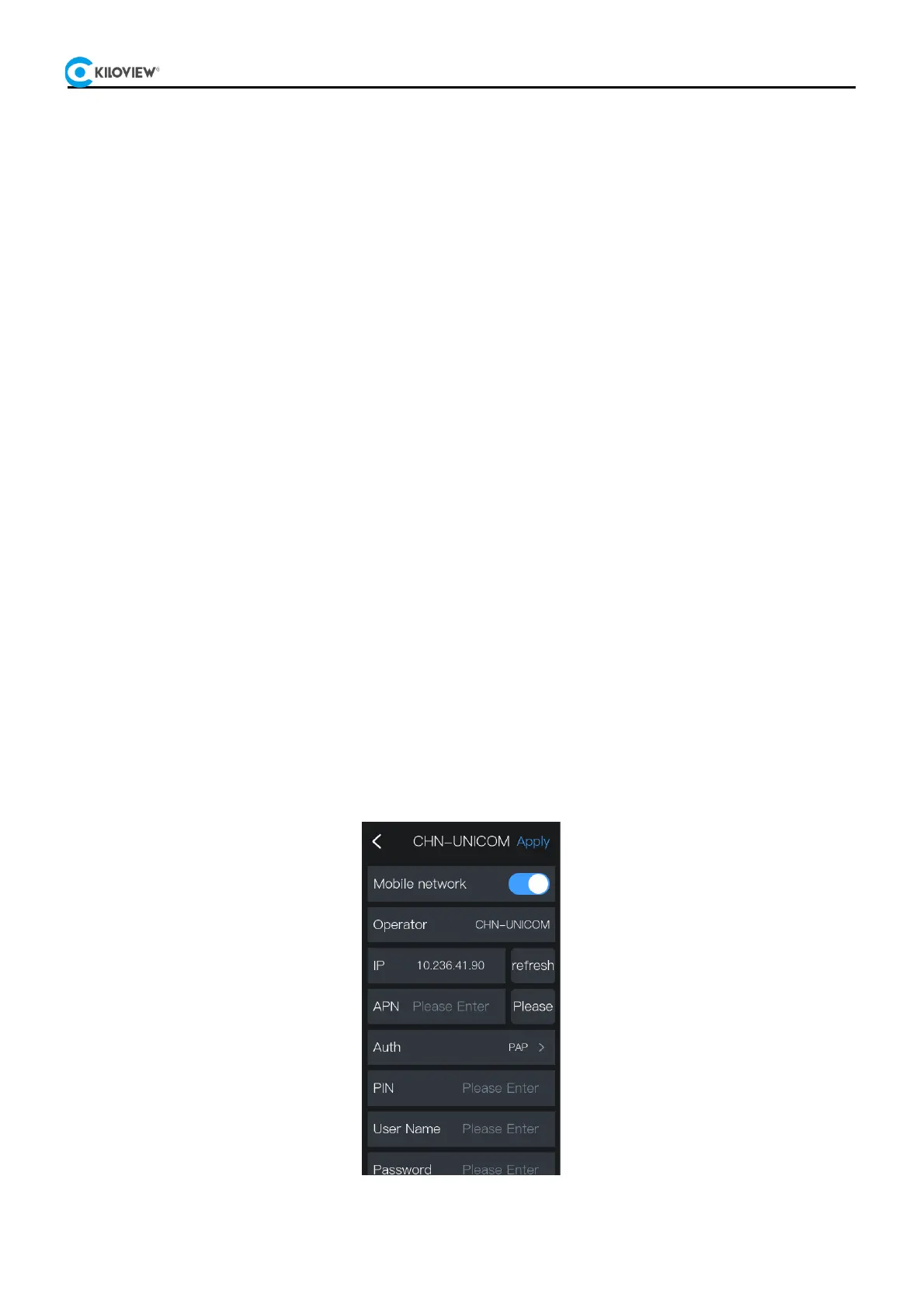
Copyright@2024 KILOVIEW Electronics Co., LTD
P3 5G Wireless Bonding Encoder·User Manual
18
"Network Settings" interface. Once the module connects to the network, it will obtain IP address and other parameters
from the carrier network and display as "Connected" On the "Network Settings" page, you can view the connection
status and up/downlink speeds.
Clicking on the respective option in the network settings interface allows for connection configuration. Configuration
options include enabling mobile network for the module,APN information, and SIM card identification/authentication
information (see Figure 17).
Key settings for the 4G module include:
⚫ Mobile Network: Controls the switch for mobile network; disabling it will deactivate the module.
⚫ Operator: Displays the current network service provider.
⚫ IP Address: Shows the IP address obtained after SIM card connection. If the SIM card fails to connect, the IP address
cannot be obtained; clicking "Refresh" updates IP address information to check SIM card connectivity.
⚫ APN (Access Point Name): Automatically selects an appropriate APN based on the connected carrier network, but
also supports manual configuration.
To access networks from different operators, you need to provide the correct APN (Access Point Name).
These APNs are defined and provided by the carriers. Entering an incorrect APN may result in inability to connect
to the network or restricted bandwidth for network data transmission. Therefore, before configuring, please
confirm the correct APN values with your operators.
If you need to manually set the APN, please input the APN provided by the operators directly or select from the
device's preset APN list.
⚫ Auth : Supports PAP/CHAP/MsChapV2 for network connection authentication. Used to verify user identity for
mobile network access. PAP is suitable for scenarios with low security requirements, such as prepaid SIM card
internet access; CHAP is for environments needing higher security, like enterprise networks or long-term
connections; MsChapV2 is for Windows-based systems or networks relying on Microsoft technologies, offering
complex and robust authentication protection. Confirm the carrier's authentication method for practical usage.
Note: Regardless of the authentication method chosen, corresponding account and password information must be
provided for the authentication method to take effect.
⚫ PIN : Input for the SIM card's PIN code, defaulting to unset. The PIN code is a security measure to protect the SIM
card from unauthorized use; users must set the PIN for authentication when required.
⚫ User name: Used to enter the account required for authentication.
⚫ Password: Used to enter the password required for authentication.
Figure 17 5G module configuration interface
Bekijk gratis de handleiding van Kiloview P3 Mini, stel vragen en lees de antwoorden op veelvoorkomende problemen, of gebruik onze assistent om sneller informatie in de handleiding te vinden of uitleg te krijgen over specifieke functies.
Productinformatie
| Merk | Kiloview |
| Model | P3 Mini |
| Categorie | Niet gecategoriseerd |
| Taal | Nederlands |
| Grootte | 8497 MB |



