Kiloview P3 Mini handleiding
Handleiding
Je bekijkt pagina 15 van 48
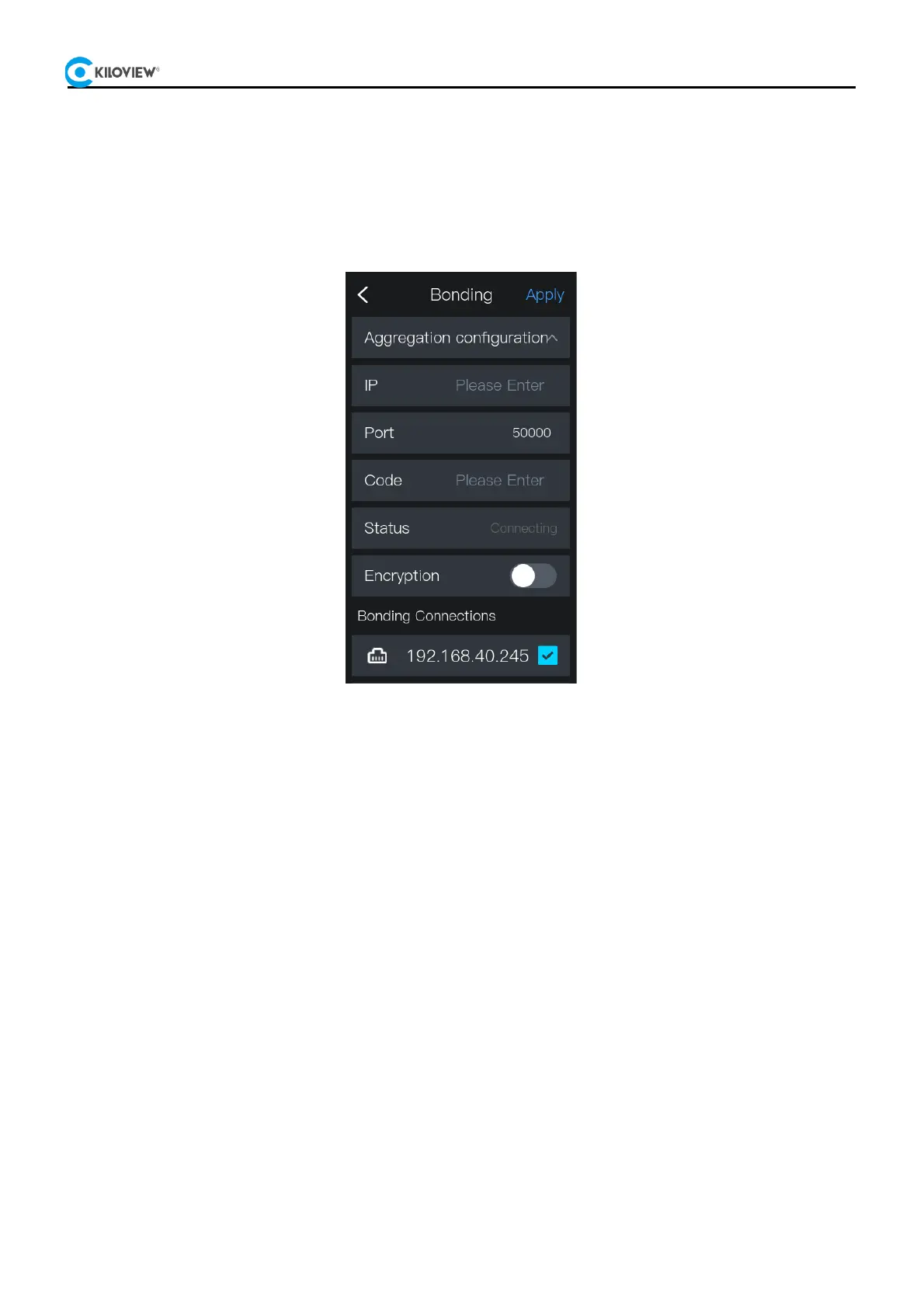
Copyright@2024 KILOVIEW Electronics Co., LTD
P3 5G Wireless Bonding Encoder·User Manual
11
7).To configure the connection with KiloLink Server Pro, follow these steps:
1.Navigate to the bonding setup page by clicking the "Bonding" button in the main interface operation menu.
2.Enter the server address, server port, authorization code, and select the network communication links to
participate in the bonding communication.
3.Click the "Apply" button to configure and establish the connection parameters.
After completing these steps, the device will be capable of simultaneously transmitting audiovisual information through
multiple communication links bonded together.
Figure 7 LCD screen bonding connection configuration
Bonding Parameters:
⚫ Server Address: Enter the IP address or domain name to connect to KiloLink Server Pro.
⚫ Server Port: Enter the corresponding open port number on KiloLink Server Pro for connection.
⚫ Authorization Code: Enter the authorization code specific to this device for connecting to KiloLink Server Pro.
⚫ Encryption: Enable or disable data encryption for P3 Mini aggregation transmission.
⚫ Bonding Connections: Select the network links participating in the aggregation transmission.
6.4 Record and Stream
After configuring the bonding service, the device can start streaming operations. Clicking on the top right corner of the
main interface will take you to the shortcut operations interface (as shown in Figure 8).
In the shortcut streaming interface, you can perform recording or aggregate streaming operations. During aggregate
streaming, it's convenient to set the encoding bitrate and support dynamic bitrate adjustment. When users enable
dynamic bitrate adjustment, the device's bitrate will adjust dynamically based on the network environment (the upper
limit of bitrate fluctuation will not exceed the set bitrate value).
Bekijk gratis de handleiding van Kiloview P3 Mini, stel vragen en lees de antwoorden op veelvoorkomende problemen, of gebruik onze assistent om sneller informatie in de handleiding te vinden of uitleg te krijgen over specifieke functies.
Productinformatie
| Merk | Kiloview |
| Model | P3 Mini |
| Categorie | Niet gecategoriseerd |
| Taal | Nederlands |
| Grootte | 8497 MB |



