Kiloview N60 handleiding
Handleiding
Je bekijkt pagina 46 van 47
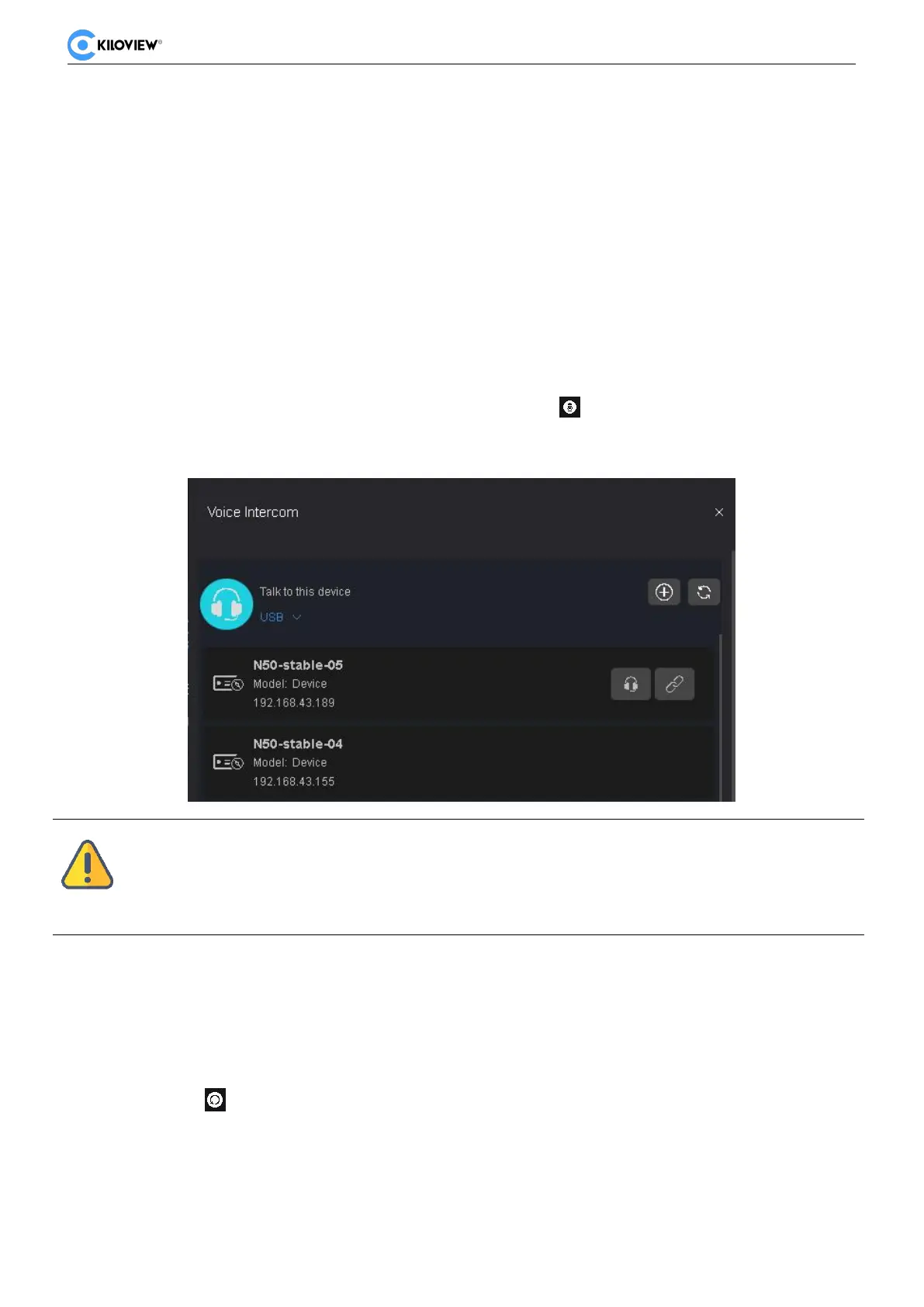
N60 for NDI·USER MANUAL V1.6
Copyright © Changsha KILOVIEW Electronics CO.,LTD. All rights reserved
45
14. Voice Intercom
The voice intercom function of the N60 allows users to use web browsers (Chrome, Edge, Safari) to
log in to the web page in HTTPS mode or directly connect a headset to the device for voice intercom.
It supports:
1. Intercom between the management interface and the local device.
2. Intercom between the management interface and other devices.
3. Intercom between the local device and other devices.
4. Joining Kiloview Intercom Server (KIS) for intercom.
In HTTPS mode of the web browser, after that, click on the " " button in the upper right corner of
the page to perform voice intercom operation.
15 Reboot
“"Reboot" is used to restart the device software, which means to reboot the device and it will last about
1 minute.
Click on the " " button in the upper right corner of the navigation bar and confirm to perform the
device restart operation.
Note
Voice intercom requires the use of HTTPS protocol, so before using voice intercom, you need to enable the HTTPS
service in the advanced settings of the network settings in the backend management.
Bekijk gratis de handleiding van Kiloview N60, stel vragen en lees de antwoorden op veelvoorkomende problemen, of gebruik onze assistent om sneller informatie in de handleiding te vinden of uitleg te krijgen over specifieke functies.
Productinformatie
| Merk | Kiloview |
| Model | N60 |
| Categorie | Niet gecategoriseerd |
| Taal | Nederlands |
| Grootte | 12443 MB |



