Kiloview N60 handleiding
Handleiding
Je bekijkt pagina 43 van 47
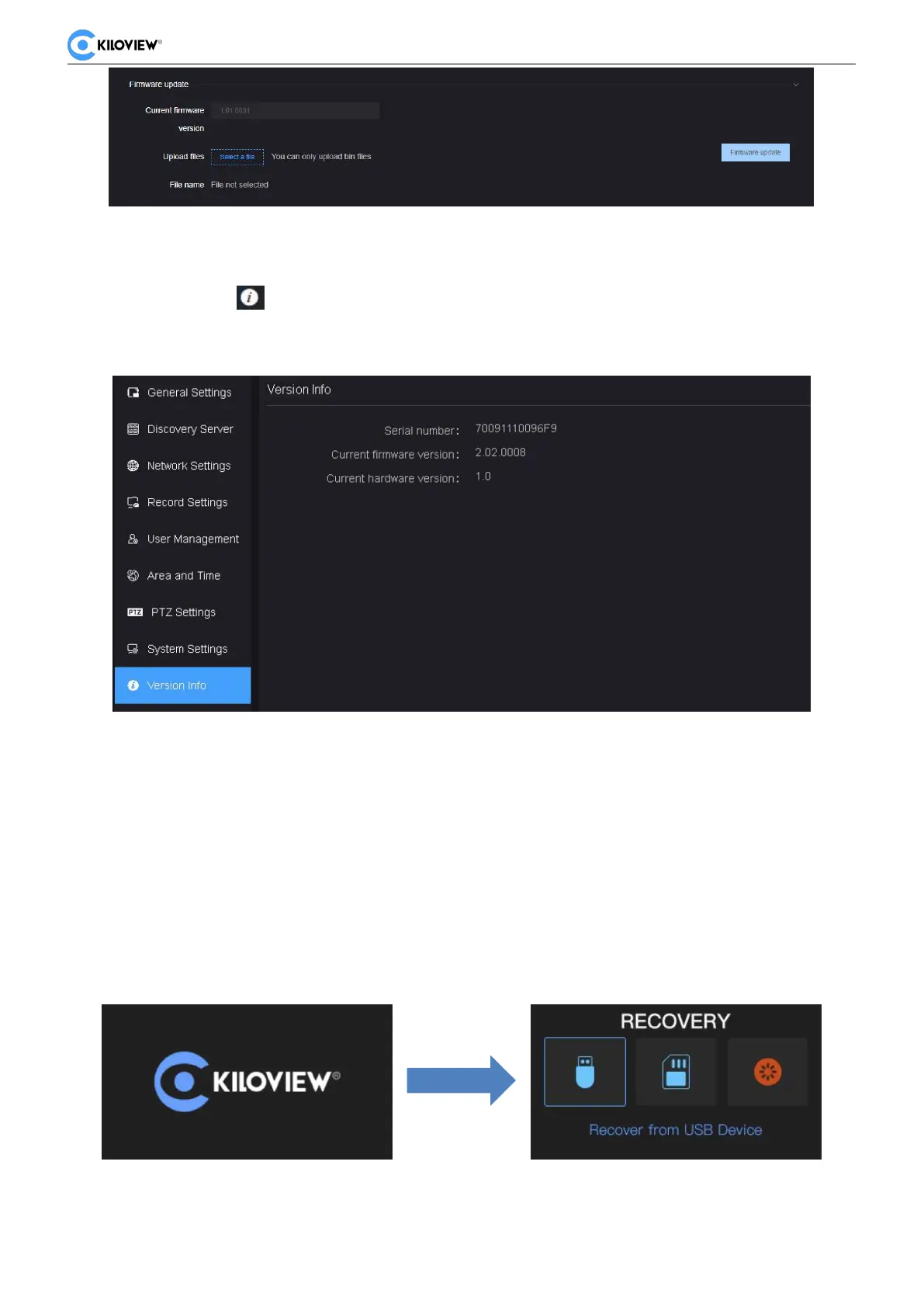
N60 for NDI·USER MANUAL V1.6
Copyright © Changsha KILOVIEW Electronics CO.,LTD. All rights reserved
42
12.9 Version Info
After upgrading, click at the upper right corner of the WEB page to confirm whether the current
software version and the latest upgrade firmware are the same, to make ensure the device upgrading is
successful.
12.10 Upgrade device firmware in recovery mode
If you are unable to access the N60 management backend, you can perform a firmware upgrade using
the Recovery mode. The specific steps are as follows:
Step 1: Prepare a USB flash drive or SD card, copy the firmware file downloaded from Kiloview website
to the USB flash drive/SD card.
Step 2: Insert the USB flash drive or SD card into the N60, after the device turned on (about 2s), wait for
the Kiloview logo to appear on the screen, long press and hold the scroll wheel for more than 10s until
the device enters recovery mode.
Step 3: Select "Recover from USB Device" or "Recover from SD Card" by turning the scroll wheel, press
the wheel to confirm the selection to start the upgrade.
Bekijk gratis de handleiding van Kiloview N60, stel vragen en lees de antwoorden op veelvoorkomende problemen, of gebruik onze assistent om sneller informatie in de handleiding te vinden of uitleg te krijgen over specifieke functies.
Productinformatie
| Merk | Kiloview |
| Model | N60 |
| Categorie | Niet gecategoriseerd |
| Taal | Nederlands |
| Grootte | 12443 MB |



