Kiloview N60 handleiding
Handleiding
Je bekijkt pagina 31 van 47
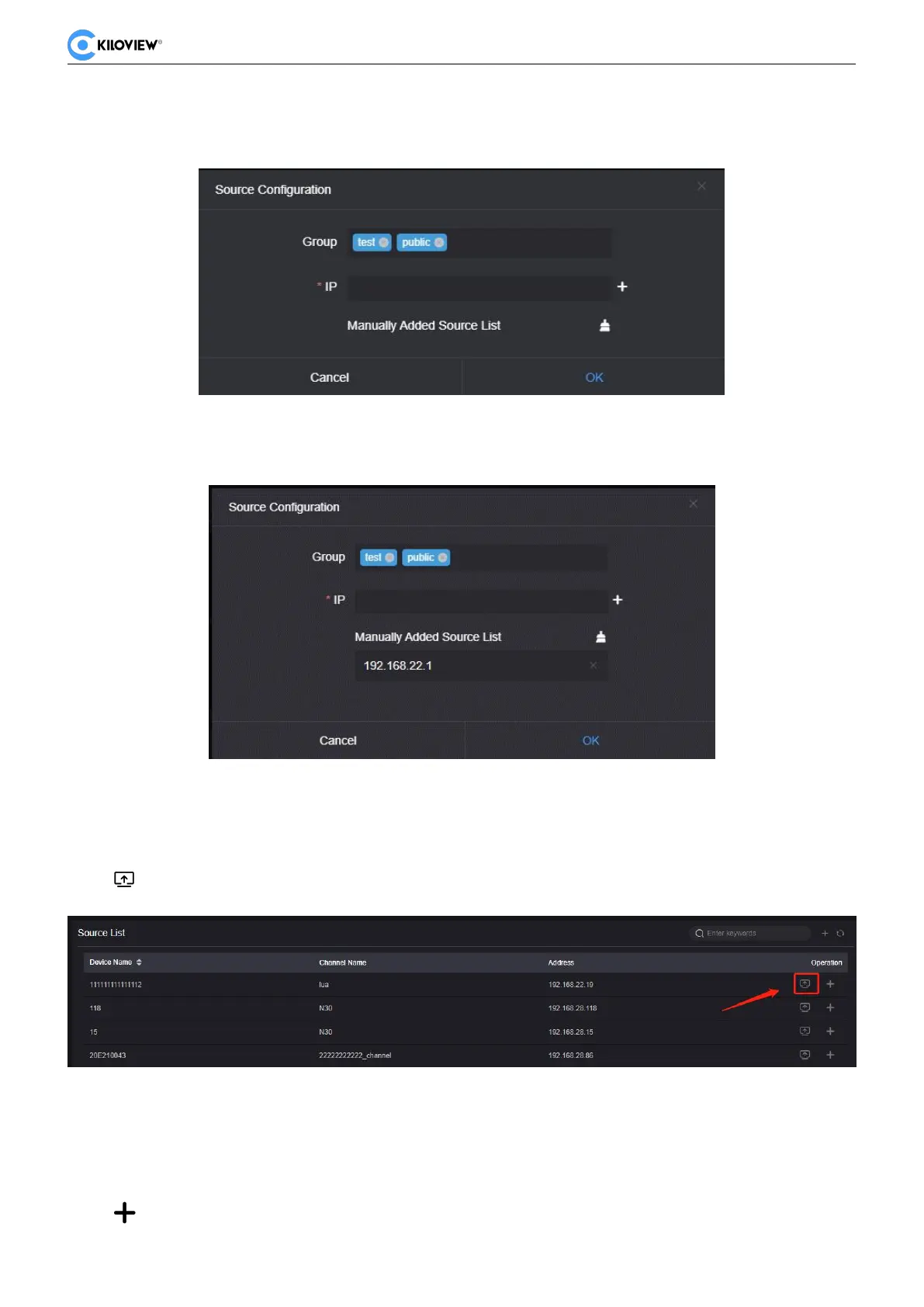
N60 for NDI·USER MANUAL V1.6
Copyright © Changsha KILOVIEW Electronics CO.,LTD. All rights reserved
30
the "Group" box. Then click the "OK" (no need to fill in the IP address) and the device will search for the
NDI source of both group names at the same time. (You are allowed to add multiple group names to
search).
When you need to search for NDI sources across network segments, if the group name is non-public
group, you need to fill in the specified group name first, then fill in the specified IP address in the "IP",
and then click "OK".
11.2 Decoding Output
Click next to the NDI source to decode and output the video source directly.
11.3 Decoding Preset
N60 supports up to add 9 preset decoding windows, click the NDI source and the device starts decoding
the video.
Click next to the NDI source to add the source to a different decoding preset window.
Bekijk gratis de handleiding van Kiloview N60, stel vragen en lees de antwoorden op veelvoorkomende problemen, of gebruik onze assistent om sneller informatie in de handleiding te vinden of uitleg te krijgen over specifieke functies.
Productinformatie
| Merk | Kiloview |
| Model | N60 |
| Categorie | Niet gecategoriseerd |
| Taal | Nederlands |
| Grootte | 12443 MB |



