Kiloview N5 for NDI handleiding
Handleiding
Je bekijkt pagina 24 van 46
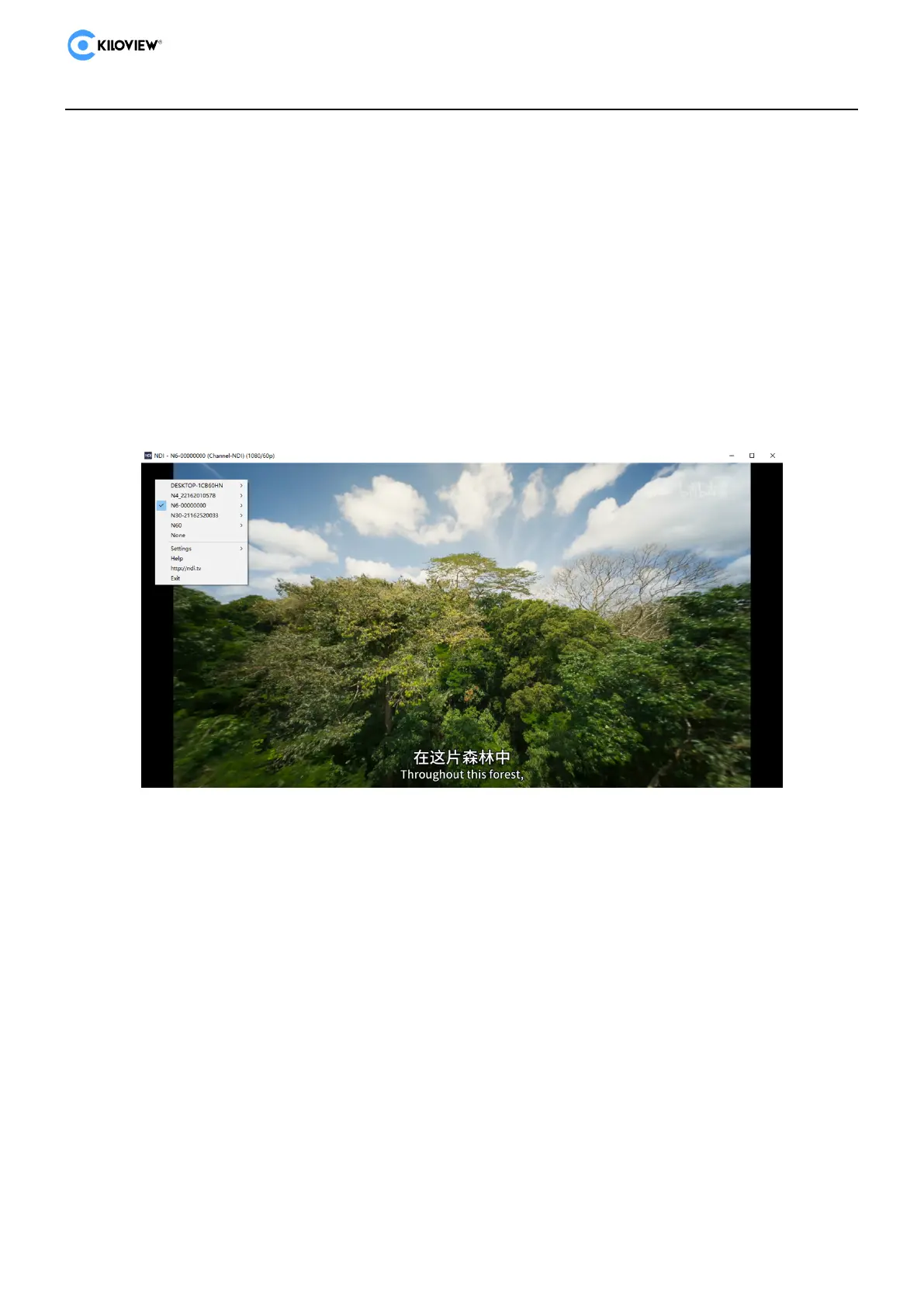
N6/N5 for NDI·User Manuel
Copyright © 2023 Kiloview Electronic Technology Co., Ltd. 20
following is an example of how to automatically discover and pull NDI video streams
using NewTek Studio Monitor and VMIX.
Open NewTek's Studio Monitor software and click on the icon in the upper left corner (or
right click) to display a list of device names that have been discovered by the Studio
Monitor software. The list of names is followed by a list of all NDI streams found in the
network according to different device and channel names, and you can pull and play the
currently selected video stream by directly selecting the device you need to connect to.
After opening the Monitor tool to play NDI videos, click the gear-shaped button at the
bottom right corner of the player to directly open the NDI device WEB management page,
which is convenient for managing NDI devices directly.
Bekijk gratis de handleiding van Kiloview N5 for NDI, stel vragen en lees de antwoorden op veelvoorkomende problemen, of gebruik onze assistent om sneller informatie in de handleiding te vinden of uitleg te krijgen over specifieke functies.
Productinformatie
| Merk | Kiloview |
| Model | N5 for NDI |
| Categorie | Niet gecategoriseerd |
| Taal | Nederlands |
| Grootte | 8461 MB |



