Kiloview N5 for NDI handleiding
Handleiding
Je bekijkt pagina 20 van 46
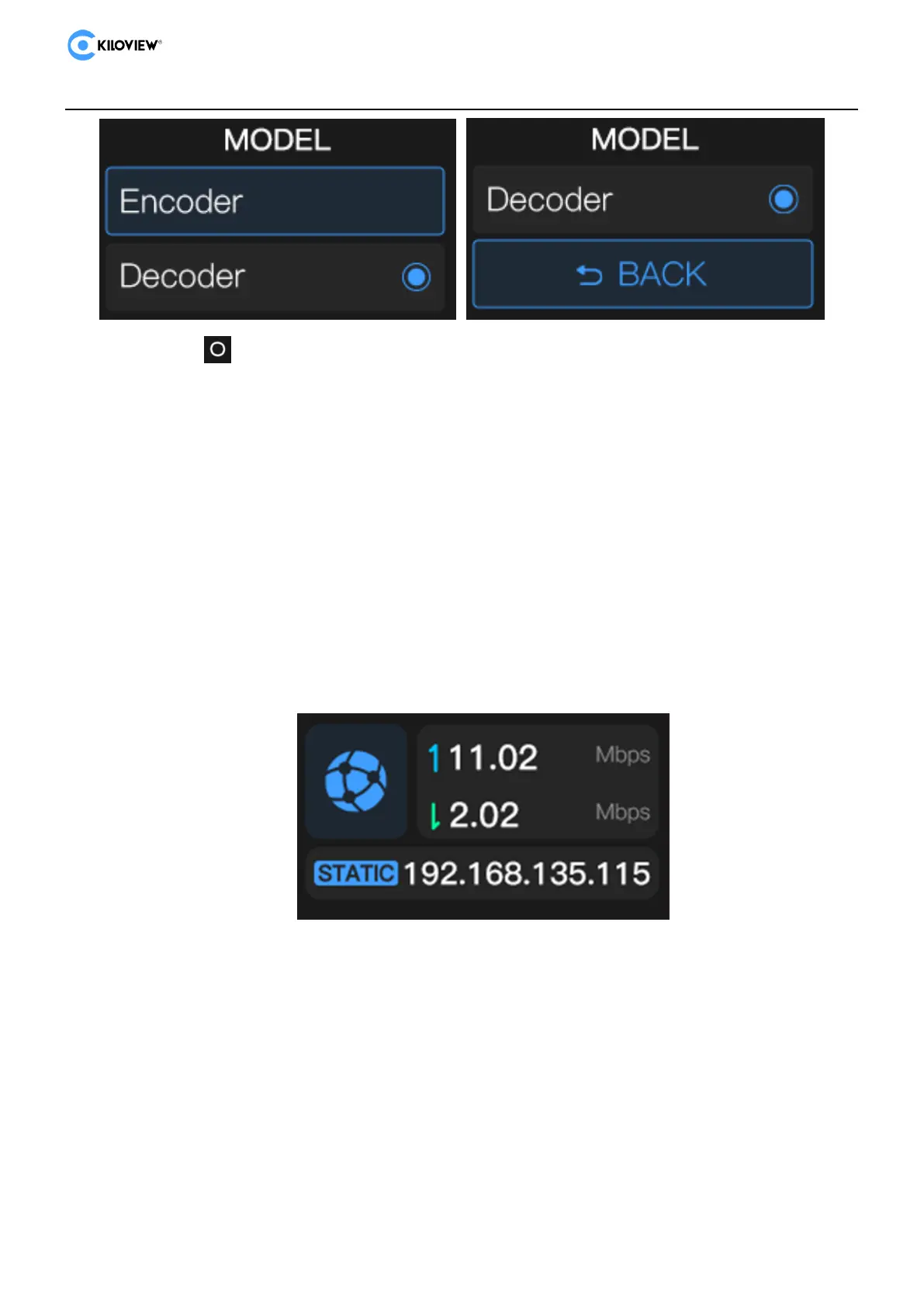
N6/N5 for NDI·User Manuel
Copyright © 2023 Kiloview Electronic Technology Co., Ltd. 16
After pressing on the current page, you can enter the sub-menu. The sub-menu page
supports modifying the working mode of N6/N5 and switching N6/N5 from Decoder
(decoding mode) to Encoder (encoding mode).
5.2.3 Network Status
The third page of the LCD display contains the current network status of the device. The
up and down arrows indicate the real-time network up and down rates, and DHCP:
indicates the dynamic IP address obtained by the device.
6 Device login and network configuration
6.1 Login to the device via wired network
First of all, the device wired network port through the network cable switch on the N6/N5
power on the device will automatically obtain an IP address, through the LCD screen can
view the current IP address of the device.
Bekijk gratis de handleiding van Kiloview N5 for NDI, stel vragen en lees de antwoorden op veelvoorkomende problemen, of gebruik onze assistent om sneller informatie in de handleiding te vinden of uitleg te krijgen over specifieke functies.
Productinformatie
| Merk | Kiloview |
| Model | N5 for NDI |
| Categorie | Niet gecategoriseerd |
| Taal | Nederlands |
| Grootte | 8461 MB |



