Kiloview Cube R1 handleiding
Handleiding
Je bekijkt pagina 6 van 21
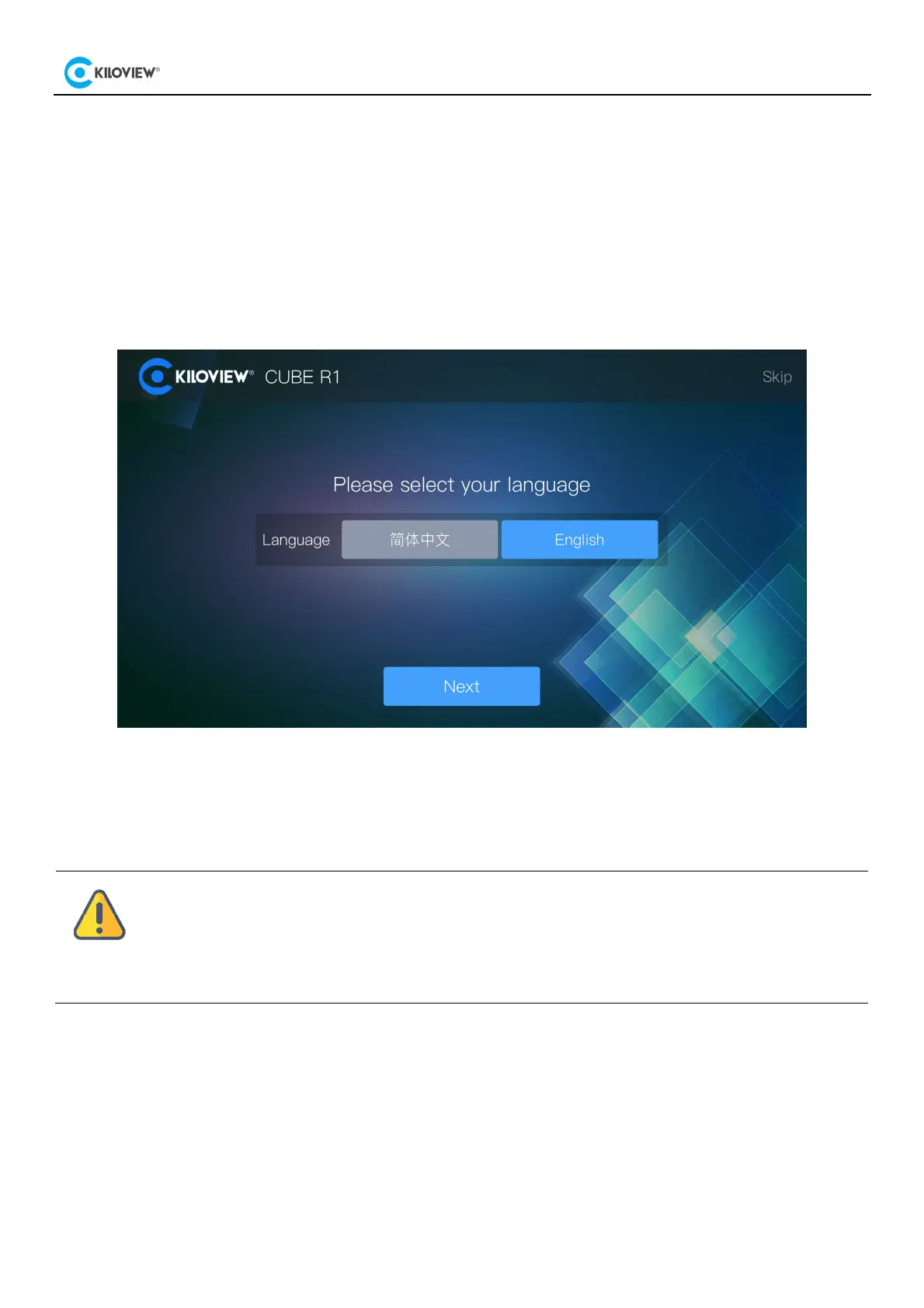
5
6 CUBE R1 Startup Guide
6.1 CUBE R1 Startup Guide
Press the power button on the right side of the CUBE R1 front panel, and the device enters the startup status
while the screen displays KILOVIEW logo. Please wait patiently until the startup process completed.
After the device is powered on, follow the system guidance on the CUBE R1 screen to complete the initial
system configuration.
Attention
CUBE R1 is equipped with dual power supplies to enhance the availability and reliability of the power system, reduce equipment
downtime, and decrease the impact of power grid accidents on system stability. If one power supply fails, the system can switch
to
another
, ensuring backup is always available for the device or system.
An earthing interface is provided at the rear of the device. Customers are advised to use the grounding wire for grounding promptly
when using the product to prevent short-circuit accidents.
Bekijk gratis de handleiding van Kiloview Cube R1, stel vragen en lees de antwoorden op veelvoorkomende problemen, of gebruik onze assistent om sneller informatie in de handleiding te vinden of uitleg te krijgen over specifieke functies.
Productinformatie
| Merk | Kiloview |
| Model | Cube R1 |
| Categorie | Niet gecategoriseerd |
| Taal | Nederlands |
| Grootte | 6407 MB |



