Kichler True handleiding
Handleiding
Je bekijkt pagina 18 van 66
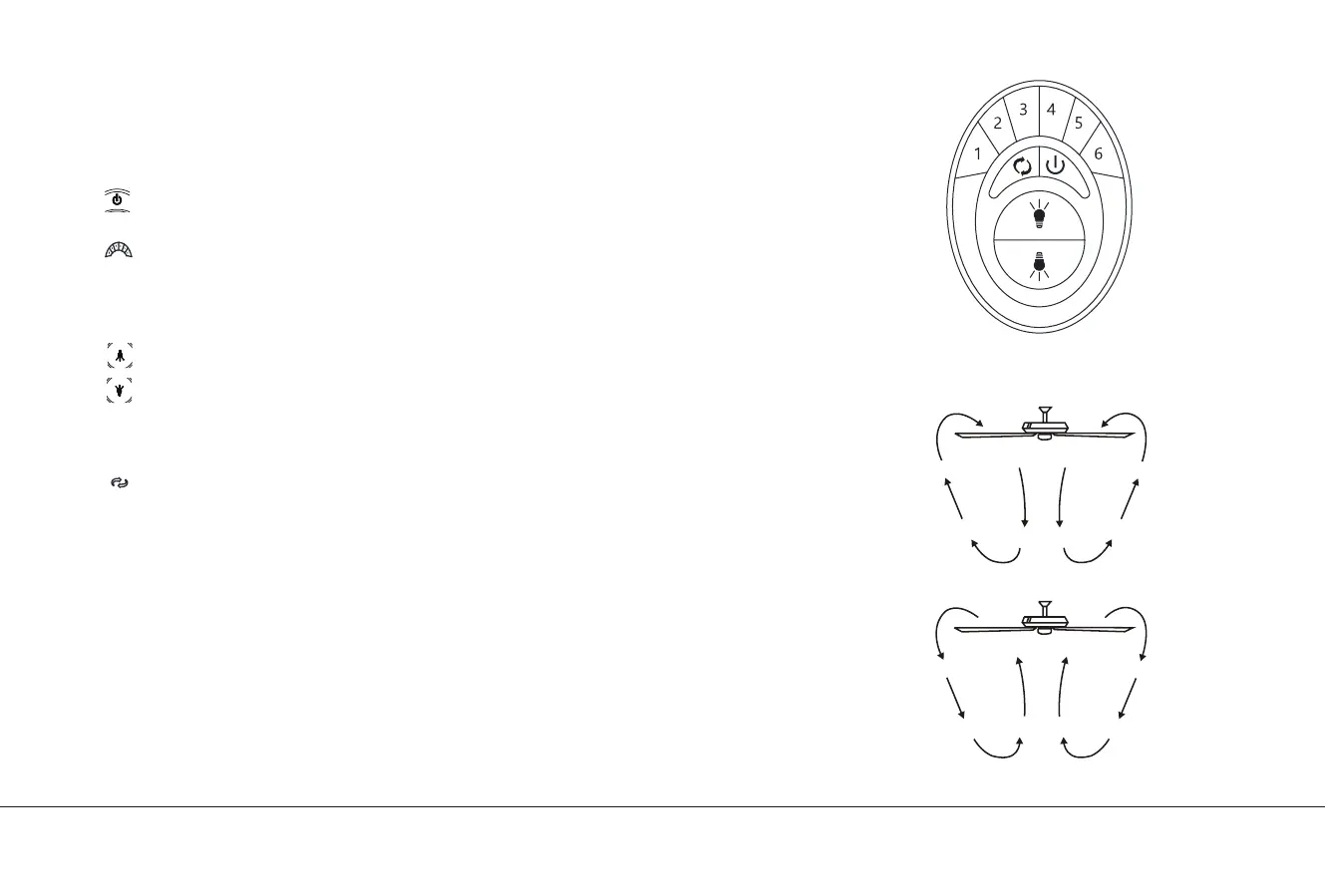
18 | KICHLER.COM
OPERATING INSTRUCTIONS (continued)
TRANSMITTER OPERATION (Fig. 22)
OFF Button
Press once to stop the fan.
Fan speed control buttons
1 is the lowest speed and 6 is the highest speed.
Press one of the buttons to start the fan at the corresponding speed, or to
change speeds.
Light Buttons
Press to control lights on the fan if a light kit is installed.
NOTE: A light kit is not included with this fan.
Press once to turn the light on or o.
DIMMING: Press and hold to dim or brighten the light to
desired level, then release.
Reverse Button
While the fan is running, press the reverse button once, and the fan will
reverse direction.
REVERSE FUNCTION
To operate the reverse function on this fan, press the “Reverse” button on
transmitter while fan is running.
Warm weather - Forward (fan rotates counterclockwise) A downward airflow
creates a cooling eect as shown in (Fig. 23). This allows you to set your air
conditioner on a warmer setting without aecting your comfort.
Cool weather - Reverse (fan rotates clockwise) An upward airflow moves warm air
o the ceiling area as shown in (Fig. 24). This allows you to set your heating unit
on a cooler setting without aecting your comfort.
Fig. 22
Fig. 23
Fig. 24
Bekijk gratis de handleiding van Kichler True, stel vragen en lees de antwoorden op veelvoorkomende problemen, of gebruik onze assistent om sneller informatie in de handleiding te vinden of uitleg te krijgen over specifieke functies.
Productinformatie
| Merk | Kichler |
| Model | True |
| Categorie | Ventilator |
| Taal | Nederlands |
| Grootte | 5543 MB |







