Kichler Lucian II handleiding
Handleiding
Je bekijkt pagina 6 van 48
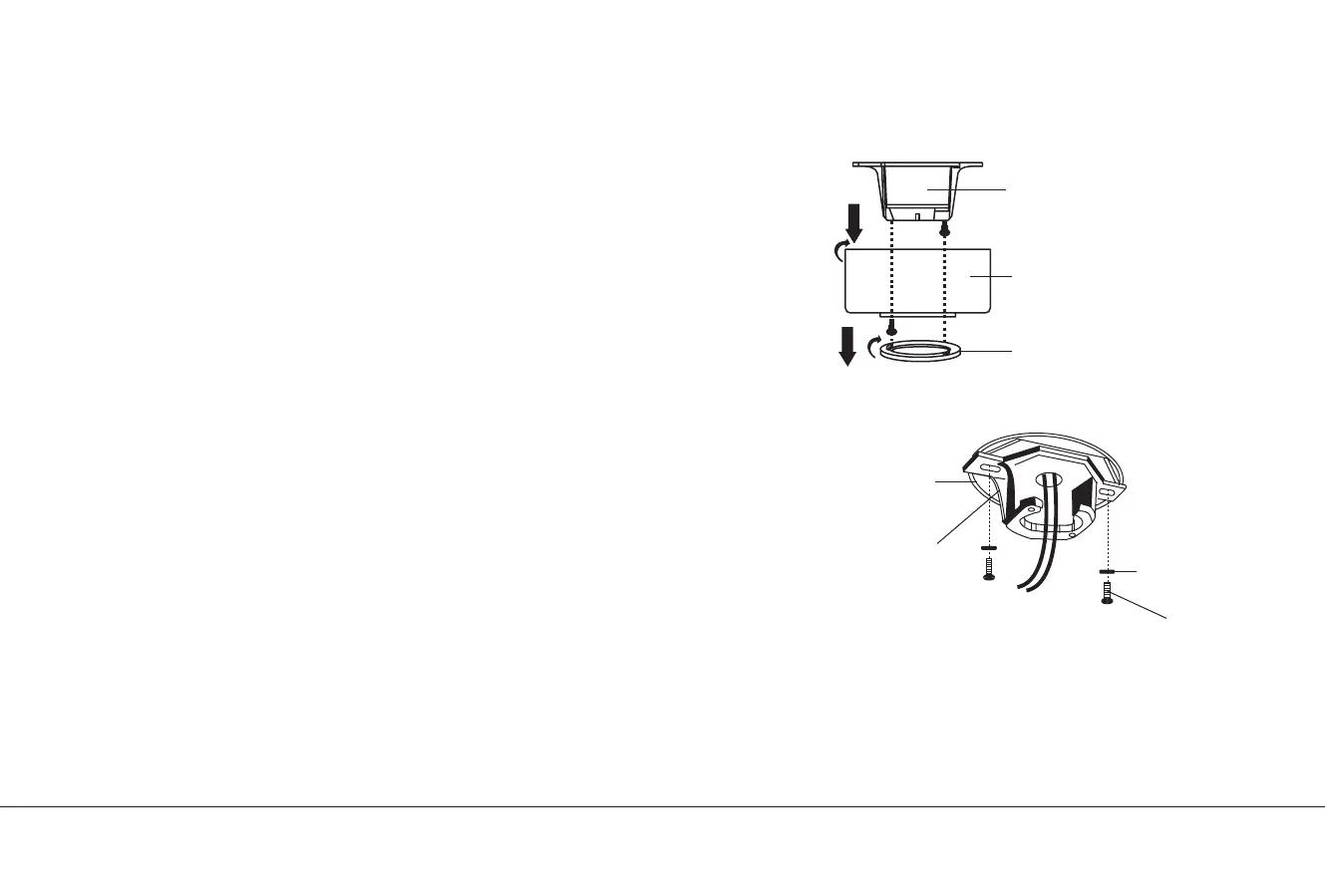
HANGING THE FAN
WARNING: All set screws must be checked, and retightened where
necessary, before installation.
REMEMBER to turn o the power before you begin.
To properly install your ceiling fan, follow the steps below.
Step 1. Remove the decorative canopy bottom cover from the canopy by
turning the cover counter clockwise. (Fig. 5)
Step 2. Remove the ceiling mounting bracket from the canopy by removing
(and save one of the two screws. Loosen the remaining screw by a half turn.
(Fig. 5)
Step 3. Pass the 120 volt supply wires from the ceiling outlet box through the
center of the ceiling mounting bracket. (Fig. 6)
Step 4. Attach the ceiling mounting bracket to the outlet box using the
screws and washers included with the outlet box. (Fig.6)
Hanger Bracket
Fig. 5
Fig. 6
Ceiling
Canopy
Canopy
Cover
cULus Listed
Electrical
Box
120V Wires
Washers
Mounting Screws
(Supplied with Electrical Box)
Ceiling
Mounting
Bracket
6 | KICHLER.COM
Bekijk gratis de handleiding van Kichler Lucian II, stel vragen en lees de antwoorden op veelvoorkomende problemen, of gebruik onze assistent om sneller informatie in de handleiding te vinden of uitleg te krijgen over specifieke functies.
Productinformatie
| Merk | Kichler |
| Model | Lucian II |
| Categorie | Ventilator |
| Taal | Nederlands |
| Grootte | 3596 MB |







