Kiano Elegance TV 55 handleiding
Handleiding
Je bekijkt pagina 21 van 32
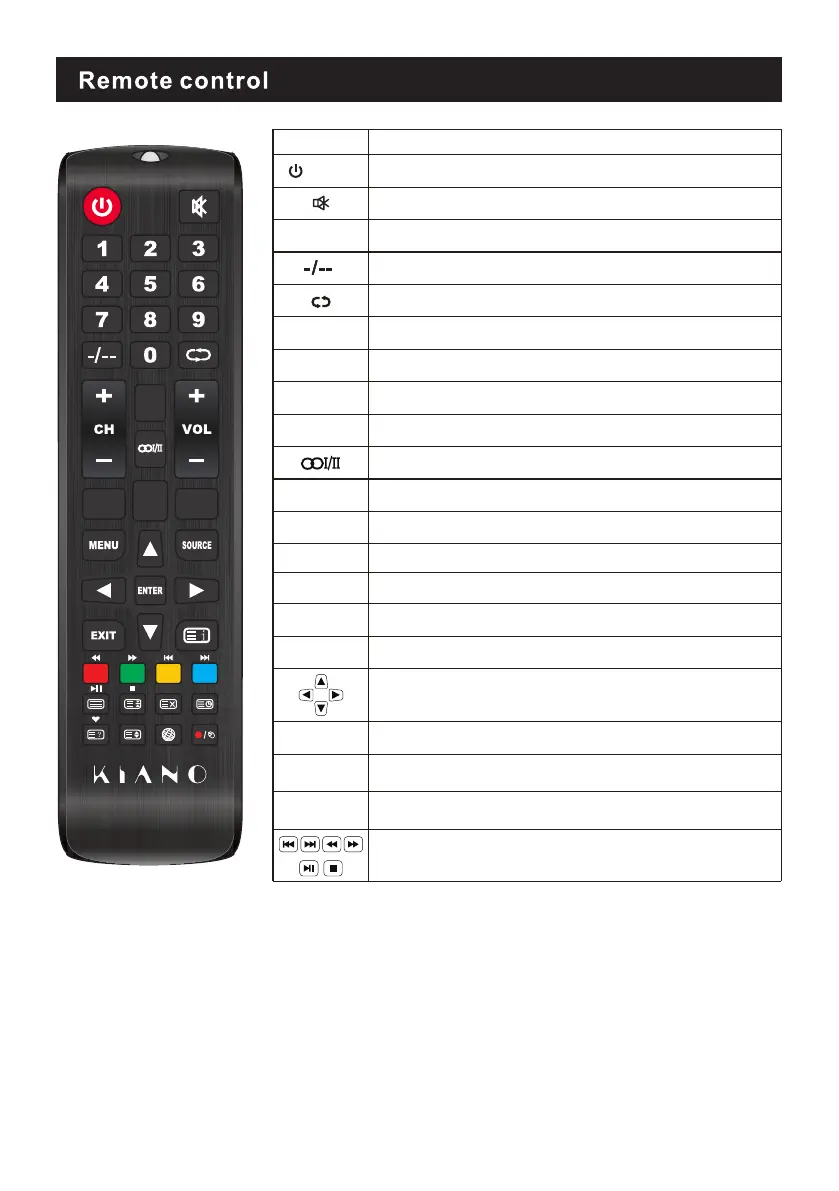
Press this key to access the netflix site.
Press this button to Home.(Android Mode)
Press this key to access the YouTube site.
EPG
HOME
NETFLIX YouTube
REPEAT
LIST
SUBTITLE
INFO
AUDIO
Turn the TV on and off.
Use to the choose channels (in TV mode).
Press this button before entering a program number greater than 09.
Press this button to cut off the sound of the TV set temporarily,
press again to resume.
Return to last viewed program/signal source.
Press to increase or decrease auido volume.
Scroll to next/previous channel.
Press to display or remove onscreen menus or to quit some operation.
Press to change signal source.
Selects or runs a focused menu item.
Directional pad (up / down / left / right). Moves the focus and changes
the values seen on the TV's menu.
Press to exit the current interface.
When pressed while you are watching a programme, detailed
programme information appears.
Red / green / yellow / blue key. Use as a navigation link or program
edit menu.
Digital media player control button:
Include play / pause, stop, backward, forward, next, previous
(in USB mode).
Enter electronic program guide (only for DTV mode).
Button
POWER
NETFLIX
EPG
HOME
YouTube
CH+/CH-
VOL+/VOL-
MENU
SOURCE
ENTER
EXIT
INFO
COLOR
BUTTONS
NUMBER
BUTTONS
Description
Display and selects audio systems.
AUDIO
The button can be used to switch among the option that you want.
4
Bekijk gratis de handleiding van Kiano Elegance TV 55, stel vragen en lees de antwoorden op veelvoorkomende problemen, of gebruik onze assistent om sneller informatie in de handleiding te vinden of uitleg te krijgen over specifieke functies.
Productinformatie
| Merk | Kiano |
| Model | Elegance TV 55 |
| Categorie | Niet gecategoriseerd |
| Taal | Nederlands |
| Grootte | 3756 MB |

