Kiano Elegance TV 32 handleiding
Handleiding
Je bekijkt pagina 23 van 32
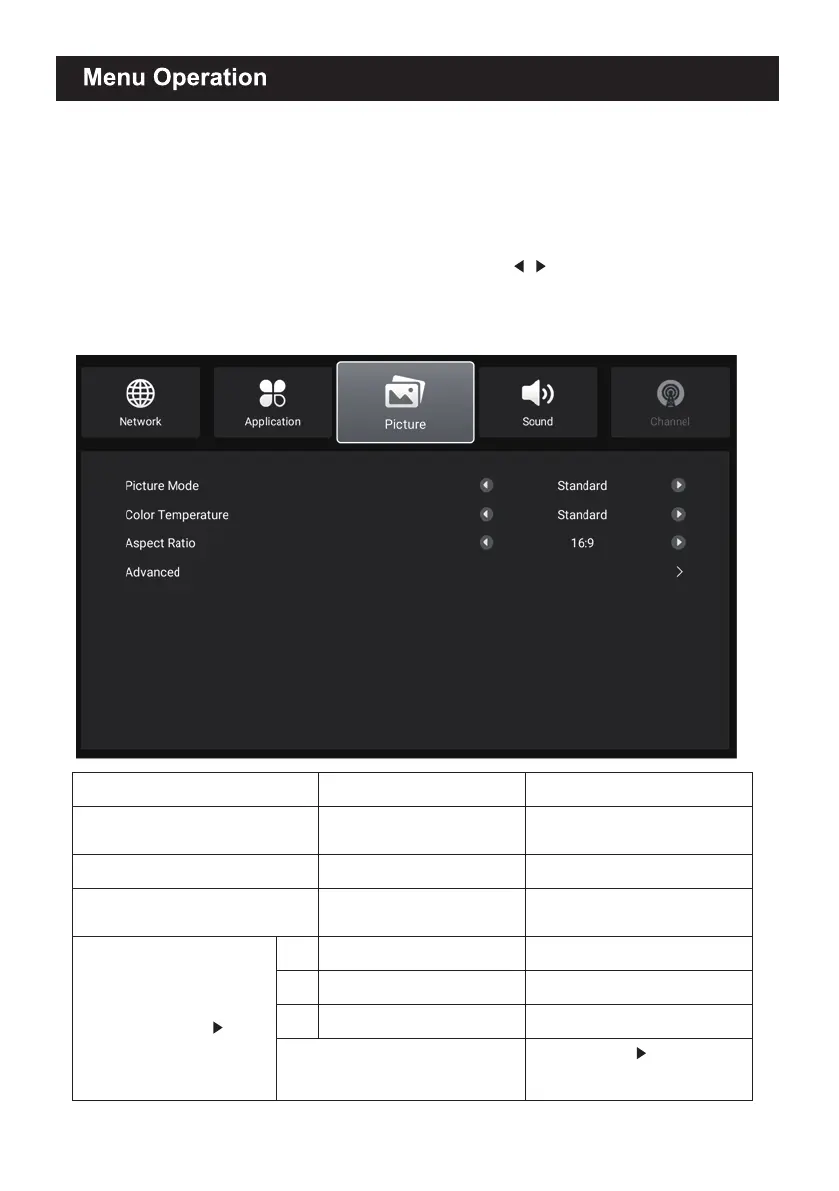
Input
Press [SOURCE] button to open the input source list, the n press [▲/▼] button to highlight an
input and press[ENTER] button to switch.
Main Menu
Picture
Press [MENU] button to open the main menu interface.Press [ / ] button to select the option
then press [▼] button to enter the sub-menu.Then press [MENU] or [EXIT] to back to main-menu.
Project Support mode Description
Picture Mode
Color Temperature
Aspect Ratio
Standard->Dynamic->Movie->
Energy Saving->User
Standard -> Warm -> Cool
16:9->4:3->Zoom1->Zoom2->
Full->Auto
OFF->Low->Middle->High
ON->OFF
ON->OFF
NR
DLC
HDR
HDMI Mode (Available only in
HDMI source.)
Picture display mode adjustment
Color temperature adjustment
Proportional mode adjustment
Noise reduction adjustment
Dynamic Luma switch controler
High data rate switch controler
Press [ENTER/ ] button to enter
the sub-menu,adjustment the
HDMI source picture effect.
Advanced
(select the Advanced option
then press [ENTER/ ] button
to enter the sub-menu).
6
Bekijk gratis de handleiding van Kiano Elegance TV 32, stel vragen en lees de antwoorden op veelvoorkomende problemen, of gebruik onze assistent om sneller informatie in de handleiding te vinden of uitleg te krijgen over specifieke functies.
Productinformatie
| Merk | Kiano |
| Model | Elegance TV 32 |
| Categorie | Niet gecategoriseerd |
| Taal | Nederlands |
| Grootte | 3472 MB |
Caratteristiche Prodotto
| Soort bediening | Knoppen |
| Kleur van het product | Zwart |
| LED-indicatoren | Ja |
| Aan/uitschakelaar | Ja |
| Beeldschermdiagonaal | 31.5 " |

