Handleiding
Je bekijkt pagina 25 van 32
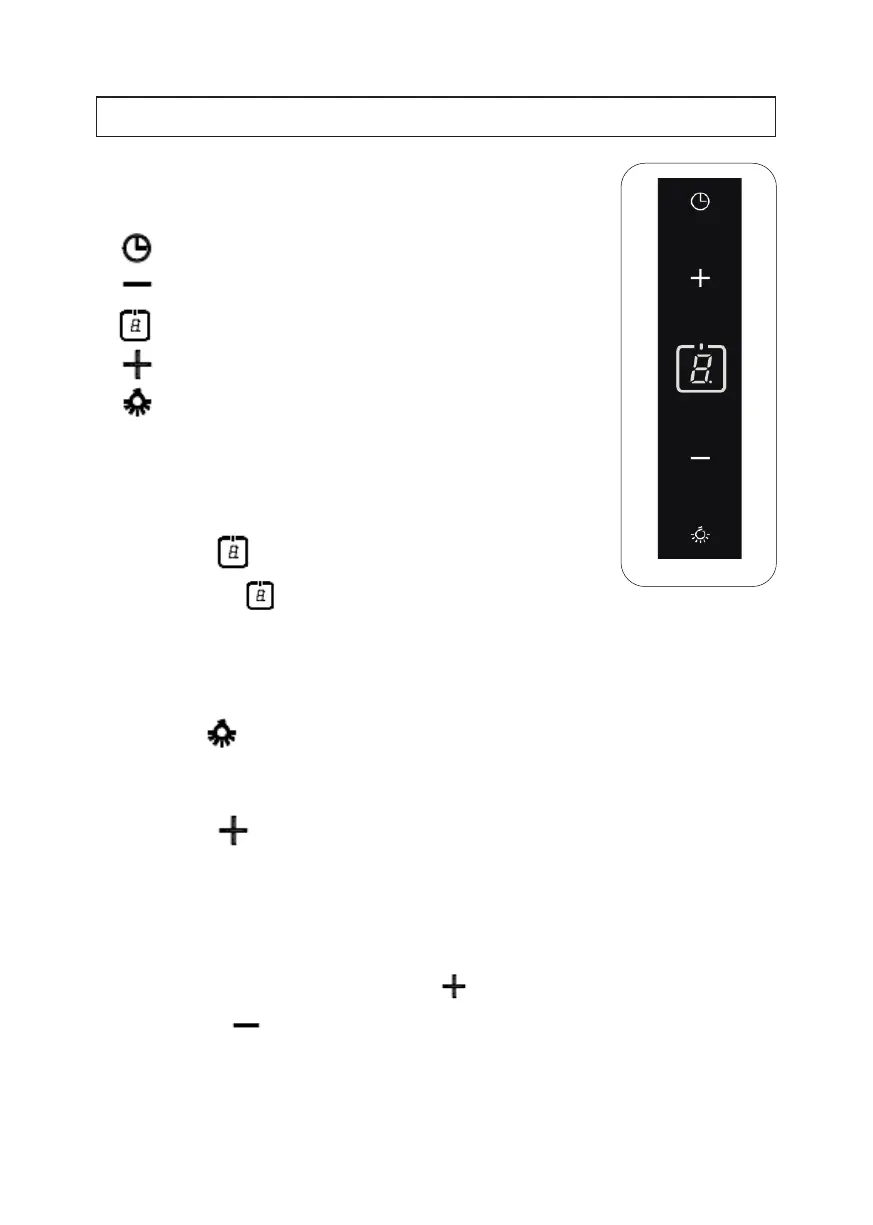
25
CHAPTER 3. START USING YOUR COOKER HOOD
LED Touch Control
There are five touch buttons
(Timer)
(Decrease)
(Power)
(Increase)
(Lamp)
See Pic above.
1. Power on: After you have connected the cooker hood to the mains supply,
all the outputs will close, all indicator lights of the buttons will lit on, and
the cooker hood will enter to standby state.
2. Power button
2.1 Press power button ,once, indicator lights of function keys(increase,decrease, timer and lamp) will
lit on, LED display will show “0” and the hood will enter operation mode. Press power button again,all
indicator lights of function keys will be off, and all function operation for the hood will close. The hood
enters into standby mode and recycle like this.
2.2 After enter operation mode,if without any function operation within 2 minutes, indicator lights of the
function keys(increase,decrease,timer and lamp) and LED display will extinguish.
3. Lamp button
Press Lamp button once, the backlight of button and the light will be on. Press again, the light will be off.
The indicator light of the button will change to backlight mode and run circularly.
4. Increase button the hood has 3 speeds,they are low,middle and high.
4.1Press Increase button once, the indicator light of button will be on, the cooker hood starts to work at the
low speed. the LED display will show “1”,
4.2PressIncrease button again when it is working at the low speed, the cooker hood works at the mid speed
and the LED display will show “2”,
4.3Press Increase button again when it is working at the mid speed, the cooker hood works at the high speed
and the LED display will show “3”.
4.4 When the cooker hood works at high speed,press again, the hood will still work at high speed.
5. Decrease button
Press decrease button, the cooker hood will decrease one speed, and the display will show the current working
speed. When press Decrease button again when it is working at the low speed, the LED display will show “0”,
the cooker hood will turn off and the indicator light of the Decrease button will change to backlight status.
Bekijk gratis de handleiding van Kernau KCH 0335 B, stel vragen en lees de antwoorden op veelvoorkomende problemen, of gebruik onze assistent om sneller informatie in de handleiding te vinden of uitleg te krijgen over specifieke functies.
Productinformatie
| Merk | Kernau |
| Model | KCH 0335 B |
| Categorie | Afzuigkap |
| Taal | Nederlands |
| Grootte | 2971 MB |







