Handleiding
Je bekijkt pagina 50 van 96
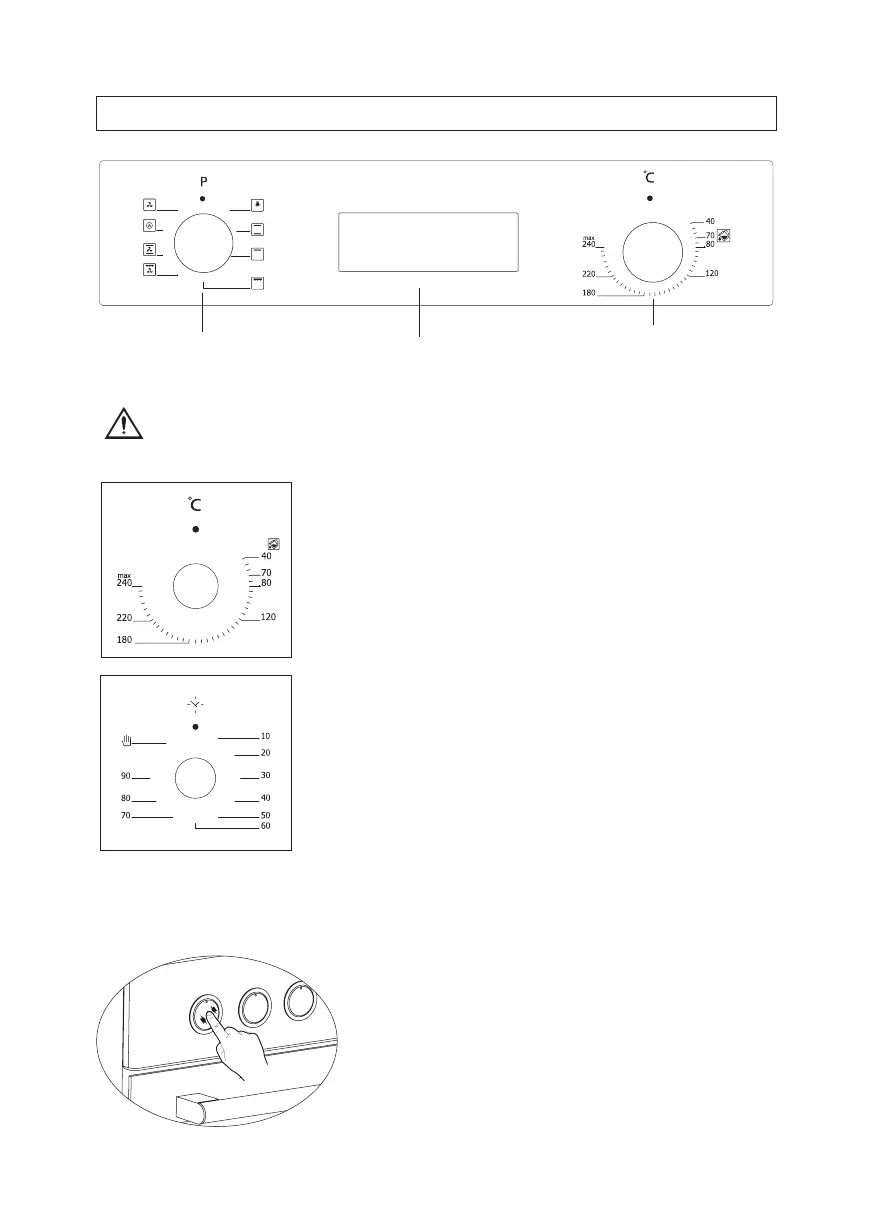
50
CHAPTER 7. CONTROL PANEL
1 2 3
Function button Mechanical or digital timer
Thermostat
WARNING
The control panel above is only for illustration purposes.
Consider the control panel on your device.
Thermostat Button
Helps to set cooking temperature of the food to be cooked in the
oven. You can set the desired temperature by turning the button after
placing the food into the oven. Check cooking table related to cooking
temperatures of different foods.
Mechanical Timer Button *
Helps to set time for the food to be cooked in the oven. Timer de-
energizes the heaters when set time expires and warns you by ringing.
See cooking table for cooking times.
USING POP-UP BUTTON *
Adjustment can be made only when button is popped for models with pop-up button.
Make sure that button is popped by pressing on the button as
shown in the figure at left side.
Bekijk gratis de handleiding van Kernau KBO 0946 SK B, stel vragen en lees de antwoorden op veelvoorkomende problemen, of gebruik onze assistent om sneller informatie in de handleiding te vinden of uitleg te krijgen over specifieke functies.
Productinformatie
| Merk | Kernau |
| Model | KBO 0946 SK B |
| Categorie | Oven |
| Taal | Nederlands |
| Grootte | 7983 MB |







