Kern OBN 135 handleiding
Handleiding
Je bekijkt pagina 23 van 47
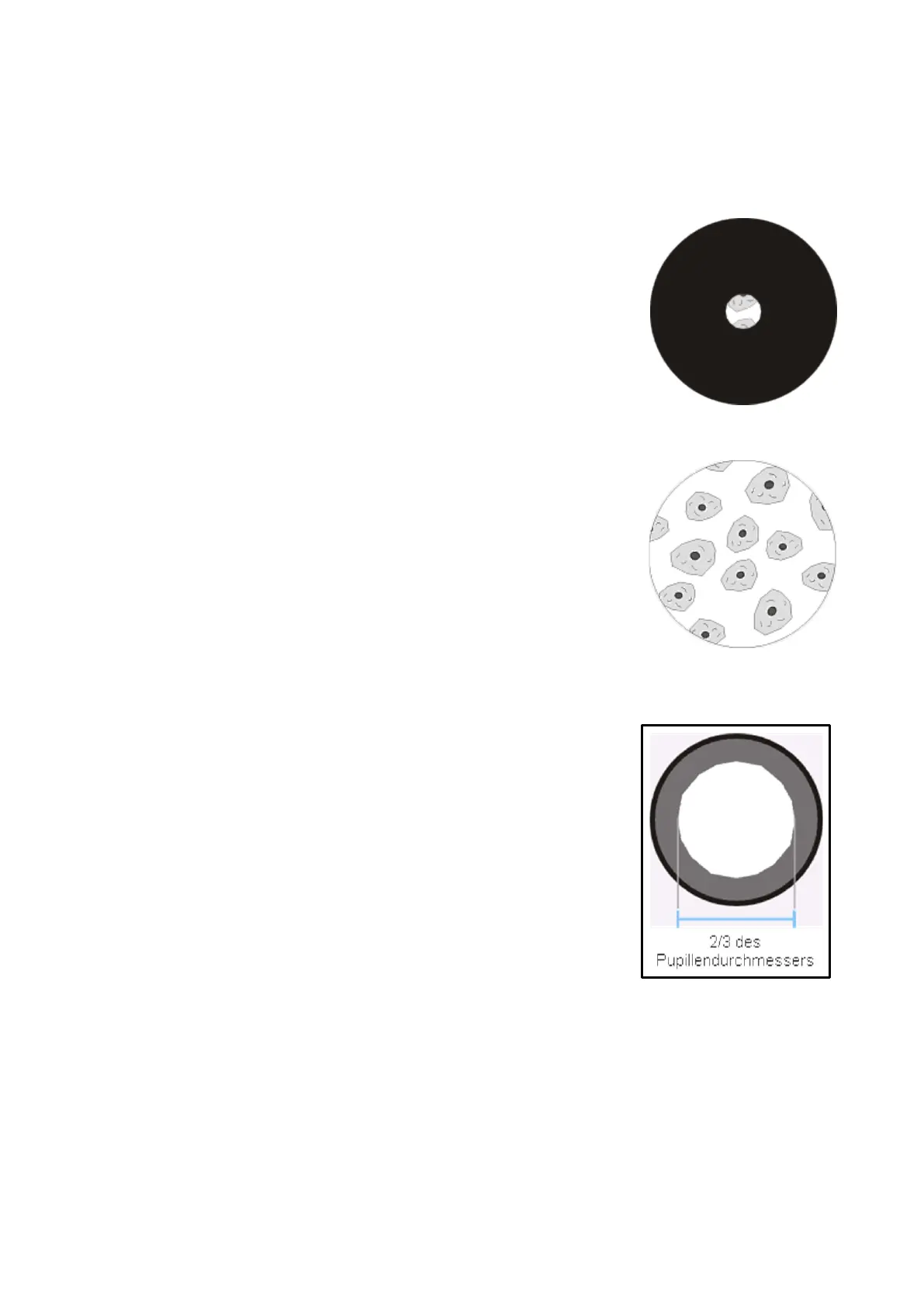
23 OBN-13-BA-e-2511
4. Use the centring screws of the condenser holder to bring the
image from the field diaphragm into the centre of the field of
view.
5. Open the field diaphragm until it just disappears from the field
of view.
If necessary, slightly re-center with the centering screws of
the condenser carrier.
6. The aperture diaphragm of the condenser can be used to
set the optimum compromise between contrast and
resolution for the microscopic image. The scale graduation
on the condenser serves as a guide. Select according to the
objective lens used..
The view into the tube without the eyepiece should look
something like the picture on the right.
The diameter of the then visible aperture diaphragm should
be about 2/3 of the pupil diameter
If the eyepiece is to be removed for inspection, please ensure that no dirt or dust
can fall into the tube.
7. It is possible to alter the brightness of the bulb using the dimmer. The brightness
is always controlled by the bulb brightness and not by the aperture diaphragm.
8. Possibly there is the need of re-adjusting the focus and x-y axis.
9. Observe the object.
Bekijk gratis de handleiding van Kern OBN 135, stel vragen en lees de antwoorden op veelvoorkomende problemen, of gebruik onze assistent om sneller informatie in de handleiding te vinden of uitleg te krijgen over specifieke functies.
Productinformatie
| Merk | Kern |
| Model | OBN 135 |
| Categorie | Niet gecategoriseerd |
| Taal | Nederlands |
| Grootte | 6939 MB |

