Kensington V18P01BP25EU handleiding
Handleiding
Je bekijkt pagina 12 van 18
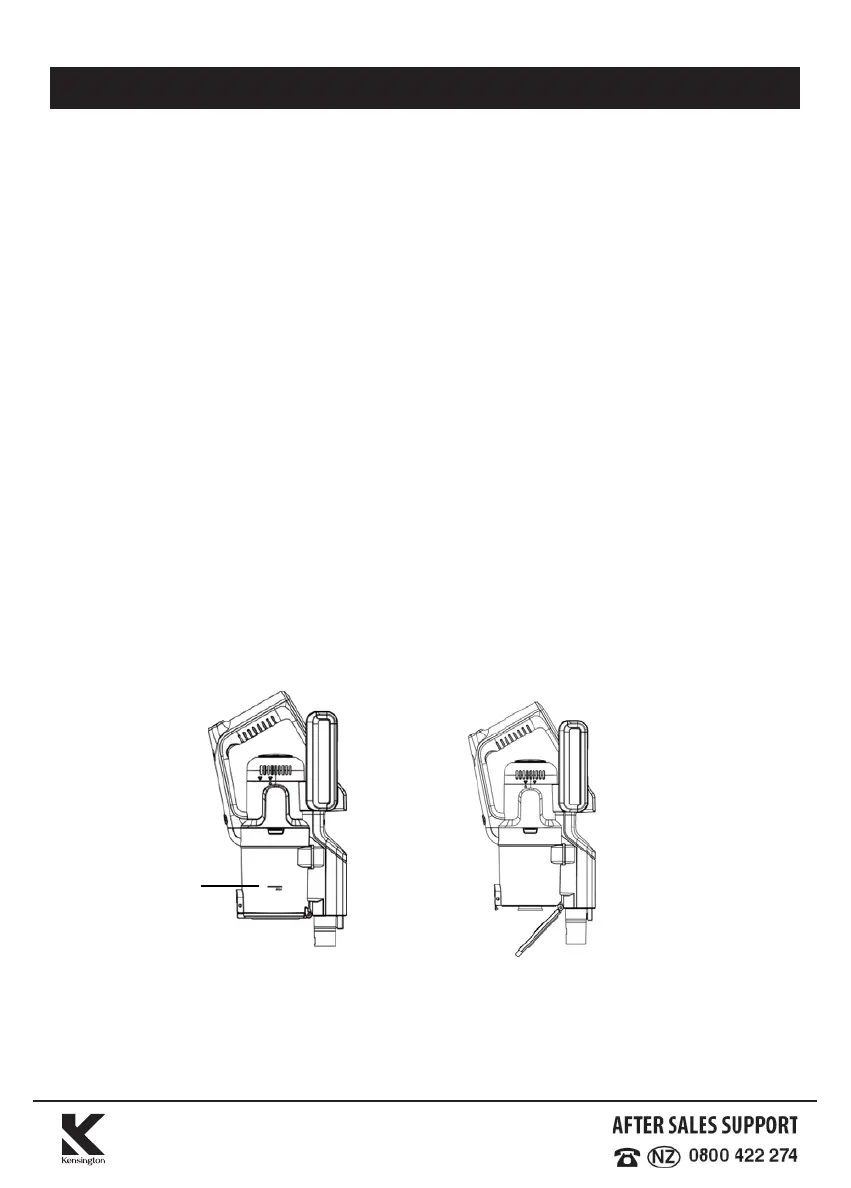
MAINTENANCE
Disconnect the charger from the vacuum cleaner before carrying out
cleaning and maintenance.
To ensure your vacuum cleaner works at optimum efficiency, keep the
ventilation holes and vacuum cleaner surface free from dirt.
Ensure that the dust container is emptied and the air filters are washed
regularly.
1. Wipe the outside of the vacuum cleaner and accessories with a
damp (not wet) cloth and then wipe dry. Do not use detergents,
solvents or abrasives as these may scratch or damage the surface.
2. Never immerse the vacuum cleaner, battery or charger in water.
3. When not in use, store in a cool, dry place.
Emptying the dust container
1. When the dust container reaches the MAX line marked on the dust
container (Fig. 11) or when the suction power is reduced, it is time to
empty the dust container.
2. Position the dust container over a refuse bin, then press the lever at
the front of the container to open the base (Fig. 12) and empty the
container. Gently tap the container against the side of the bin to
remove any stubborn dust.
Fig.11
Dust full
11
Fig.12
3. The inside of the dust container maybe wiped clean with a damp cloth.
Dry
with a soft dry cloth before closing the flap. A click will be
heard when it is correctly engaged.
Bekijk gratis de handleiding van Kensington V18P01BP25EU, stel vragen en lees de antwoorden op veelvoorkomende problemen, of gebruik onze assistent om sneller informatie in de handleiding te vinden of uitleg te krijgen over specifieke functies.
Productinformatie
| Merk | Kensington |
| Model | V18P01BP25EU |
| Categorie | Stofzuiger |
| Taal | Nederlands |
| Grootte | 2039 MB |