Kensington CF-2301BY-3D handleiding
Handleiding
Je bekijkt pagina 7 van 9
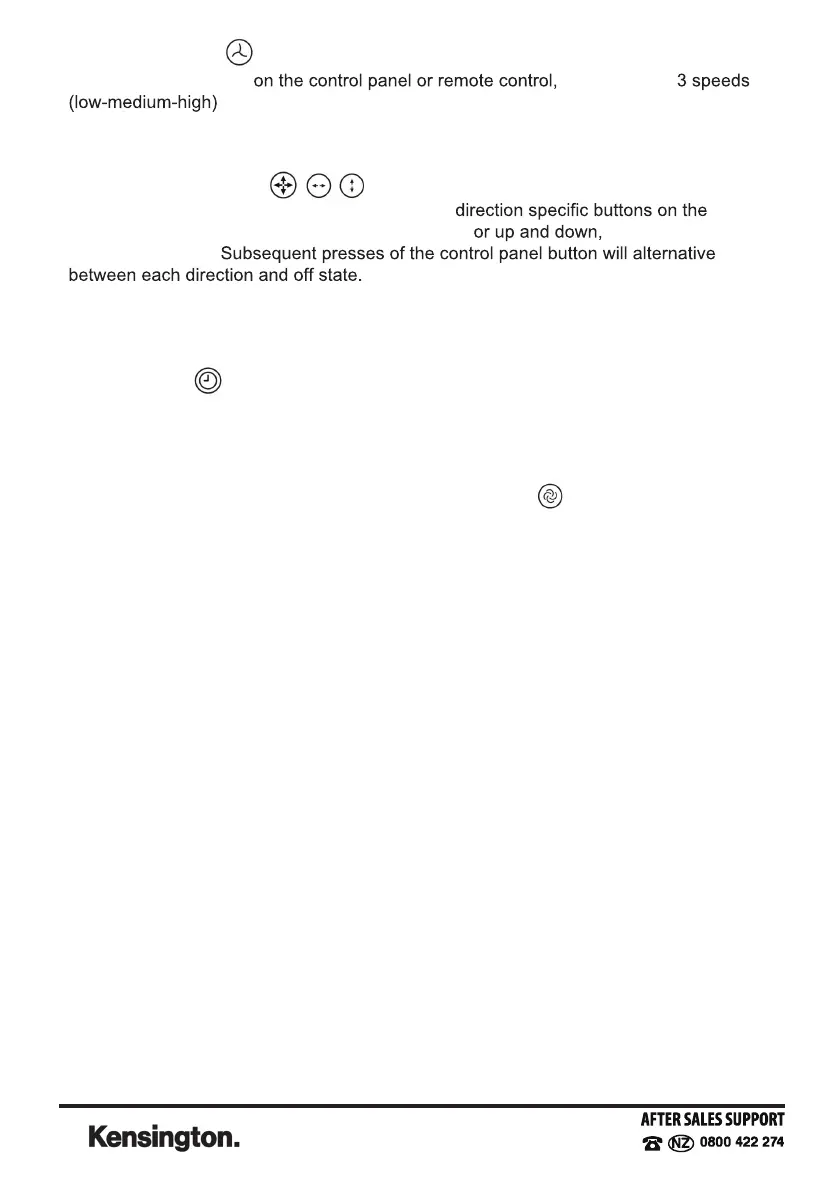
7
SPEED selection:
Push the speed button
to adjust from
, subsequent presses cycle through the speeds which are displayed on
the LED panel.
OSCILLATION buttons :
Push the oscillate button on the control panel or
remote
control which will allow the fan to pivot side to side
gently varying the
outlet air direction.
For stationary operation, press the Oscillate button
when the air is blowing in the desired direction.
Note: Do not turn the body directly by hand and change the air supply direction
forcibly, otherwise it will damage the mechanism.
TIMER button:
To activate the timer function, press the "TIMER" button on the control panel or remote
control, each subsequent press will step through from 0 - 15 (hours). When the desired
time is set, the clock symbol will be activated on the LCD screen. At the end of the preset
period, the fan will automatically switch off.
MODE button (Only available on the remote control):
• There are three wind functions, Continuous (normal) / Natural and Sleep. One
press of the mode button activates Natural Wind function, this is indicated by the
tree symbol. A second press activates the Sleep Wind Function, indicated by the
moon/star symbol. A third press activates the continuous (normal) wind function.
Subsequent presses of the button will cycle through the options.
• Natural Wind:
The fan operates with irregular and varying speeds.
• Sleep Wind:
On high speed, the first half hour operates as high Natural wind, the second half
hour operates as medium speed Natural wind, after which time it operates as low
speed Natural wind.
On Mid speed, the first half hour operates as mid speed Natural Wind, after that it
continues to operate as low speed Natural wind.
On Low speed, it operates as low speed Natural wind continuously.
Cleaning and maintenance
• Dusting: Clean your fan periodically by lightly running a vacuum cleaner
nozzle (soft brush) over the front
outlets and rear grilles to remove any dust or
dirt that may have accumulated inside or on the unit. Alternatively, use a soft, dry
cloth for dusting.
• Storage: In the off season, store the clean and dry fan in a safe, dry
location, protected from dust and located so it is not in direct sunlight.
• Service/repair: The appliance requires no maintenance and contains no user-
serviceable parts.
Bekijk gratis de handleiding van Kensington CF-2301BY-3D, stel vragen en lees de antwoorden op veelvoorkomende problemen, of gebruik onze assistent om sneller informatie in de handleiding te vinden of uitleg te krijgen over specifieke functies.
Productinformatie
| Merk | Kensington |
| Model | CF-2301BY-3D |
| Categorie | Ventilator |
| Taal | Nederlands |
| Grootte | 932 MB |

