Kenmore KW1050 handleiding
Handleiding
Je bekijkt pagina 16 van 60
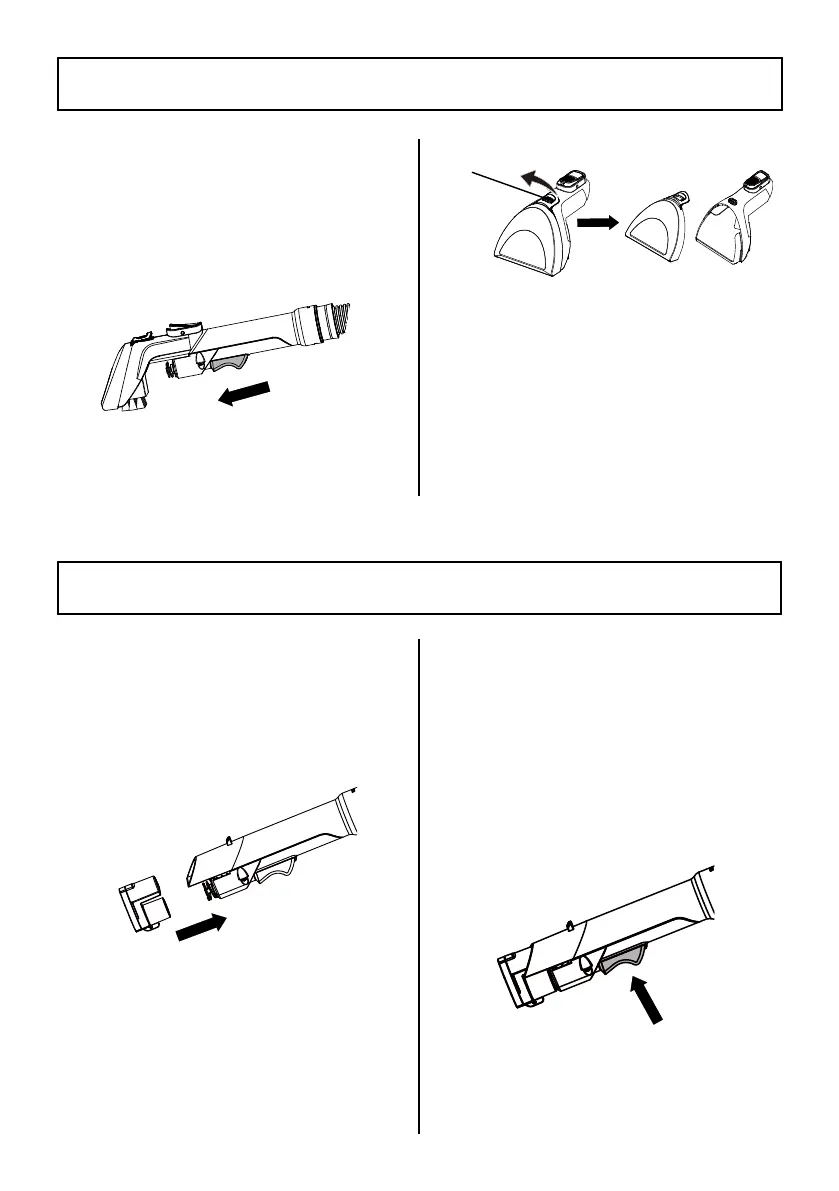
- 16 -
CLEANING THE TOUGH STAIN NOZZLE
Cover Release
Tab
It is recommended to clean the
tough stain nozzle with water
after each use.
1. Press the tool release button to
remove the attachment from
the hose.
2.
Pull up the cover release tab on
the nozzle to remove the cover.
HOSE CLEANING TOOL
1. Remove the clean water tank
and ll with clean water.
2. Attach the hose cleaning tool
to the suction hose. Ensure the
tough stain nozzle is removed.
3. Make sure both the clean
water and dirty water tanks are
secured on the unit.
4. Press the power button to
turn the spot cleaner on and
hold the spray trigger for 30
seconds. The clean water
will rush through the suction
hose, effectively cleaning and
removing any trapped dirt and
debris in the hose which may
build up over time. Repeat as
needed. Let the machine run
for 5-10 seconds before turning
off.
3. Rinse thoroughly with clean
water. Allow the parts to dry
before reinstalling.
4. Reinstall the nozzle cover and
then insert back into place until
a click is heard.
5. Turn off and unplug the spot
cleaner.
Bekijk gratis de handleiding van Kenmore KW1050, stel vragen en lees de antwoorden op veelvoorkomende problemen, of gebruik onze assistent om sneller informatie in de handleiding te vinden of uitleg te krijgen over specifieke functies.
Productinformatie
| Merk | Kenmore |
| Model | KW1050 |
| Categorie | Niet gecategoriseerd |
| Taal | Nederlands |
| Grootte | 6129 MB |




