Handleiding
Je bekijkt pagina 16 van 26
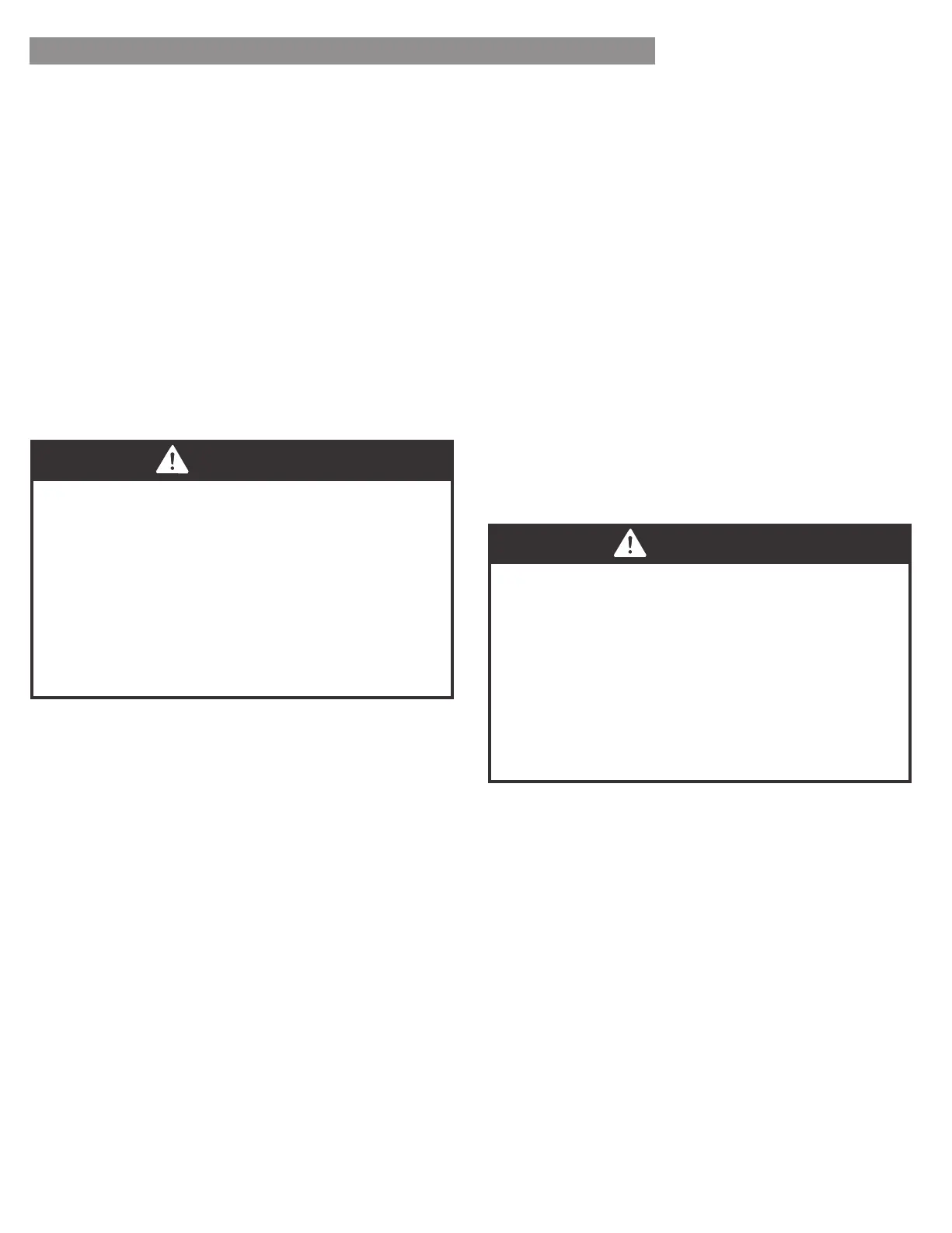
OPERATION INSTRUCTIONS
FOR BEST EXPERIENCE
• The broil heating element is very powerful. Follow
recipe directions and monitor food closely to
reduce risk of burning food.
• For broiling meat, it is recommended to use a
broiling pan to allow grease and juices to drain
away from the meat. Do not line broiling pan with
aluminum foil, as this will prevent greases from
draining properly.
NOTE
If you would like to set a cooking time first, press the
“COOK TIME” pad, and use the “+ or –” pad to enter
the desired cooking time, then press the “COOK
TIME” pad again to begin the set cooking time. Next,
select to press the “BAKE” , and use the “+ or –”
pad to adjust to the desired oven temperature, then
press the “START” pad to begin the oven heating
process to cooking, and the Automatic Oven indicator
will light up.
NOTE
COOK TIME
The cook time function is available in the Bake or Broil
Hi/Lo mode.
Directions:
1. Press the BAKE button.
2. The control will default to 350 F (175 F).
3. Use “+ or –” buttons to adjust to the desired
temperature. Note: Oven temperature can be selected
from 170F (77 C) to 550 F (288 C).
4. Press the START button, “PrE” will be displayed
indicating the preheating process has started.
5. Once the oven has reached the specified
temperature, three beepings will be heard and the set
temperature will appear on the display.
6. Press CANCEL/OFF to exit.
1. Press the BROIL HI/LO button.
2. Press “START”, the display will show HI and is set to
the highest temperature setting of 550°F.
BROIL
Directions:
High Setting:
1. Press “BROIL HI/LO” button twice.
2. Press “START”. The display will show LO and is set to
the lowest temperature setting of 450°F.
3. The oven will be ready when 3 beeping tones sound.
4. Place food in the oven and close the door to ensure
proper oven temperature.
5. Press CANCEL/OFF to exit.
Low Setting:
1. When you’re cooking with “Bake, If a set cooking
time is desired, press the “COOK TIME” button.
2. Use the “+ or –” pad to enter the desired cooking
time.
3. Once you have set your cooking time, press the
“COOK TIME” pad again to begin the set cooking
time, and the Automatic Oven indicator will light up.
4. At the end of the set time, the oven will automatically
turn off, and the “OFF” icon appear on the display
and begin to flash and the end of cycle tone will
sound. You can press any pad on the control panel to
stop the “OFF” icon.
HOW TO SET THE COOK TIME FUNCTION
Cook food thoroughly to help protect against any food
borne illnesses. Use a food thermometer to take food
temperatures and check in different locations.
FOOD SAFETY
The delay time function is available in the Bake mode.
DELAY TIME
EN-16
Bekijk gratis de handleiding van Kenmore 92223, stel vragen en lees de antwoorden op veelvoorkomende problemen, of gebruik onze assistent om sneller informatie in de handleiding te vinden of uitleg te krijgen over specifieke functies.
Productinformatie
| Merk | Kenmore |
| Model | 92223 |
| Categorie | Afzuigkap |
| Taal | Nederlands |
| Grootte | 2826 MB |






