Handleiding
Je bekijkt pagina 25 van 100
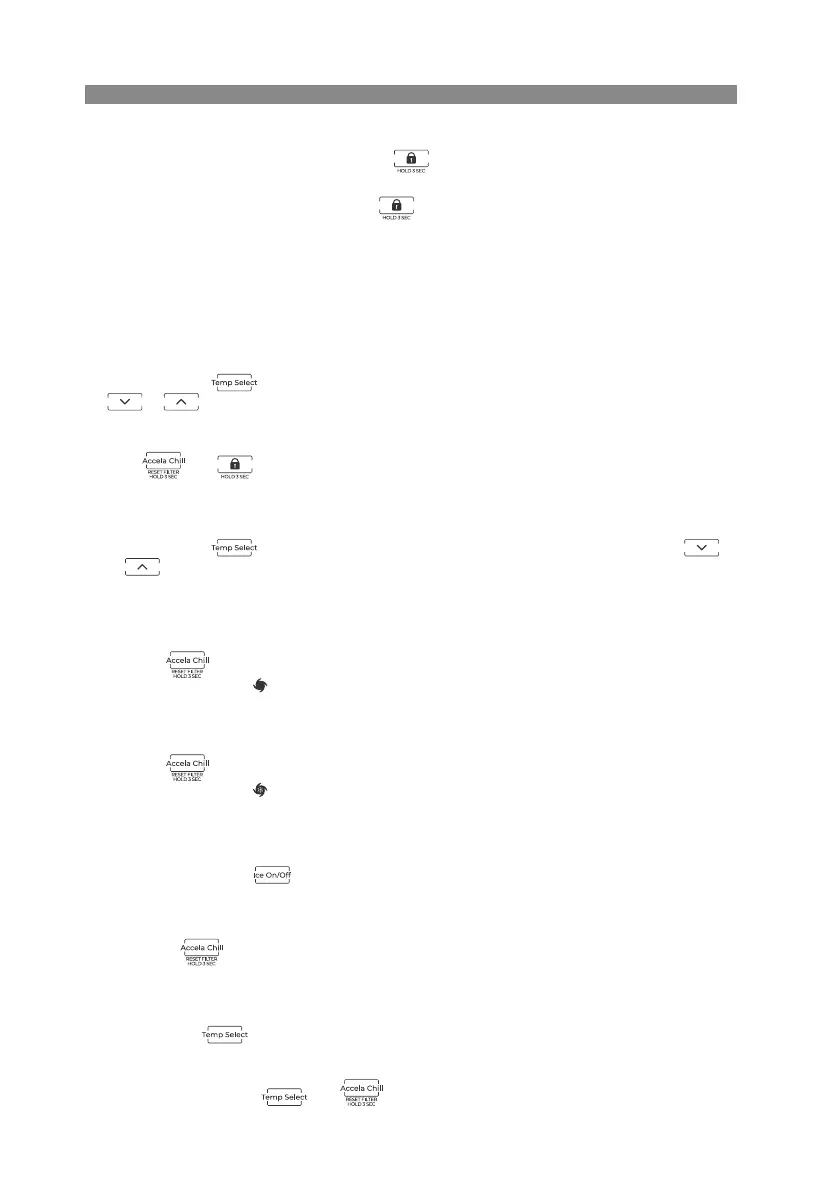
25
Operating instructions
Lock/Unlock
• In the unlock state, press and hold the button for 3 seconds to enter the lock state and the
buzzer sound rings.
• In the lock state, press and hold the button for 3 seconds to enter the unlock state and the
buzzer sound rings.
• It will enter the lock state if there is no opening door action or any buttons operation within 30
seconds.
• The alarm sound can be stopped by pressing any one button in lock state, but all other button
operations need to be performed in unlock state.
Refrigerator temperature setting
• Click the button to change the set temperature of refrigerator room, Each time click the
or , the set temperature will drop 1°F or will rise 1°F. The temperature range of the
refrigerating chamber is set at 34°F ~ 44°F; The temperature setting will take eect after the
display panel is locked.
• Press and hold the two keys 4 seconds at the same time to turn on or turn o the cold
room cooling.
Freezer temperature setting
• Click the button to change the set temperature of freezer room, Each time click the
or , the set temperature will drop 1°F or will rise 1°F. The temperature range of the freezing
chamber is set at -7°F ~ 7°F; The temperature setting will take eect after the display panel is
locked.
Mode setting
• Press the button to start the Accela chill function. The refrigerator room is set at 34°F
automatically, and the icon shines. When exit the Accela chill mode, the set temperature of
refrigerator room will go back to the set temperature before Accela chill mode. The Accela chill
mode will automatically exit after 6 hours of operation or 30 minutes after reaching the shutdown
point of Accela chill mode.
• Press the button to start the Accela freeze function. The freezer room is set at -7°F
automatically, and the icon shines. When exit the Accela freeze mode, the set temperature of
freezer room will go back to the set temperature before Accela freeze mode. The Accela chill
mode will automatically exit after 6 hours of operation or 30 minutes after reaching the shutdown
point of Accela chill mode.
• Press the switch button to set/cancel the function of the ice maker. When the function setting
of the ice maker is eective, the indicator light of the ice maker will be on, otherwise it will be o.
Filter element time reset
• Hold down for 3 seconds to perform the “RESET FILTER” function. At this time, the FILTER
working data is cleared.
Celsius transformation
• Long press the 3 seconds to achieve Celsius Fahrenheit conversion function.
Sabbath mode
• Press simultaneously the and for 3 seconds to enter or exit the Sabbath mode.
Bekijk gratis de handleiding van Kenmore 75625, stel vragen en lees de antwoorden op veelvoorkomende problemen, of gebruik onze assistent om sneller informatie in de handleiding te vinden of uitleg te krijgen over specifieke functies.
Productinformatie
| Merk | Kenmore |
| Model | 75625 |
| Categorie | Koelkast |
| Taal | Nederlands |
| Grootte | 10098 MB |