Handleiding
Je bekijkt pagina 4 van 34
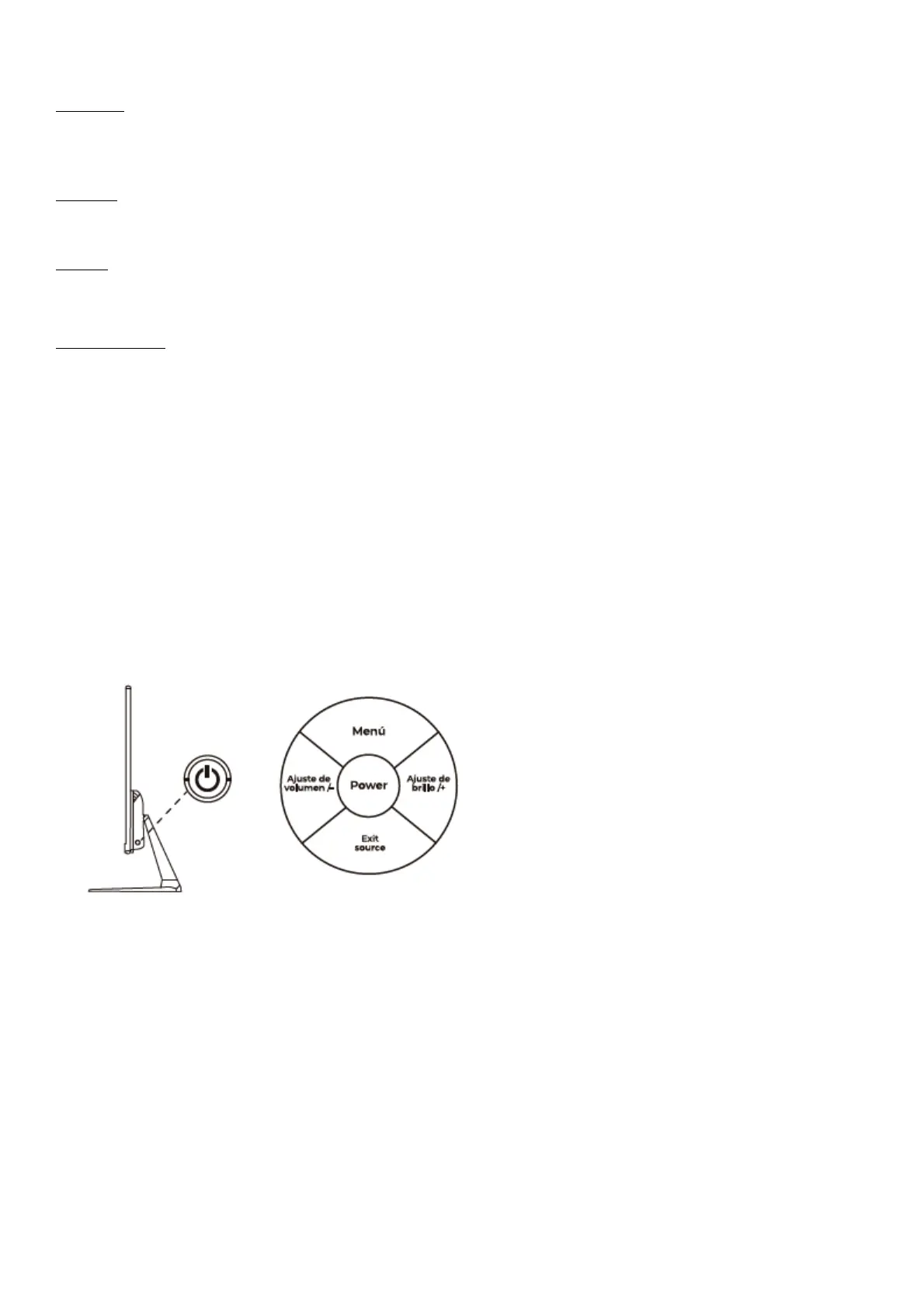
INPUTS AND OUTPUTS
HDMI input
If your PC has HDMI video output, connect the supplied HDMI cable between the monitor's HDMI input and the PC's HDMI output.
This input is HDMI 2.0 version.
VGA input
If your PC has VGA video output, purchase a VGA cable and plug it between the monitor's VGA input and the PC's VGA output.
DC Input
Connect the supplied power supply cable to the Monitor's DC input and connect the adapter to a household electrical outlet.
Power supply 12 V / 3 A.
3.5mm Jack input
This input can only be used if the monitor is connected via a VGA cable, purchase a 3.5mm Jack to 3.5mm Jack (male-male)
cable and connect it between your PC's audio output and the monitor's 3.5mm Jack input, the PC's audio will be played through
the monitor's rear speakers.
B
UTTON FUNCTIONS
Power button: If you want to turn the monitor on press the on/off button, if you want to turn the monitor off press it again.
Top Button (Menu): The OSD menu is displayed on the screen.
Bottom Button (Exit/Source): Allows you to exit the current menu or exit the OSD menu, it also allows you to select the input
source.
Left Button (Volume): Allows you to adjust the output volume.
Right Button (Brightness): Allows you to adjust the brightness of the screen.
Bekijk gratis de handleiding van KeepOut XGM27V8, stel vragen en lees de antwoorden op veelvoorkomende problemen, of gebruik onze assistent om sneller informatie in de handleiding te vinden of uitleg te krijgen over specifieke functies.
Productinformatie
| Merk | KeepOut |
| Model | XGM27V8 |
| Categorie | Monitor |
| Taal | Nederlands |
| Grootte | 3413 MB |







