Handleiding
Je bekijkt pagina 9 van 23
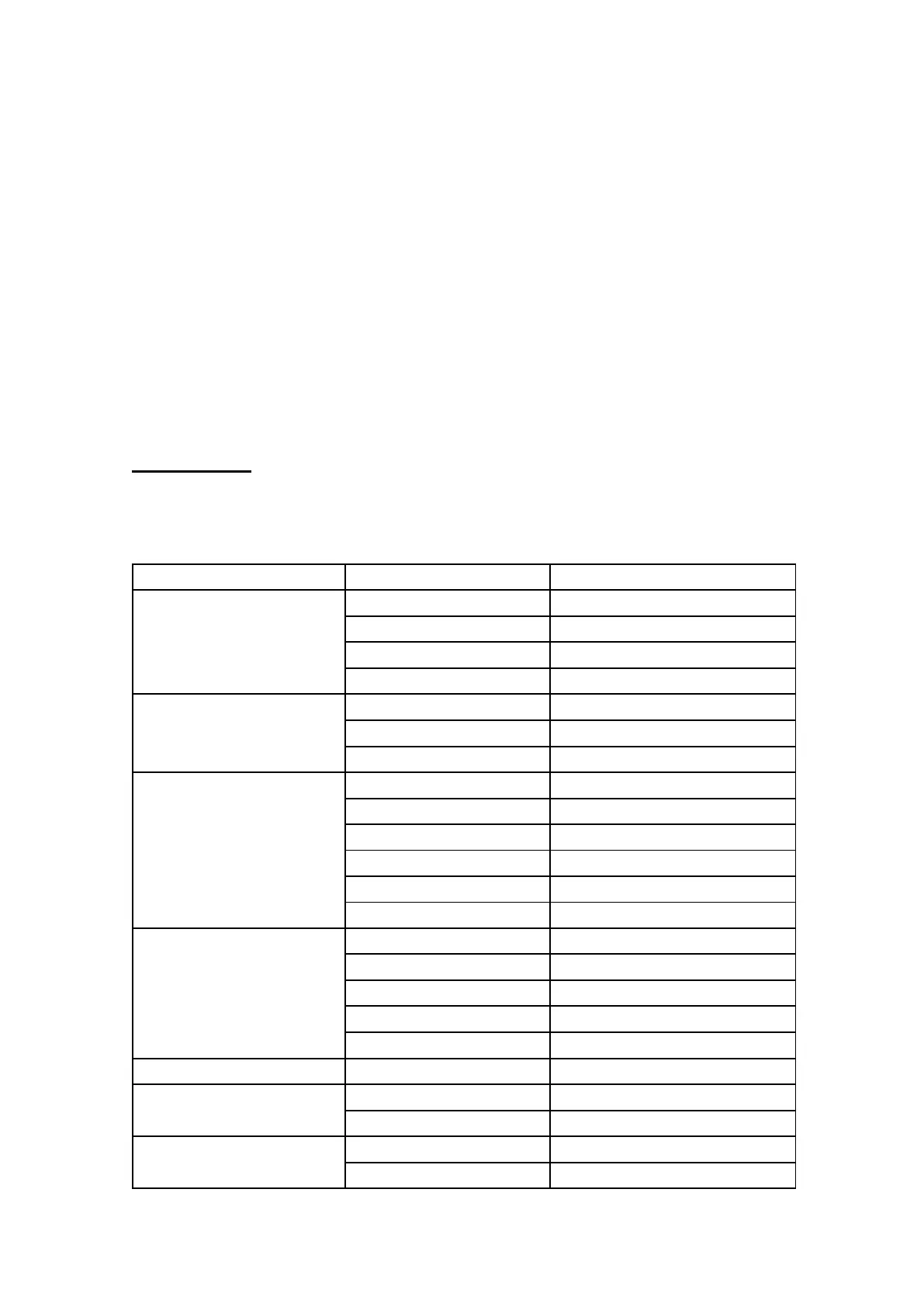
Button E: Allows you to exit the current menu or exit the OSD menu. If you are not
within the OSD Menu, it allows you to change the image mode.
UP button: The up-arrow button allows you to move between the different menus and
modify values. If you are not in the OSD Menu, it allows you to enable / disable the
weapon reticle for game mode.
DOWN button: The down arrow button allows you to move between the different
menus and modify values. If you are not in the OSD Menu, below it allows you to
enable / disable HDR
POWER button: If you want to turn on the monitor, press the on / off button, if you
want to turn off the monitor, press it again.
OSD Menu
The monitor's OSD menu provides various settings for the monitor, such as color,
brightness and contrast, etc.
Menu
Options
Values
Input source
DP
HDMI1 (2.0)
HDMI2 (1.4)
HDMI3 (1.4)
Brightness/Contrast
Brightness
1 a 100
Contrast
1 a 100
DCR
off/on
Color Adjustment
Range
1.8/2.0/2.2/2.4/2.8
Picture mode
Standard/Image/Movie/Game
Color Temperature
Normal/Temperate/Cold/User
Low blue filter
On/Off
Color
1 a 100
Saturation
1 a 100
Image Quality Adjustment
Definition
1 a 100
Response time
Power Off/High/Medium/Low
Noise reduction
Power Off/High/Medium/Low
Resolution
Power Off/High/Medium/Low
Dynamic luminous control
off/on
Display Adjustment
Aspect Ratio
Full screen
Adjusting Audio
Mute
off/on
Volume
1 a 100
OSD
Language
Spanish/English/Frances/etc.
OSD H-Position
1 a 100
Bekijk gratis de handleiding van KeepOut XGM27PRO+, stel vragen en lees de antwoorden op veelvoorkomende problemen, of gebruik onze assistent om sneller informatie in de handleiding te vinden of uitleg te krijgen over specifieke functies.
Productinformatie
| Merk | KeepOut |
| Model | XGM27PRO+ |
| Categorie | Monitor |
| Taal | Nederlands |
| Grootte | 2674 MB |
Caratteristiche Prodotto
| Kleur van het product | Black, Red |
| Gewicht verpakking | 5140 g |
| Breedte verpakking | 670 mm |
| Diepte verpakking | 430 mm |
| Hoogte verpakking | 120 mm |







