Keenetic Roamer 5G KN-5210 handleiding
Handleiding
Je bekijkt pagina 3 van 56
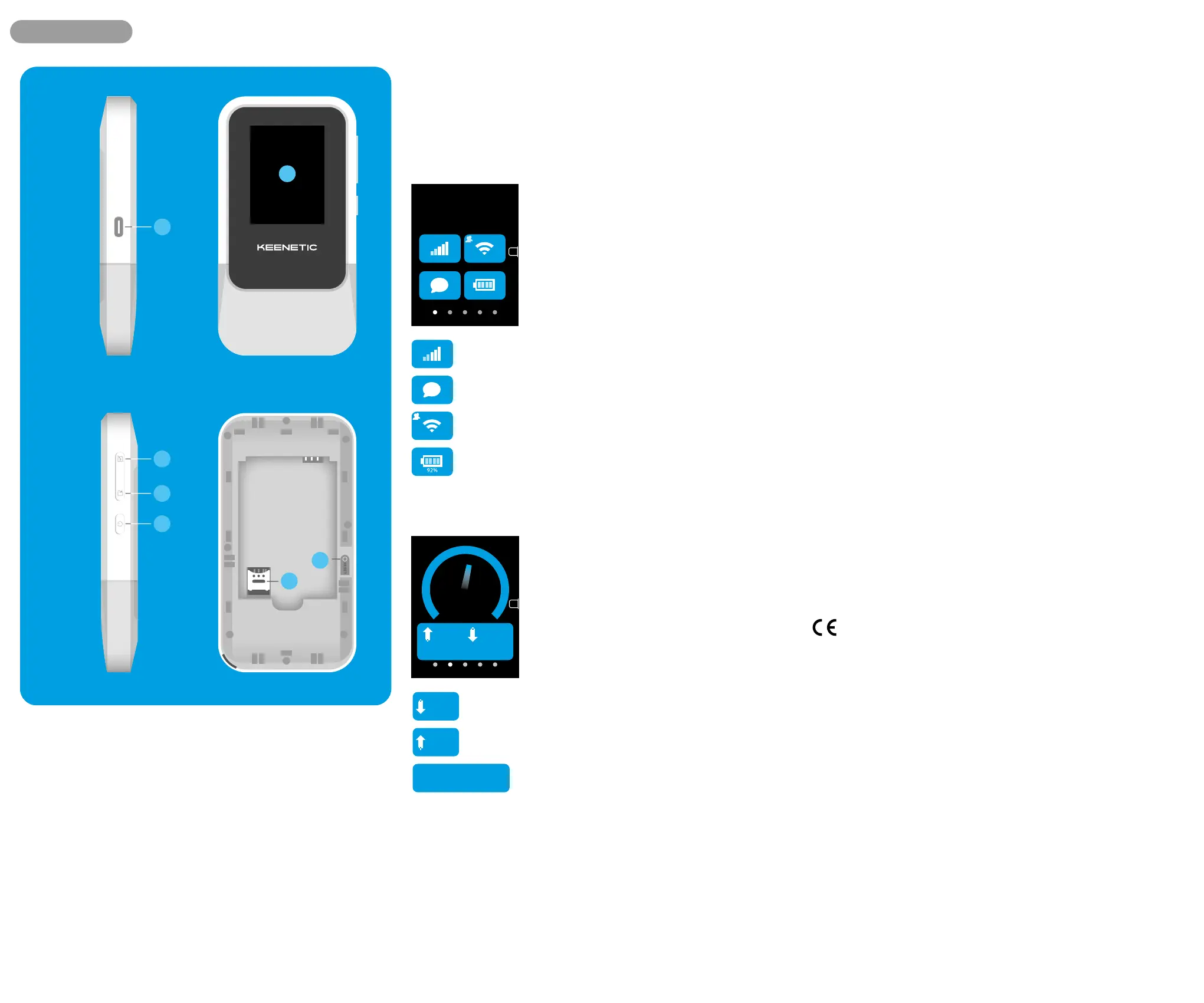
3
Keenetic Roamer 5G
Details
1. USB Type-C Port
To charge the battery, use either
a 10 W or higher USB-C charger, a USB port
on your computer, or a power bank.
2. LCD Screen
From your mobile hotspot’s home screen,
you can view your connection and
Wi-Fi status, data usage details, and more.
2
1
7
6
3
4
5
General Information
What’s in the Box
●
Roamer 5G Mobile Wi-Fi Hotspot;
●
4000 mAh li-ion removable battery;
●
Quick Start Guide;
●
USB-A to USB Type-C cable;
●
SIM card and Internet subscription
not included.
Environmental Conditions
●
Operating temperature range:
0 to +40°C;
●
Operating humidity: 20 to 95%
non-condensing;
●
Storage temperature range:
–30 to +70°C;
●
Storage humidity: 10 to 95%
non-condensing.
Device Warranty
For the most up-to-date Warranty
Information, please visit our website,
keenetic.com/legal.
Your Keenetic device is covered
by a 3-year non-transferable warranty
from the documented date
of purchase (including your 2-year
European Limited Warranty). Valid
claims in the event of a defect will
be honoured in accordance with local
legal requirements.
Safety Instructions
●
Keep your Keenetic device away from
water, excessive moisture or heat,
and direct sunlight.
●
Your Keenetic device contains
no user-serviceable parts.
Do not disassemble, repair or modify
the device.
●
Do not use the device where wireless
devices are not permitted.
●
There is a risk of explosion
if the battery is replaced with
the wrong type.
Certification Information
Keenetic Limited hereby declares
that this device is in compliance
with all relevant provisions
of directives 2014/53/EU, 2009/125/
EC, and 2011/65/EU. Details
of the original EU declaration may
be found at keenetic.com within details
on specic model pages.
This device complies with EU radiation
exposure limits set forth for
an uncontrolled environment.
The frequency and the maximum
transmitted power for your device,
per the requirements of the EU are:
5G
n1 band (1920–1980 MHz),
n3 band (1710–1785 MHz),
n28 band (703–748 MHz),
n77 band (3300–4200 MHz),
n78 band (3300–3800 MHz),
4G/3G
Band 1 (1920–1980 MHz),
Band 3 (1710–1785 MHz),
Band 7 (2500–2570 MHz),
Band 8 (880–915 MHz),
Band 20 (832–862 MHz),
Band 28 (703–748 MHz),
Band 38 (2570–2620 MHz):
23 dBm ± 2.7 dB.
Wi-Fi
2400–2483.5 MHz: 20 dBm;
5150–5350 MHz: 23 dBm.
This device can be used across
EU member states.
Disposal
In accordance with European directives,
your Keenetic device, including the
battery and cables, may not be disposed
of with general household waste.
Consult your local authority or your
supplier for information about disposal.
Q
Notice
When you use your Keenetic device
(including when you connect your
Keenetic device for the rst time),
Keenetic Limited will process certain
personal data about you, e.g., service
tag, serial number, model name,
software version, and IP address
of your Keenetic device.
For more information, please
go to keenetic.com/legal.
If you are in the European Union /
European Economic Area, Keenetic
GmbH will process certain personal
data about you, e.g., service tag, serial
number, model name, software version,
and IP address of your Keenetic device.
Please read our Device Privacy Notice
for the European Union / European
Economic Area at keenetic.com/legal.
6. Nano-SIM Card Slot
Roamer 5G is SIM-unlocked for the best
5G offers. Use a SIM card without a PIN
for quick setup.
7. Reset Button
Press to restore factory settings and reset
the administrator password.
Device Management
From a computer or mobile device
connected to the Mobile Hotspot, open
a web browser. Enter http://192.168.8.1.
The Mobile Hotspot Web Interface
appears. Enter the administrator login
password. The default login is admin
and the default password is the same
as the Wi-Fi password displayed on the
device’s Wi-Fi settings LCD screen.
Frequently Asked
Questions
What should I do if I can’t access
the Web Interface page?
1. Make sure that your mobile
device / computer is connected
to your Keenetic device via Wi-Fi and
set up to obtain an IP address and
DNS servers automatically.
2. Check that you have correctly entered
the web address: 192.168.8.1.
3. Reboot your mobile device / computer
and your Keenetic device.
4. If the Web Interface page
is still not appearing, please follow
the instructions below to reset
your Keenetic Mobile Hotspot.
What should I do if one of the
following messages appears
on the screen, or I cannot access
the Internet?
1. No SIM Card
Power off the Mobile Hotspot
and install a SIM card.
2. SIM PIN Required
Log in to the Web Interface page.
Enter the PIN code provided by your
mobile operator and click Apply.
To disable future PIN code requests,
enter the code again and click Apply.
3. No Service
a. Check that your SIM card is within
your operator’s coverage area and has
sucient credit.
b. Check that your operator parameters
are correct. From a computer or mobile
device, connect to your Mobile Hotspot
and log in to its Web Interface.
Go to App Module / Network Settings,
select Manual Prole to create a new
prole with the correct information, then
click Apply.
How do I reset/restore
Keenetic’s original
factory settings?
With the Mobile Hotspot turned on,
remove the back cover, then press
the Reset Button.
3. Confirm Button
g
Press to conrm a selection in the
on-screen menu.
4. Select Button
f
Press to move between screens
or options.
5. Power Button C
Press to turn the display on or off.
Press and hold for 6 seconds to turn
the device on or off.
Consumed: 256.9 MB
5.5 Mbps 25.3 Mbps
1M 500M
200M
5M
10M 50M
20M
0 2G
SEL
30.8
Mbps
5G
SMS
2
92%
Mobile Operator
WI-FI 5G
3
Sun 2025-03-23 13:04
SEL
5G
SMS
2
5.5 Mbps
WI-FI 5G
3
Consumed: 256.9 MB
25.3 Mbps
Signal strength and
network type.
Wi-Fi status and number
of connected clients.
Unread SMS messages.
Download speed.
Upload speed.
Cumulative
data usage.
Battery status. When
charging, the battery status
has a connector icon enext
to it. When the battery status
shows 100%, the Mobile
Hotspot is fully charged.
ENGLISH
Bekijk gratis de handleiding van Keenetic Roamer 5G KN-5210, stel vragen en lees de antwoorden op veelvoorkomende problemen, of gebruik onze assistent om sneller informatie in de handleiding te vinden of uitleg te krijgen over specifieke functies.
Productinformatie
| Merk | Keenetic |
| Model | Roamer 5G KN-5210 |
| Categorie | Niet gecategoriseerd |
| Taal | Nederlands |
| Grootte | 17988 MB |

