Keenetic Linear KN-3110 handleiding
Handleiding
Je bekijkt pagina 3 van 33
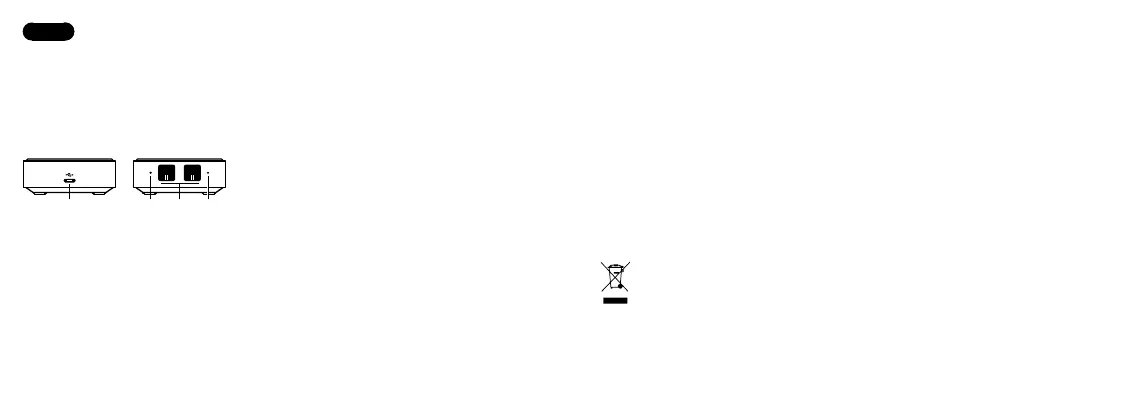
English
What’s in the Box
● 1 Analog Telephone Adapter
● 1 USB cable
● 1 Quick Start Guide
Ports and LED Lights
Your Keenetic Linear analog telephone adapter is powered and
controlled by your Keenetic router via a USB port and connects
two analog phones to a VoIP service provider.
1233
1. USB Port J
Use the supplied USB cable to connect to a compatible
Keenetic device with a USB port.
2. Phone Ports K L
Connect to an analog phone, using an RJ-11 phone cable.
3. Phone LEDs
Solid green — Port is ready for calls.
Blinking slowly — A call is in progress.
Off — Port is not ready or disabled.
Installing Your Keenetic Linear
1. Make sure your Keenetic router is active and has an Internet
connection.
2. Сonnect a mobile device / computer to your Keenetic router
network.
3. Launch a web browser, go to my.keenetic.net and log in to
the router. Then under the General system settings section,
click Component options and choose to install the Keenetic
Phone Station component. Click Install the update and wait
for the system to restart.
4. Connect the Keenetic Linear to your Keenetic router using the
supplied USB cable. Check that the corresponding M LED
is illuminated on your router.
5. In your web browser, jump to the Telephony settings section,
and follow the instructions to set up your Telephone Adapter.
For technical support or other information, please visit
help.keenetic.com.
Safety Instructions
● Use with EN62368-1/EN60950 compliant router only.
● Device is ONLY for indoor use — NEVER use it outside.
● Never use device in an enclosed space.
● Device contains no user-serviceable parts — DO NOT OPEN.
● Keep device away from water, excessive humidity or heat,
and direct sunlight.
Device Warranty
For the most up to date Warranty Information, please visit our
website keenetic.com/legal.
Your Keenetic device comes with a non-transferable 3-year
warranty from the documented date of purchase (including
your 2-year European Limited Warranty). Valid claims in case
of a defect will be honored subject to local legal requirements.
Certification Information
Keenetic Limited hereby declares that this device is in compliance
with all relevant provisions of directives 2014/30/EU, 2014/35/
EU, 2009/125/EC, 2011/65/EU and (EU)2015/863. Details of the
original EU declaration may be found at keenetic.com within
details on specific model pages.
Disposal
In accordance with European directives, your Keenetic device,
including the cables may not be disposed of with general
household waste. Consult your local authority or your supplier
for information about disposal.
Notice
When you use your Keenetic device (including when you connect
your Keenetic device the first time), Keenetic Limited will process
certain personal data about you, e.g., service tag, serial number,
model name, software version, and IP address of your Keenetic
device. For more information, please go to keenetic.com/legal.
If you are in the European Union / European Economic Area,
Keenetic GmbH will process certain personal data about you,
e.g., service tag, serial number, model name, software version,
and IP address of your Keenetic device. Please read our Device
Privacy Notice for the European Union / European Economic Area
at keenetic.com/legal.
4 5
Bekijk gratis de handleiding van Keenetic Linear KN-3110, stel vragen en lees de antwoorden op veelvoorkomende problemen, of gebruik onze assistent om sneller informatie in de handleiding te vinden of uitleg te krijgen over specifieke functies.
Productinformatie
| Merk | Keenetic |
| Model | Linear KN-3110 |
| Categorie | Niet gecategoriseerd |
| Taal | Nederlands |
| Grootte | 2745 MB |

